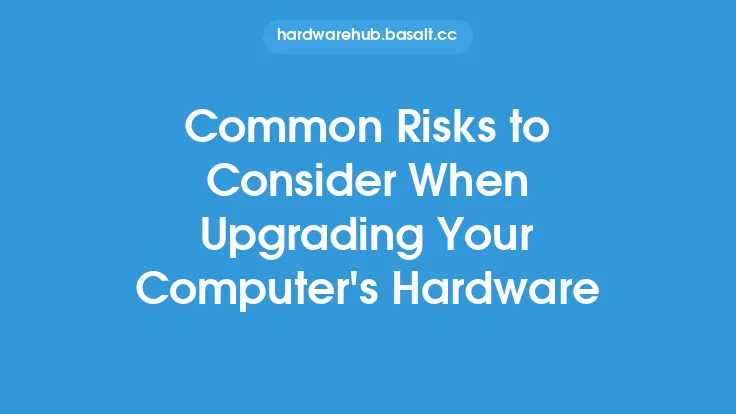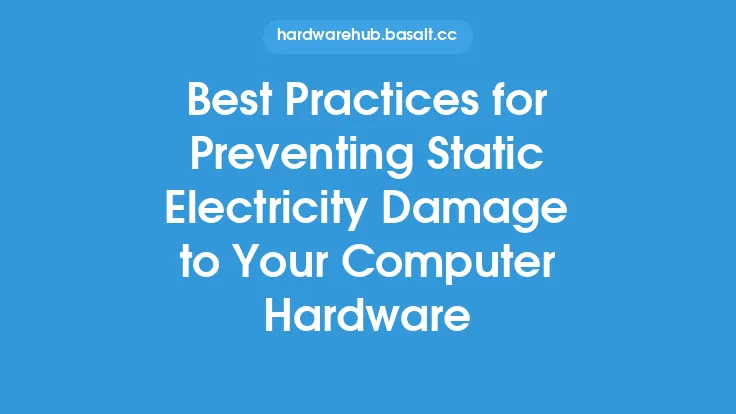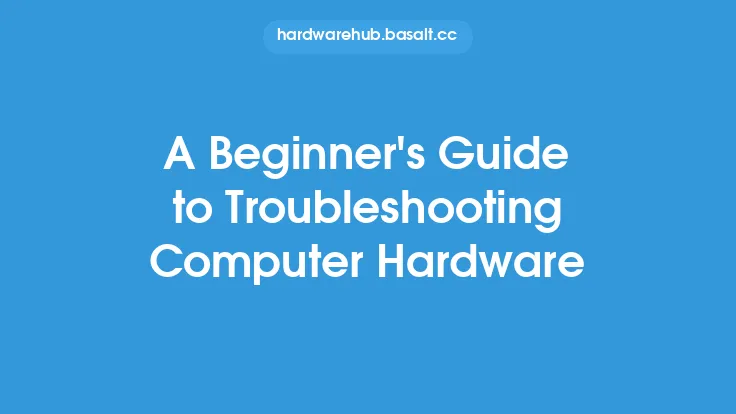When working with computer hardware, it's essential to take physical safety precautions to prevent injuries and ensure a safe working environment. Computer hardware can be heavy, sharp, and fragile, making it crucial to handle it with care. In this article, we'll discuss the physical safety precautions you should take when working with computer hardware, including proper lifting techniques, handling sharp edges, and preventing accidents.
Introduction to Physical Safety Precautions
Physical safety precautions are often overlooked when working with computer hardware, but they are just as important as electrical safety precautions. Computer hardware can be hazardous if not handled properly, and injuries can range from minor cuts and bruises to more severe injuries like back strains and broken bones. To prevent these types of injuries, it's essential to take the necessary precautions when working with computer hardware.
Proper Lifting Techniques
One of the most critical physical safety precautions when working with computer hardware is proper lifting techniques. Computer hardware can be heavy, and lifting it improperly can lead to back strains and other injuries. To lift computer hardware safely, follow these steps:
- Plan the lift: Before lifting any computer hardware, plan the lift. Consider the weight of the hardware, the distance you need to lift it, and any obstacles that may be in your way.
- Bend at the knees: When lifting computer hardware, bend at the knees instead of the waist. This will help you maintain your balance and reduce the strain on your back.
- Keep the hardware close: Keep the computer hardware close to your body when lifting it. This will help you maintain your balance and reduce the strain on your back.
- Lift with your legs: Instead of lifting with your back, lift with your legs. This will help you maintain your balance and reduce the strain on your back.
- Avoid twisting: Avoid twisting when lifting computer hardware. Twisting can lead to back strains and other injuries.
Handling Sharp Edges
Computer hardware can have sharp edges, which can cause cuts and other injuries. To handle sharp edges safely, follow these steps:
- Wear protective gear: Wear protective gear like gloves and safety glasses when handling computer hardware with sharp edges.
- Handle with care: Handle computer hardware with sharp edges with care. Avoid touching the sharp edges, and use a cloth or other protective material to handle the hardware if necessary.
- Store properly: Store computer hardware with sharp edges properly. Keep it away from children and pets, and store it in a secure location where it won't be easily accessed.
Preventing Accidents
Preventing accidents is crucial when working with computer hardware. To prevent accidents, follow these steps:
- Keep the work area clean: Keep the work area clean and clutter-free. This will help prevent tripping hazards and other accidents.
- Use proper tools: Use proper tools when working with computer hardware. Avoid using tools that are damaged or worn out, as they can cause accidents.
- Follow instructions: Follow instructions carefully when working with computer hardware. Read the manual, and follow any instructions provided by the manufacturer.
- Take breaks: Take breaks when working with computer hardware. This will help prevent fatigue, which can lead to accidents.
Working with Heavy Hardware
Working with heavy computer hardware requires special precautions. To work with heavy hardware safely, follow these steps:
- Use a dolly or cart: Use a dolly or cart to move heavy computer hardware. This will help reduce the strain on your back and prevent accidents.
- Get help: Get help when moving heavy computer hardware. Have someone assist you, and use proper lifting techniques to avoid injuries.
- Take your time: Take your time when working with heavy computer hardware. Avoid rushing, and take breaks if necessary.
Conclusion
Physical safety precautions are essential when working with computer hardware. By taking the necessary precautions, you can prevent injuries and ensure a safe working environment. Remember to use proper lifting techniques, handle sharp edges with care, and prevent accidents by keeping the work area clean and following instructions. With these precautions, you can work safely and effectively with computer hardware.