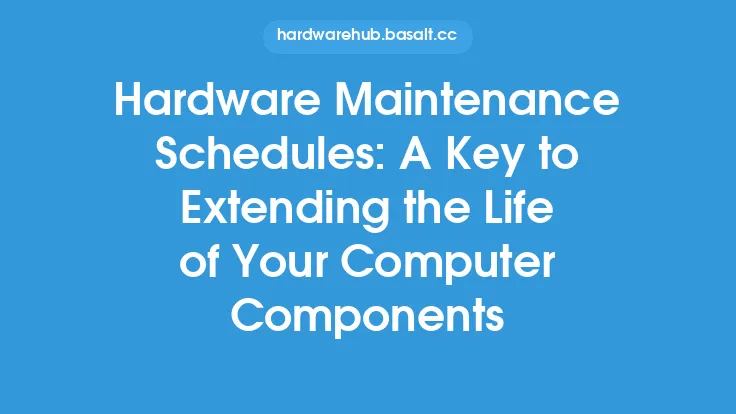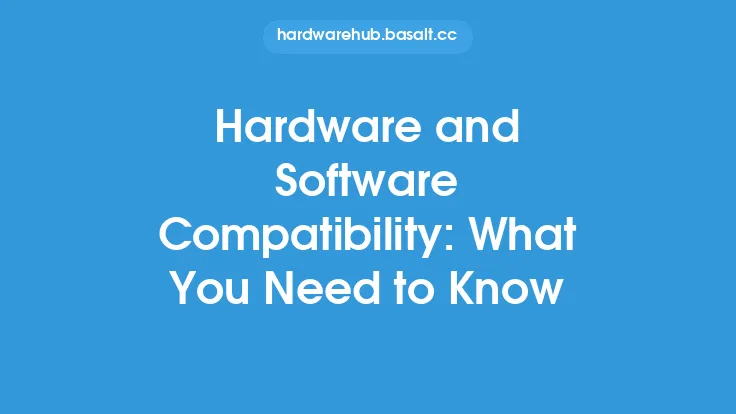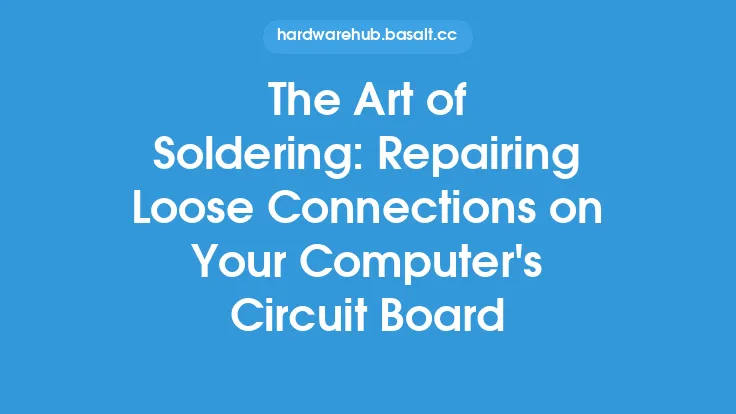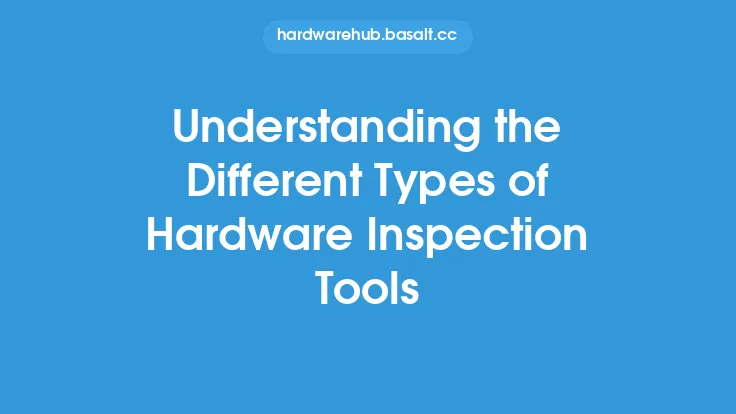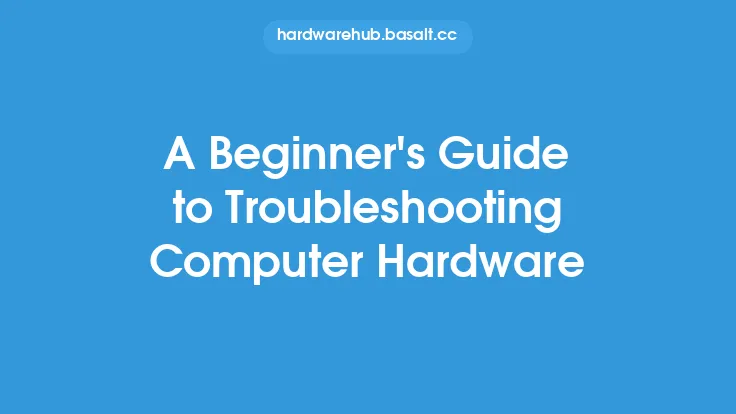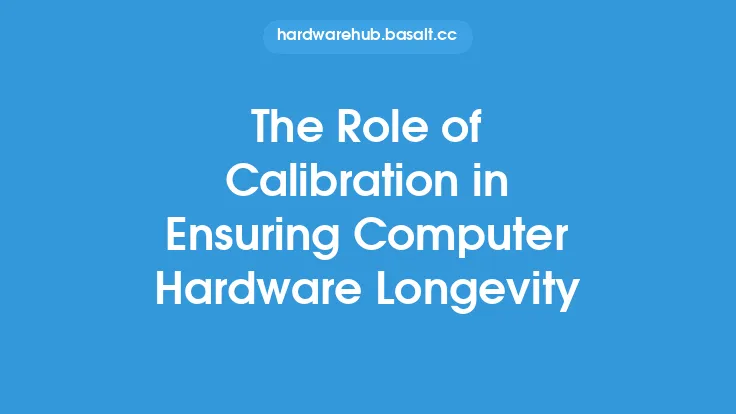To begin with, computer hardware repair is a complex and multifaceted field that requires a deep understanding of the various components that make up a computer system. At its core, computer hardware repair involves the diagnosis and repair of faulty or damaged hardware components, with the goal of restoring the system to its optimal functioning state. This can involve anything from replacing a faulty RAM module to repairing a damaged motherboard, and requires a strong foundation in the basics of computer hardware and electronics.
Introduction to Computer Hardware Components
Computer hardware components can be broadly categorized into several key areas, including the central processing unit (CPU), memory (RAM), storage devices (hard drives, solid state drives, etc.), power supplies, and peripherals (keyboards, mice, monitors, etc.). Each of these components plays a critical role in the overall functioning of the system, and understanding how they interact and interconnect is essential for effective hardware repair. For example, the CPU is responsible for executing instructions and handling data processing, while the RAM provides temporary storage for data and applications. The power supply, on the other hand, is responsible for providing power to all of the system's components, and is a critical component that must be functioning properly in order for the system to operate.
Essential Tools for Computer Hardware Repair
When it comes to computer hardware repair, having the right tools is essential. Some of the most common tools used in hardware repair include screwdrivers, pliers, wire cutters, and soldering irons. Screwdrivers are used to remove screws and other fasteners that hold the system's components in place, while pliers and wire cutters are used to manipulate and cut wires and other cables. Soldering irons, on the other hand, are used to repair and replace faulty connections on the system's circuit boards. In addition to these basic tools, more specialized tools such as multimeters, oscilloscopes, and logic analyzers may also be required, depending on the specific nature of the repair. For example, a multimeter can be used to measure voltage, current, and resistance, while an oscilloscope can be used to visualize and analyze waveforms and other electrical signals.
Safety Precautions and Best Practices
When working with computer hardware, it is essential to take certain safety precautions to avoid injury or damage to the system. One of the most important safety precautions is to ground oneself to prevent static electricity from damaging the system's components. This can be done by wearing an anti-static wrist strap or by touching a grounded metal object. Additionally, it is essential to unplug the system from the power source before beginning any repairs, and to use caution when handling sharp objects or hot components. Best practices for hardware repair also include documenting the repair process, labeling cables and components, and testing the system thoroughly after completing the repair.
Troubleshooting and Diagnostic Techniques
Troubleshooting and diagnostic techniques are critical components of the hardware repair process. These techniques involve identifying the source of the problem, isolating the faulty component, and developing a plan for repair or replacement. Some common troubleshooting techniques include visual inspection, signal tracing, and fault injection. Visual inspection involves examining the system's components and cables for signs of physical damage or wear, while signal tracing involves using specialized tools to track the flow of electrical signals through the system. Fault injection, on the other hand, involves intentionally introducing a fault or error into the system in order to observe its behavior and diagnose the problem.
Common Hardware Repair Scenarios
There are several common hardware repair scenarios that technicians may encounter, including faulty RAM, failed hard drives, and malfunctioning power supplies. In each of these scenarios, the technician must use their knowledge of the system's components and their interactions to diagnose the problem and develop a plan for repair or replacement. For example, if a system is experiencing intermittent boot failures, the technician may need to troubleshoot the power supply, the RAM, and the storage devices in order to determine the source of the problem. Similarly, if a system is experiencing slow performance or data corruption, the technician may need to diagnose and repair or replace the storage device or the RAM.
Advanced Repair Techniques
In some cases, hardware repair may require more advanced techniques, such as soldering, reballing, or reflowing. Soldering involves using a soldering iron to repair or replace faulty connections on the system's circuit boards, while reballing involves replacing the balls on a ball grid array (BGA) package. Reflowing, on the other hand, involves using a specialized oven or heat gun to reflow the solder on a circuit board, in order to repair or replace faulty components. These advanced techniques require a high degree of skill and expertise, and should only be attempted by experienced technicians who have the necessary training and equipment.
Conclusion
In conclusion, computer hardware repair is a complex and multifaceted field that requires a deep understanding of the various components that make up a computer system. By mastering the basics of computer hardware and electronics, and by having the right tools and techniques, technicians can diagnose and repair a wide range of hardware faults and failures. Whether you are a seasoned technician or just starting out, understanding the principles and practices of computer hardware repair is essential for success in this field. By following the guidelines and best practices outlined in this article, you can develop the skills and knowledge you need to become a proficient hardware repair technician.