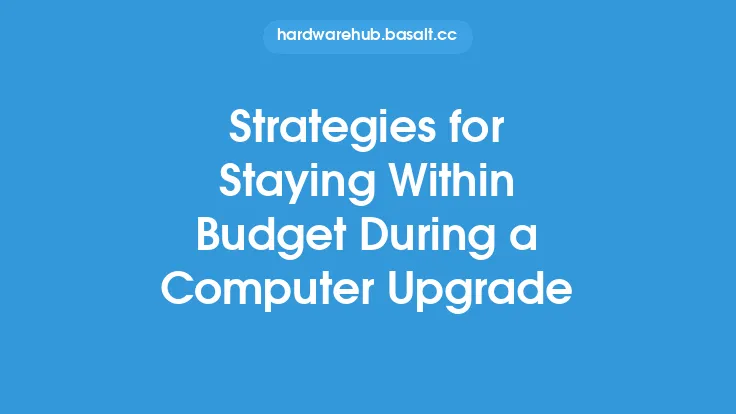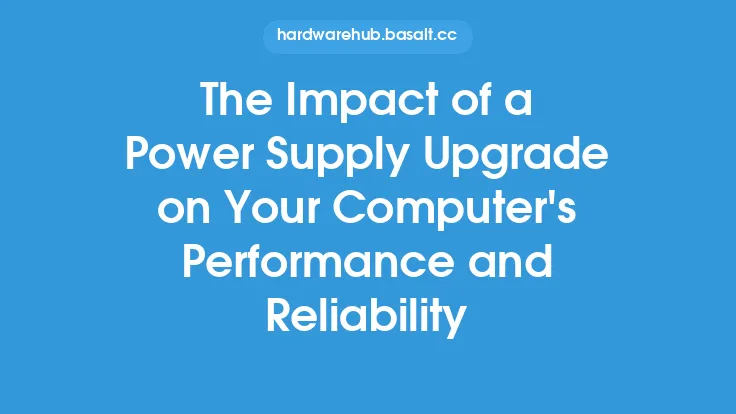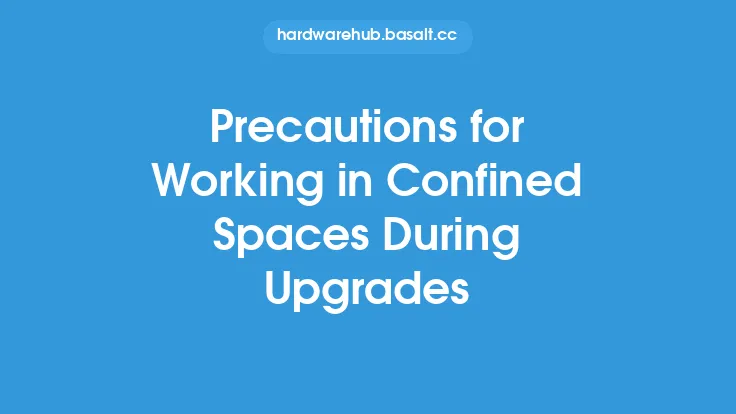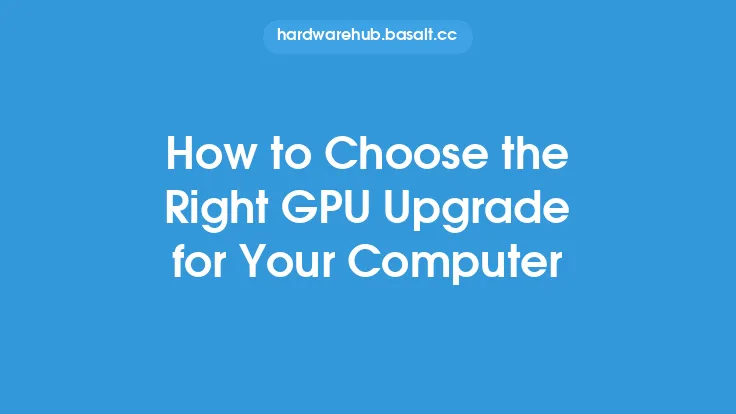When undertaking a computer upgrade project, it's essential to prioritize electrical safety to prevent injuries, damage to components, and even fatalities. Electrical safety is a critical aspect of upgrade safety precautions, and being aware of the potential hazards and taking necessary precautions can ensure a successful and safe upgrade process. In this article, we will delve into the electrical safety tips that you should follow when working on computer upgrade projects.
Understanding Electrical Hazards
Electrical hazards are a significant concern when working with computer hardware, as they can cause electrical shocks, burns, and even fatalities. The most common electrical hazards associated with computer upgrades include electrical shock from exposed wires, short circuits, and overheating components. It's crucial to understand the electrical components of your computer, including the power supply, motherboard, and other peripherals, to identify potential electrical hazards.
Pre-Upgrade Precautions
Before starting your computer upgrade project, take several precautions to ensure electrical safety. First, unplug the power cord from the wall outlet to prevent any accidental power-ons. Next, ground yourself by touching a grounded metal object or wearing an anti-static wrist strap to discharge any static electricity from your body. Additionally, ensure that the workspace is well-ventilated, and the floor is clear of any clutter or tripping hazards.
Working with Electrical Components
When working with electrical components, it's essential to follow proper safety protocols. Always handle components by the edges, avoiding any contact with electrical pins or connectors. Use a torque screwdriver or a screwdriver with an insulated handle to prevent electrical shock. When connecting or disconnecting cables, ensure that the power is off, and the cables are securely connected to prevent short circuits.
Power Supply Safety
The power supply is a critical component of your computer, and it's essential to handle it with care. When replacing or upgrading the power supply, ensure that it's compatible with your computer's specifications. Always unplug the power cord before working on the power supply, and use a voltage tester to ensure that there's no residual power. Be cautious when handling the power supply's electrical components, as they can be fragile and prone to damage.
Motherboard Safety
The motherboard is another critical component that requires careful handling. When working on the motherboard, ensure that the power is off, and the motherboard is grounded. Use a can of compressed air to clean out any dust or debris, and avoid touching any electrical components. When connecting or disconnecting cables, ensure that they're securely connected to prevent short circuits.
Peripheral Safety
Peripherals such as graphics cards, sound cards, and network cards can also pose electrical hazards. When installing or upgrading peripherals, ensure that they're compatible with your computer's specifications. Always unplug the power cord before working on peripherals, and use a voltage tester to ensure that there's no residual power. Be cautious when handling peripheral electrical components, as they can be fragile and prone to damage.
Electrical Safety Tools
Having the right electrical safety tools can help prevent electrical hazards. A voltage tester can help detect any residual power in the system, while a torque screwdriver can prevent electrical shock. An anti-static wrist strap can help discharge static electricity from your body, and a can of compressed air can help clean out any dust or debris from the system.
Best Practices
To ensure electrical safety during computer upgrade projects, follow these best practices:
- Always unplug the power cord before working on electrical components.
- Ground yourself by touching a grounded metal object or wearing an anti-static wrist strap.
- Use a voltage tester to detect any residual power in the system.
- Handle components by the edges, avoiding any contact with electrical pins or connectors.
- Use a torque screwdriver or a screwdriver with an insulated handle to prevent electrical shock.
- Ensure that the workspace is well-ventilated, and the floor is clear of any clutter or tripping hazards.
Conclusion
Electrical safety is a critical aspect of computer upgrade projects, and being aware of the potential hazards and taking necessary precautions can ensure a successful and safe upgrade process. By understanding electrical hazards, taking pre-upgrade precautions, working safely with electrical components, and following best practices, you can minimize the risk of electrical shock, damage to components, and even fatalities. Remember to always prioritize electrical safety, and never take unnecessary risks when working with electrical components. With the right knowledge and precautions, you can ensure a safe and successful computer upgrade project.