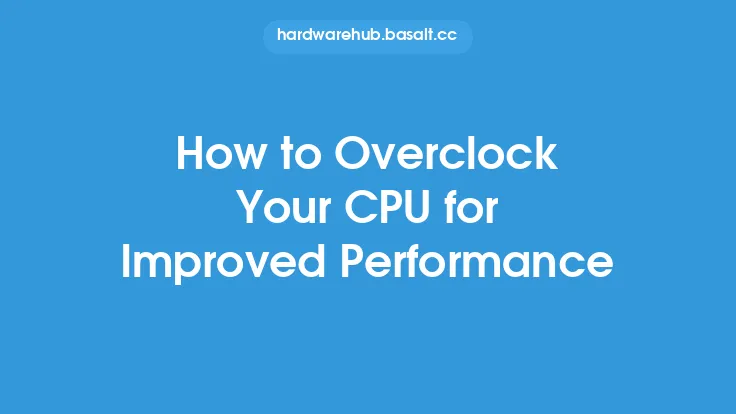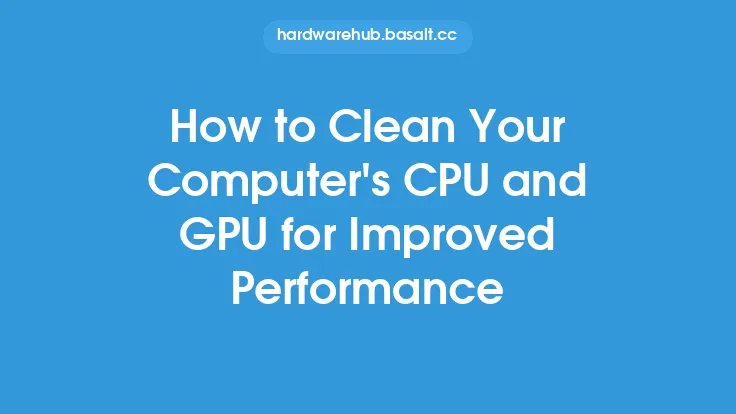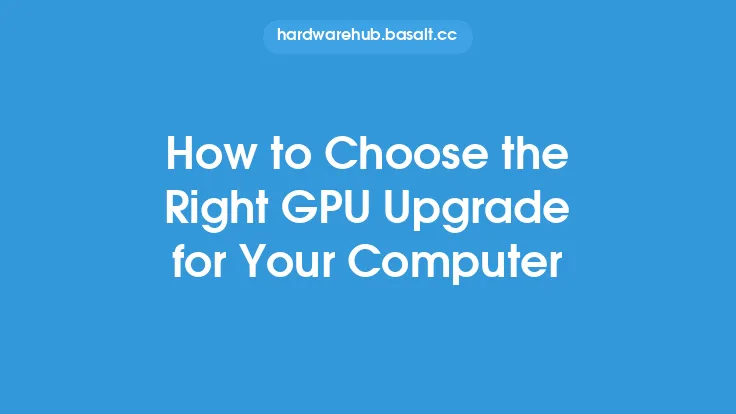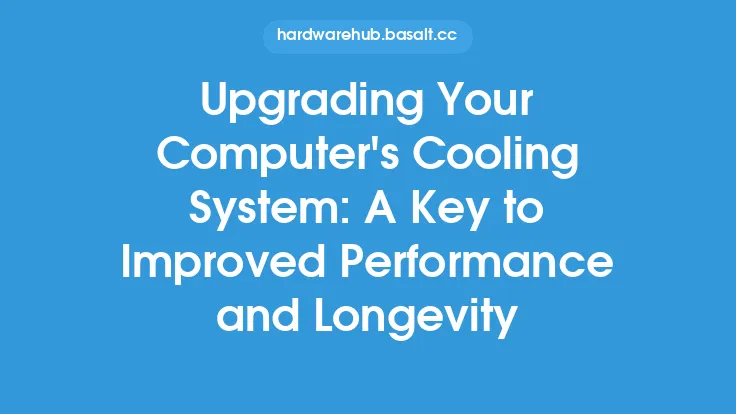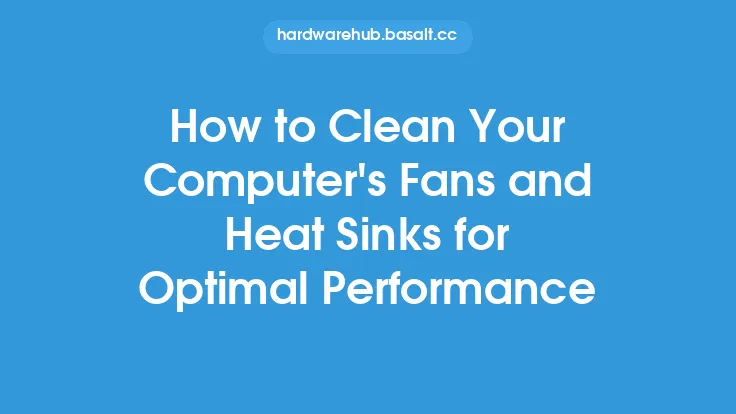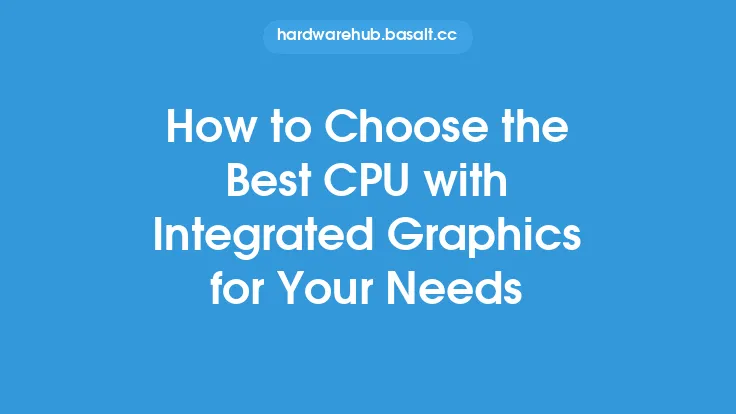Overclocking a GPU can be a complex and delicate process, but with the right approach, it can lead to significant improvements in performance. To achieve optimal results, it's essential to understand the underlying principles of GPU architecture and the factors that influence overclocking. In this article, we'll delve into the technical aspects of GPU overclocking, exploring the key components, voltage regulation, and memory overclocking.
Understanding GPU Architecture
A GPU consists of several key components, including the graphics processing unit (GPU) core, memory, and voltage regulation module (VRM). The GPU core is responsible for executing graphics instructions, while the memory provides storage for graphics data. The VRM plays a critical role in regulating the voltage supplied to the GPU core, which is essential for stable operation. To overclock a GPU, it's crucial to understand how these components interact and how they can be tweaked to achieve optimal performance.
Voltage Regulation and Overclocking
Voltage regulation is a critical aspect of GPU overclocking. The VRM is responsible for converting the input voltage from the power supply to the desired voltage level for the GPU core. The voltage regulator module consists of several components, including the voltage controller, power stages, and capacitors. The voltage controller regulates the output voltage, while the power stages provide the necessary current to the GPU core. Capacitors help filter out noise and ripple in the voltage supply. When overclocking a GPU, it's essential to ensure that the VRM can provide a stable voltage supply to the GPU core. This can be achieved by adjusting the voltage regulator settings or by using a more efficient VRM.
Memory Overclocking
Memory overclocking is another critical aspect of GPU overclocking. The memory interface plays a crucial role in determining the overall performance of the GPU. The memory interface consists of several components, including the memory controller, memory chips, and memory bus. The memory controller manages data transfer between the GPU core and memory, while the memory chips provide storage for graphics data. The memory bus connects the memory controller to the memory chips. When overclocking the memory, it's essential to ensure that the memory interface can handle the increased data transfer rates. This can be achieved by adjusting the memory timings, voltage, or by using a more efficient memory interface.
GPU Core Overclocking
GPU core overclocking involves increasing the clock speed of the GPU core to achieve higher performance. The GPU core clock speed is determined by the number of cycles per second, measured in Hz. To overclock the GPU core, it's essential to understand the relationship between clock speed, voltage, and temperature. As the clock speed increases, the voltage required to maintain stability also increases. However, higher voltages can lead to increased temperatures, which can reduce the lifespan of the GPU. To achieve optimal results, it's crucial to find a balance between clock speed, voltage, and temperature.
Cooling Systems and Overclocking
Cooling systems play a critical role in maintaining the stability and reliability of the GPU during overclocking. The cooling system helps to dissipate heat generated by the GPU core, memory, and VRM. There are several types of cooling systems available, including air cooling, liquid cooling, and hybrid cooling. Air cooling uses fans to dissipate heat, while liquid cooling uses a liquid coolant to absorb heat. Hybrid cooling combines air and liquid cooling to achieve optimal results. When overclocking a GPU, it's essential to ensure that the cooling system can handle the increased heat generation. This can be achieved by using a more efficient cooling system or by adjusting the fan settings.
Monitoring and Adjusting
Monitoring and adjusting the GPU settings are critical aspects of overclocking. There are several software tools available that can help monitor the GPU settings, including GPU-Z, HWiNFO, and MSI Afterburner. These tools provide detailed information about the GPU settings, including clock speed, voltage, temperature, and memory timings. When overclocking a GPU, it's essential to monitor these settings closely and make adjustments as needed to achieve optimal results. This can involve adjusting the clock speed, voltage, or memory timings to find the optimal balance between performance and stability.
Conclusion
Overclocking a GPU can be a complex and delicate process, but with the right approach, it can lead to significant improvements in performance. By understanding the underlying principles of GPU architecture, voltage regulation, and memory overclocking, it's possible to achieve optimal results. Additionally, cooling systems and monitoring tools play a critical role in maintaining the stability and reliability of the GPU during overclocking. By following these guidelines and using the right tools, it's possible to unlock the full potential of your GPU and achieve improved performance in games and applications.