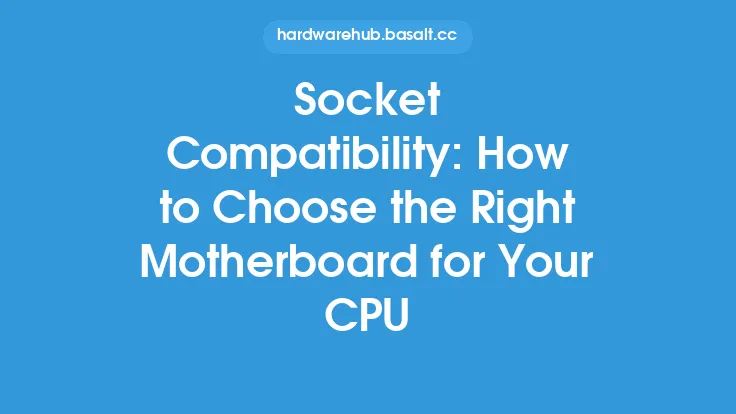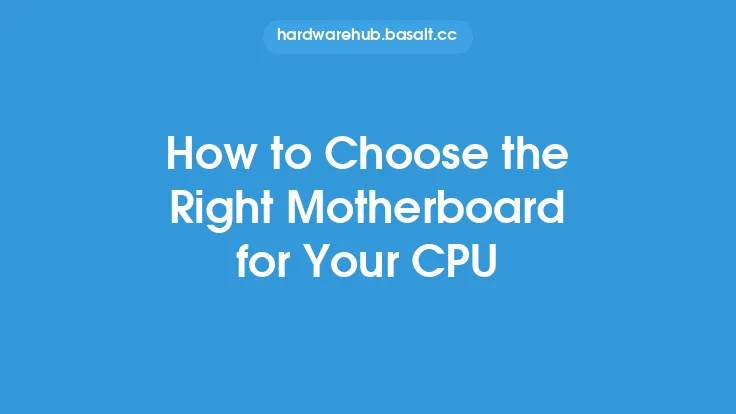When it comes to choosing a CPU with integrated graphics, there are several factors to consider. The first step is to determine your specific needs and requirements. What will you be using your computer for? If you're a casual user who only needs to browse the internet, check email, and use office software, a CPU with basic integrated graphics may be sufficient. However, if you're a gamer, video editor, or graphic designer, you'll need a more powerful CPU with advanced integrated graphics.
Understanding CPU Integrated Graphics
CPU integrated graphics refer to the graphics processing unit (GPU) that is built into the CPU. This GPU is responsible for handling graphics-related tasks, such as rendering images and video on your computer screen. Integrated graphics are often less powerful than dedicated graphics cards, but they have improved significantly in recent years. When choosing a CPU with integrated graphics, it's essential to consider the type of GPU that is integrated. Some common types of integrated GPUs include Intel Iris, Intel UHD, and AMD Radeon Vega.
Key Factors to Consider
When selecting a CPU with integrated graphics, there are several key factors to consider. These include:
- Cores and threads: The number of cores and threads in a CPU determines how well it can handle multiple tasks simultaneously. More cores and threads generally result in better performance.
- Clock speed: The clock speed of a CPU, measured in GHz, determines how quickly it can execute instructions. A higher clock speed generally results in better performance.
- Cache memory: The cache memory of a CPU is a small amount of memory that stores frequently-used data. A larger cache memory can improve performance by reducing the time it takes to access data.
- GPU performance: The performance of the integrated GPU is critical for graphics-related tasks. Look for CPUs with higher GPU clock speeds and more execution units (EUs) for better performance.
- Power consumption: The power consumption of a CPU, measured in watts, determines how much energy it uses. Lower power consumption can result in longer battery life and reduced heat generation.
CPU Models with Integrated Graphics
There are several CPU models with integrated graphics available on the market. Some popular options include:
- Intel Core i3, i5, and i7: These CPUs offer a range of integrated graphics options, including Intel Iris and Intel UHD.
- AMD Ryzen 3, 5, and 7: These CPUs offer integrated graphics options, including AMD Radeon Vega.
- Intel Pentium and Celeron: These CPUs offer basic integrated graphics options, including Intel UHD.
Comparison of CPU Integrated Graphics
When comparing different CPU models with integrated graphics, it's essential to consider the specific features and performance of each option. For example:
- Intel Core i5-11600K: This CPU offers Intel Iris Xe graphics with 96 EUs and a GPU clock speed of up to 1.3 GHz.
- AMD Ryzen 5 5600G: This CPU offers AMD Radeon Vega graphics with 7 CUs and a GPU clock speed of up to 1.9 GHz.
- Intel Core i3-1115G4: This CPU offers Intel UHD graphics with 48 EUs and a GPU clock speed of up to 1.25 GHz.
Conclusion
Choosing the best CPU with integrated graphics for your needs requires careful consideration of several factors, including your specific requirements, the type of integrated GPU, and the key features of the CPU. By understanding the different types of integrated GPUs, key factors to consider, and CPU models available, you can make an informed decision and select the best CPU with integrated graphics for your needs. Whether you're a casual user or a demanding gamer, there is a CPU with integrated graphics that can meet your requirements and provide excellent performance.