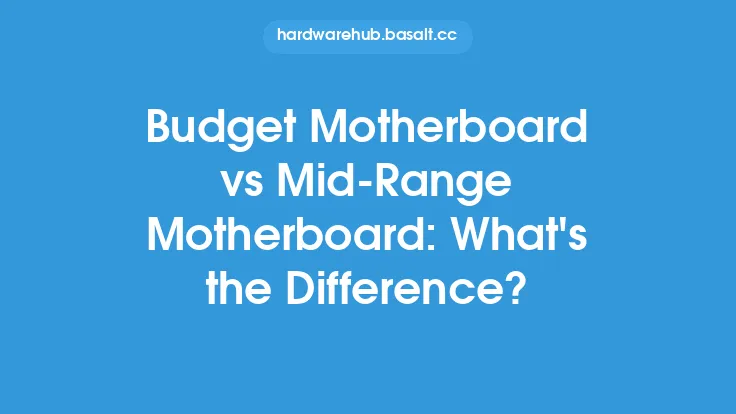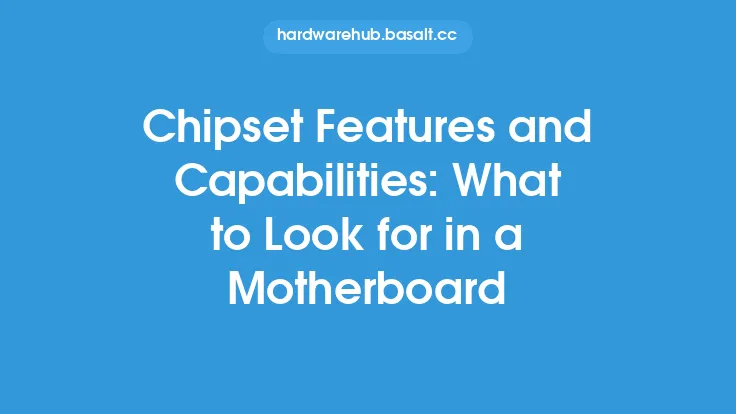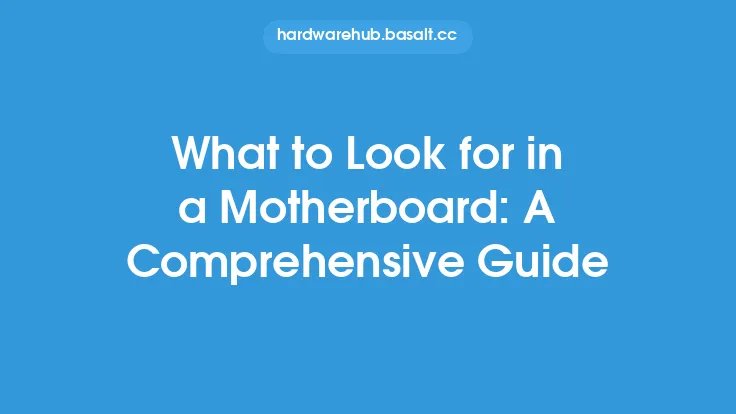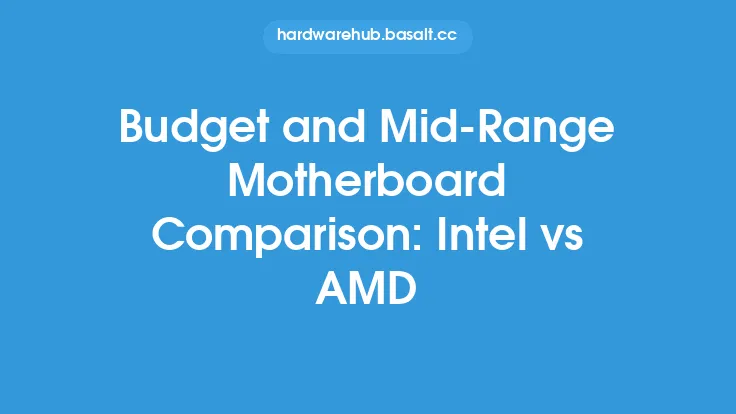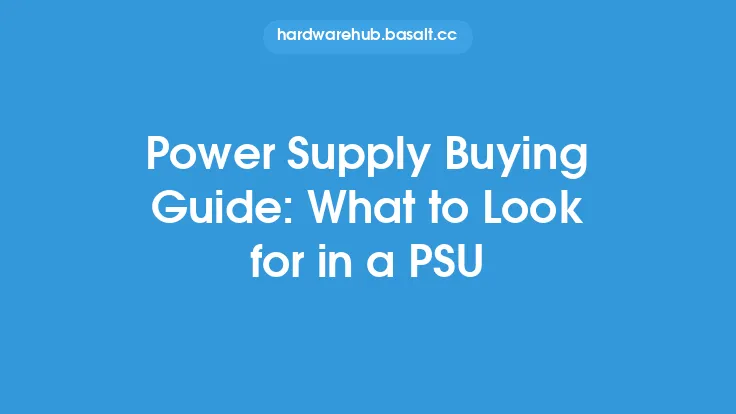When it comes to building a computer, the motherboard is one of the most critical components. It serves as the main circuit board that connects all the hardware components together, allowing them to communicate and function properly. For those on a budget or looking for a mid-range option, there are several key factors to consider when selecting a motherboard. In this article, we will delve into the essential features and specifications to look for in a budget or mid-range motherboard, ensuring that you make an informed decision for your computer build.
Form Factor and Size
The form factor and size of the motherboard are crucial considerations, as they determine the overall compatibility and usability of the board. The most common form factors are ATX, Micro-ATX, and Mini-ITX. ATX motherboards are the largest and most feature-rich, while Micro-ATX and Mini-ITX boards are smaller and more compact, making them ideal for smaller builds or space-constrained environments. When choosing a budget or mid-range motherboard, consider the size of your case and the type of build you want to create. Ensure that the motherboard you select is compatible with your case and can accommodate all the components you need.
Chipset and Processor Support
The chipset and processor support are vital aspects of a motherboard, as they determine the type of processor you can use and the features that are available. Budget and mid-range motherboards often use chipsets from Intel or AMD, such as the B460, H470, or X570. These chipsets offer a range of features, including USB ports, SATA ports, and PCIe lanes. When selecting a motherboard, ensure that it supports your chosen processor and has the necessary features for your build. Additionally, consider the overclocking capabilities of the motherboard, as some budget and mid-range options may not offer the same level of overclocking support as more expensive boards.
Memory and Expansion Options
The memory and expansion options on a motherboard are essential for future upgrades and customization. Budget and mid-range motherboards often have 2-4 RAM slots, supporting up to 64GB or 128GB of memory. Consider the type of memory you need, such as DDR4 or DDR5, and ensure that the motherboard supports it. Additionally, look for motherboards with multiple PCIe slots, allowing you to add graphics cards, sound cards, or other expansion cards. The number and type of SATA ports, USB ports, and other connectors should also be considered, as they will impact the overall connectivity and usability of your build.
Power Delivery and Cooling
The power delivery and cooling systems on a motherboard are critical for maintaining stability and performance. Budget and mid-range motherboards often use a combination of voltage regulators, capacitors, and chokes to deliver power to the processor and other components. Look for motherboards with high-quality power delivery components, such as solid capacitors and ferrite chokes, which can improve the overall reliability and lifespan of the board. Additionally, consider the cooling options available on the motherboard, such as fan headers, thermal sensors, and heat sinks. These features can help to improve the overall cooling performance of your build and reduce the risk of overheating.
Connectivity and Features
The connectivity and features on a motherboard can greatly impact the overall usability and functionality of your build. Budget and mid-range motherboards often have a range of features, including USB ports, SATA ports, HDMI ports, and Ethernet ports. Consider the type of connectivity you need, such as Wi-Fi or high-speed USB, and ensure that the motherboard supports it. Additionally, look for motherboards with features like high-definition audio, RGB lighting, and fan control, which can enhance the overall user experience.
Durability and Build Quality
The durability and build quality of a motherboard are essential for ensuring that it can withstand the rigors of daily use and last for an extended period. Budget and mid-range motherboards often use a combination of materials, including PCB, copper, and steel, to provide a robust and reliable platform. Look for motherboards with high-quality components, such as solid capacitors and ferrite chokes, which can improve the overall reliability and lifespan of the board. Additionally, consider the warranty and support offered by the manufacturer, as this can provide peace of mind and protection in case of any issues.
Conclusion
In conclusion, selecting a budget or mid-range motherboard requires careful consideration of several key factors, including form factor, chipset, memory, expansion options, power delivery, cooling, connectivity, and durability. By understanding these essential features and specifications, you can make an informed decision and choose a motherboard that meets your needs and budget. Whether you're building a gaming PC, a home server, or a basic desktop, a well-chosen motherboard can provide a solid foundation for your build and ensure that it runs smoothly and efficiently. Remember to research and compare different motherboards, read reviews, and check the specifications to ensure that you find the best option for your needs.