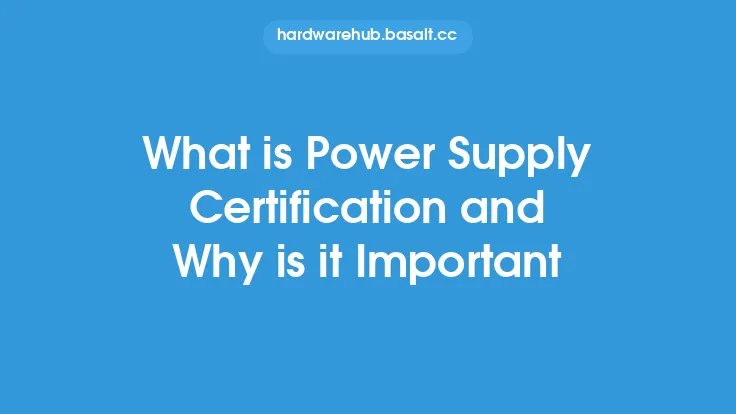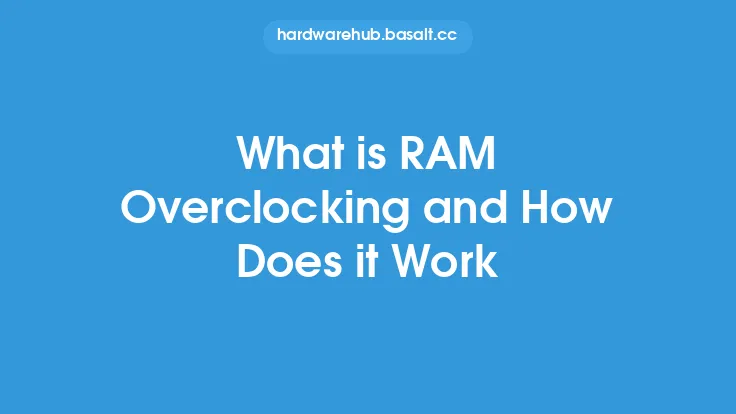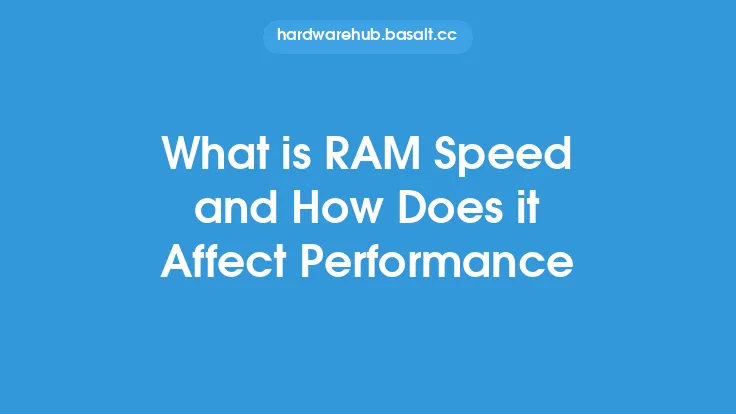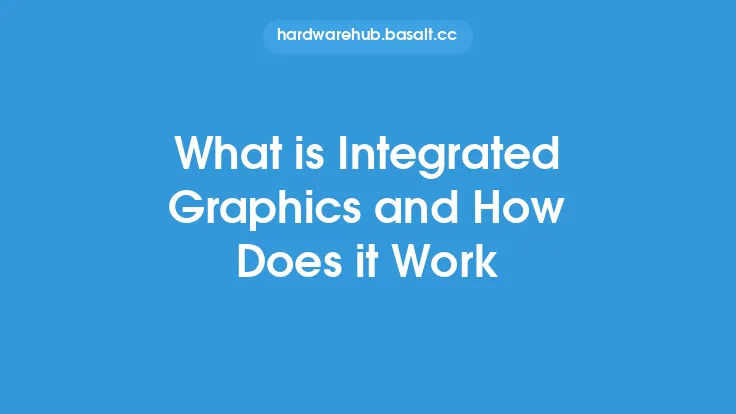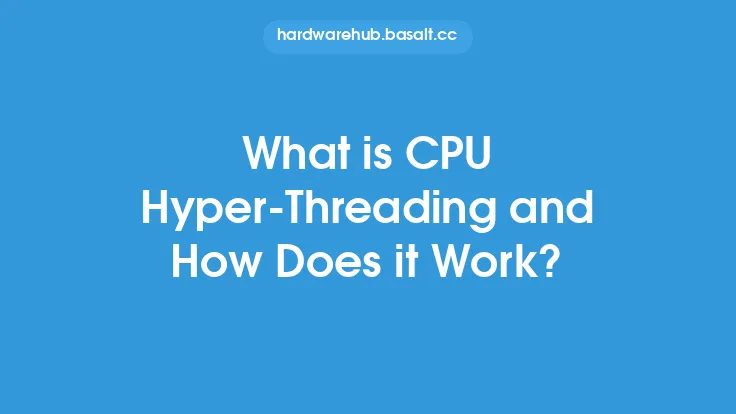Hardware inspection is a critical process in the maintenance and upkeep of computer systems, servers, and other electronic devices. It involves a thorough examination of the physical components of a system to identify any potential issues, defects, or signs of wear and tear. This process is essential in ensuring the optimal performance, reliability, and longevity of hardware components. In this article, we will delve into the world of hardware inspection, exploring its importance, benefits, and the various aspects that make it a vital part of hardware maintenance.
Introduction to Hardware Inspection
Hardware inspection is a systematic process that involves visually examining and testing the physical components of a system, including the motherboard, CPU, memory, storage devices, power supply, and other peripherals. The primary goal of hardware inspection is to identify any potential issues or defects that could affect the performance, reliability, or security of the system. This process can be performed by trained technicians or IT professionals, and it is an essential part of preventive maintenance, troubleshooting, and repair.
Importance of Hardware Inspection
Hardware inspection is important for several reasons. Firstly, it helps to identify potential issues before they become major problems, reducing the risk of system downtime, data loss, and other consequences. Secondly, it enables technicians to detect and replace faulty or worn-out components, ensuring that the system operates at optimal levels. Thirdly, hardware inspection helps to prevent security breaches by identifying vulnerabilities in the system, such as outdated firmware or unpatched software. Finally, regular hardware inspection can help to extend the lifespan of hardware components, reducing the need for frequent replacements and minimizing electronic waste.
Types of Hardware Inspection
There are several types of hardware inspection, including visual inspection, functional testing, and diagnostic testing. Visual inspection involves examining the physical components of a system for signs of wear and tear, damage, or corrosion. Functional testing involves testing the system's components to ensure they are working as expected, while diagnostic testing involves using specialized tools and software to identify and troubleshoot issues. Each type of inspection has its own set of procedures and techniques, and they may be performed individually or in combination, depending on the specific needs of the system.
Benefits of Hardware Inspection
The benefits of hardware inspection are numerous and well-documented. Some of the most significant advantages include improved system reliability, increased performance, and enhanced security. Regular hardware inspection can also help to reduce downtime, minimize data loss, and prevent costly repairs. Additionally, hardware inspection can help to identify and address potential issues before they become major problems, reducing the risk of system failure and ensuring business continuity. By incorporating hardware inspection into their maintenance routine, organizations can ensure that their systems operate at optimal levels, providing a competitive edge in today's fast-paced digital landscape.
Challenges and Limitations of Hardware Inspection
Despite its importance, hardware inspection is not without its challenges and limitations. One of the main challenges is the complexity of modern systems, which can make it difficult to identify and troubleshoot issues. Additionally, the rapid evolution of technology means that technicians must stay up-to-date with the latest developments and advancements in hardware inspection techniques and tools. Furthermore, hardware inspection can be time-consuming and labor-intensive, requiring significant resources and expertise. Finally, the cost of hardware inspection tools and software can be prohibitively expensive, making it challenging for small and medium-sized organizations to implement effective hardware inspection programs.
Best Practices for Hardware Inspection
To ensure effective hardware inspection, several best practices should be followed. Firstly, technicians should have the necessary training and expertise to perform hardware inspection tasks. Secondly, a comprehensive inspection checklist should be used to ensure that all components are examined and tested. Thirdly, inspection tasks should be performed regularly, ideally as part of a scheduled maintenance routine. Fourthly, inspection results should be thoroughly documented, providing a clear record of the system's condition and any issues that were identified. Finally, inspection findings should be used to inform maintenance and repair decisions, ensuring that the system is properly maintained and updated to prevent future issues.
Conclusion
In conclusion, hardware inspection is a critical process in the maintenance and upkeep of computer systems, servers, and other electronic devices. It involves a thorough examination of the physical components of a system to identify any potential issues, defects, or signs of wear and tear. By understanding the importance, benefits, and challenges of hardware inspection, organizations can ensure that their systems operate at optimal levels, providing a competitive edge in today's fast-paced digital landscape. Whether performed as part of a preventive maintenance routine or as a troubleshooting measure, hardware inspection is an essential part of ensuring the reliability, performance, and security of hardware components.