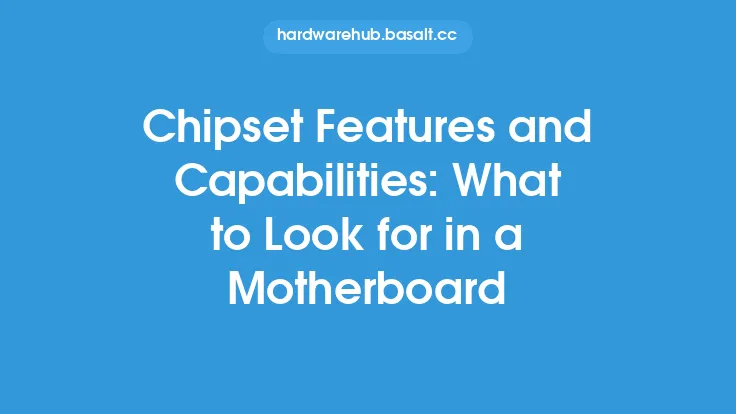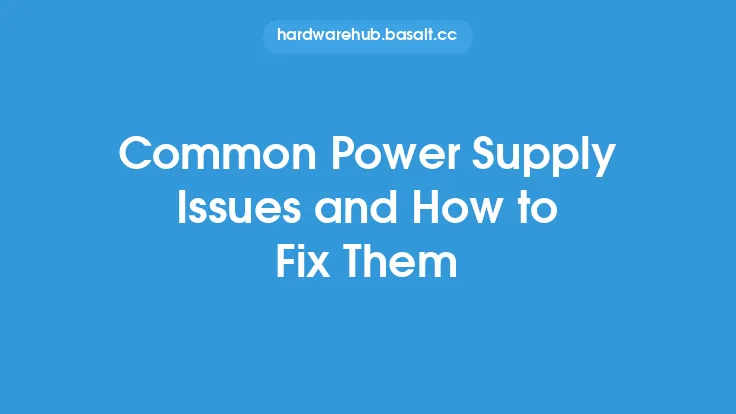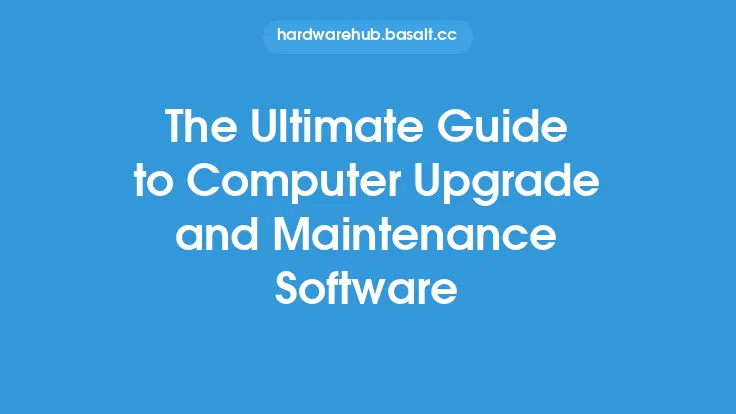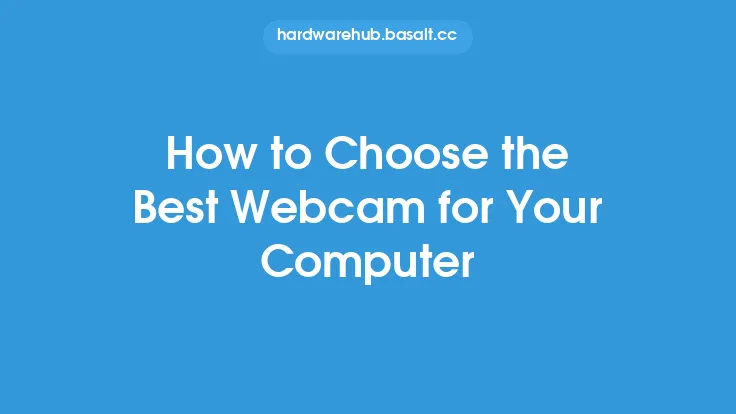When it comes to using a webcam, the hardware is only half the story. The software that comes with or is used in conjunction with the webcam plays a crucial role in determining the overall user experience. Webcam software can enhance the functionality of the webcam, provide additional features, and even improve the video quality. In this article, we will delve into the features to look for in webcam software and how to use them effectively.
Key Features of Webcam Software
Webcam software can vary greatly in terms of features and functionality. Some of the key features to look for include video recording, photo capture, and live streaming. Video recording allows users to capture video footage using the webcam, which can be useful for creating tutorials, recording video messages, or capturing footage for social media. Photo capture, on the other hand, enables users to take still images using the webcam, which can be useful for taking profile pictures or capturing images for identification purposes. Live streaming, as the name suggests, allows users to broadcast live video footage to platforms such as YouTube, Facebook, or Twitch.
Other features to look for in webcam software include video editing, special effects, and motion detection. Video editing allows users to trim, crop, and enhance their video recordings, while special effects can add a touch of fun and creativity to video footage. Motion detection, which is often used in security applications, can alert users to any movement detected by the webcam. Some webcam software also includes features such as face recognition, which can be used to automatically focus on a subject's face, and zoom control, which allows users to zoom in and out of the video feed.
How to Use Webcam Software
Using webcam software is relatively straightforward. Most software applications come with a user-friendly interface that allows users to access the various features and functions. To start using webcam software, users typically need to connect their webcam to their computer and install the software. Once installed, the software can be launched, and users can begin using the various features.
To record video, for example, users can simply click on the record button, and the software will start capturing video footage. Users can then stop the recording by clicking on the stop button, and the footage will be saved to the computer. To take a photo, users can click on the photo button, and the software will capture a still image. Live streaming, on the other hand, requires users to select the platform they want to stream to and enter their login credentials.
Advanced Features of Webcam Software
Some webcam software applications include advanced features such as chroma keying, which allows users to replace the background of their video feed with a different image or video. This feature is often used in video production and live streaming applications. Other advanced features include audio enhancement, which can improve the quality of the audio feed, and video stabilization, which can reduce camera shake and improve the overall stability of the video feed.
Some webcam software also includes features such as pan, tilt, and zoom (PTZ) control, which allows users to remotely control the webcam's movements. This feature is often used in security and surveillance applications. Additionally, some software includes features such as time-lapse recording, which allows users to capture footage at set intervals, and slow-motion recording, which allows users to capture footage at a slower frame rate.
Compatibility and System Requirements
When choosing webcam software, it's essential to consider compatibility and system requirements. Most webcam software is designed to work with specific operating systems, such as Windows or macOS. Users should ensure that the software is compatible with their operating system before installing it. Additionally, users should check the system requirements, such as processor speed, memory, and graphics card, to ensure that their computer can run the software smoothly.
Conclusion
In conclusion, webcam software plays a vital role in enhancing the functionality of webcams. By understanding the features to look for and how to use them, users can get the most out of their webcam and improve their overall user experience. Whether it's for video recording, photo capture, live streaming, or security applications, webcam software can provide a range of features and functions that can enhance the capabilities of the webcam. By considering compatibility and system requirements, users can ensure that they choose the right software for their needs and get the most out of their webcam.