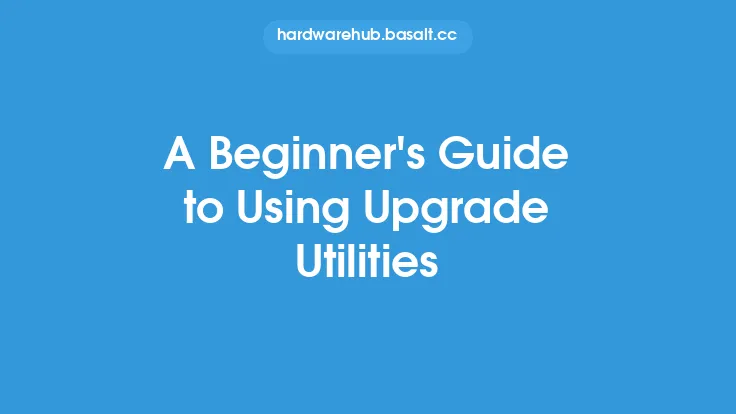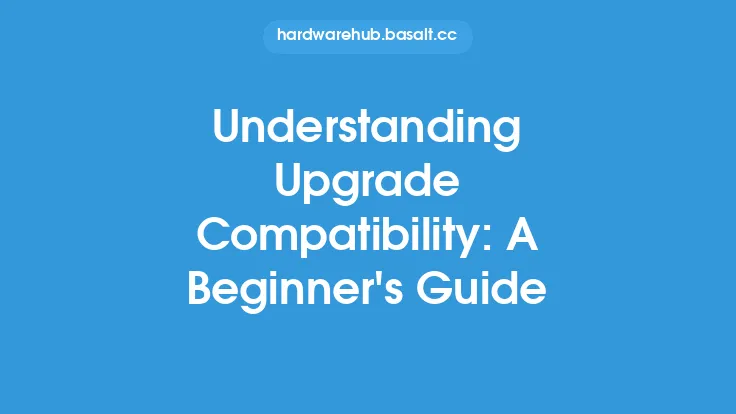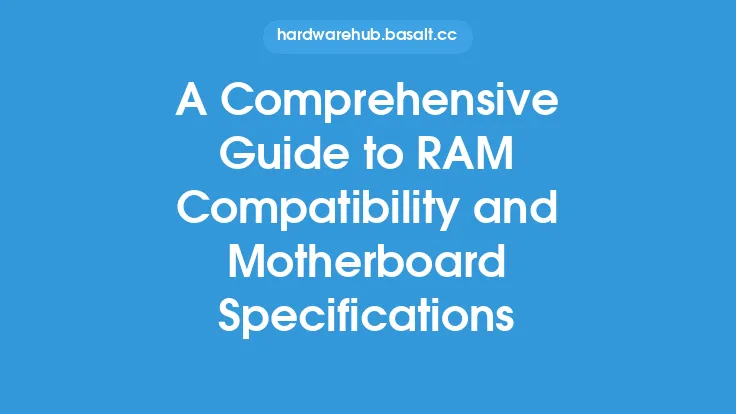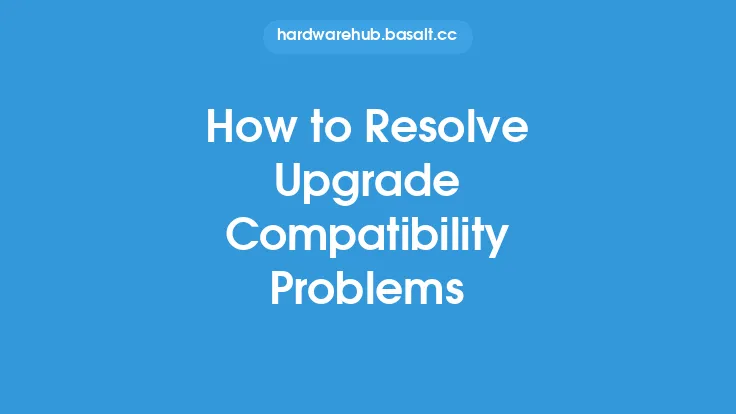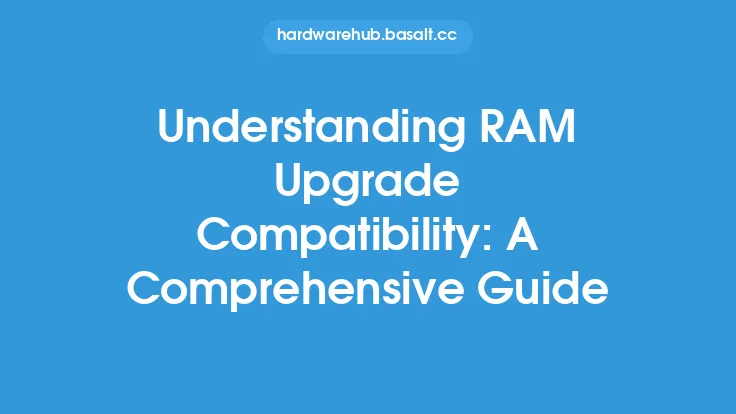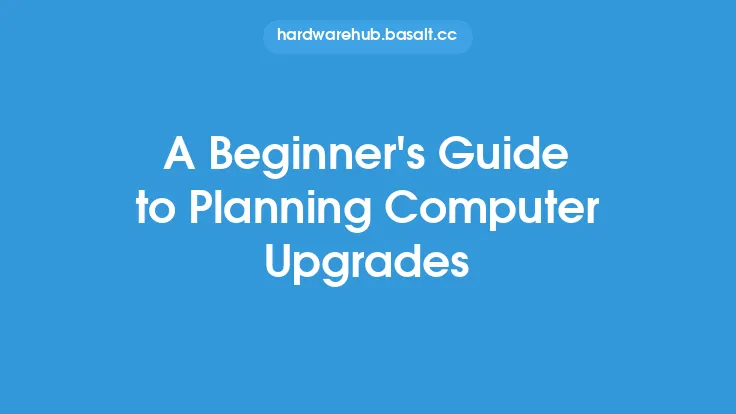Ensuring seamless upgrade compatibility is crucial when it comes to computer upgrades, as it can make all the difference between a successful and a failed upgrade. Upgrade compatibility refers to the ability of a system to work seamlessly with new hardware or software components, without any issues or conflicts. In this article, we will delve into the world of upgrade compatibility, exploring the key factors that affect it, and providing tips and best practices for ensuring a smooth upgrade experience.
Introduction to Upgrade Compatibility
Upgrade compatibility is a complex issue that involves multiple factors, including hardware, software, and firmware components. When upgrading a system, it is essential to ensure that the new components are compatible with the existing ones, to avoid any conflicts or issues. This requires a thorough understanding of the system's architecture, as well as the specifications of the new components. Incompatible upgrades can lead to a range of problems, including system crashes, data loss, and even damage to the hardware.
Factors Affecting Upgrade Compatibility
Several factors can affect upgrade compatibility, including the type of hardware or software being upgraded, the system's architecture, and the version of the operating system. For example, upgrading a 32-bit system to a 64-bit system can be a complex process, requiring careful planning and execution. Similarly, upgrading a system with a legacy BIOS to one with UEFI firmware can require significant changes to the system's configuration. Other factors that can affect upgrade compatibility include the type of processor, memory, and storage devices used in the system.
Hardware Upgrade Compatibility
Hardware upgrade compatibility is a critical issue, as it can affect the system's performance, stability, and overall functionality. When upgrading hardware components, it is essential to ensure that they are compatible with the system's motherboard, as well as other components such as the power supply and cooling system. For example, upgrading a system with a new graphics card requires ensuring that the card is compatible with the system's PCIe slots, as well as the power supply's wattage and connectors. Similarly, upgrading a system with new memory modules requires ensuring that they are compatible with the system's memory slots, as well as the processor's memory specifications.
Software Upgrade Compatibility
Software upgrade compatibility is another critical issue, as it can affect the system's functionality, security, and overall user experience. When upgrading software components, it is essential to ensure that they are compatible with the system's operating system, as well as other software applications. For example, upgrading a system with a new operating system requires ensuring that the OS is compatible with the system's hardware components, as well as other software applications such as drivers and firmware. Similarly, upgrading a system with new software applications requires ensuring that they are compatible with the system's operating system, as well as other software components such as libraries and frameworks.
Firmware Upgrade Compatibility
Firmware upgrade compatibility is a critical issue, as it can affect the system's functionality, security, and overall performance. Firmware refers to the software that controls the system's hardware components, such as the BIOS or UEFI firmware. When upgrading firmware components, it is essential to ensure that they are compatible with the system's hardware components, as well as other firmware components. For example, upgrading a system with a new UEFI firmware requires ensuring that it is compatible with the system's hardware components, as well as other firmware components such as the boot loader and device drivers.
Best Practices for Ensuring Upgrade Compatibility
Ensuring upgrade compatibility requires careful planning, execution, and testing. Here are some best practices for ensuring upgrade compatibility:
- Research the upgrade: Before upgrading any component, research the upgrade thoroughly to ensure that it is compatible with the system's existing components.
- Check the system's documentation: Check the system's documentation to ensure that the upgrade is supported by the manufacturer.
- Test the upgrade: Test the upgrade in a controlled environment before deploying it to the production system.
- Use compatible components: Use components that are compatible with the system's existing components, to avoid any conflicts or issues.
- Follow the manufacturer's instructions: Follow the manufacturer's instructions for the upgrade, to ensure that it is installed correctly and safely.
Tools and Resources for Ensuring Upgrade Compatibility
There are several tools and resources available for ensuring upgrade compatibility, including:
- Compatibility checkers: Compatibility checkers are software tools that can check the system's components for compatibility with the upgrade.
- System analyzers: System analyzers are software tools that can analyze the system's components and provide detailed information about their specifications and compatibility.
- Manufacturer's websites: Manufacturer's websites often provide detailed information about the system's components, including their specifications and compatibility.
- Online forums: Online forums and communities can provide valuable information and advice from experienced users and experts.
Conclusion
Ensuring seamless upgrade compatibility is a critical issue in computer upgrades, as it can affect the system's performance, stability, and overall functionality. By understanding the key factors that affect upgrade compatibility, and following best practices for ensuring compatibility, users can minimize the risks associated with upgrades and ensure a smooth upgrade experience. Whether upgrading hardware, software, or firmware components, it is essential to research the upgrade thoroughly, check the system's documentation, test the upgrade, and use compatible components. By following these guidelines, users can ensure that their system remains compatible, stable, and functional, even after upgrades.