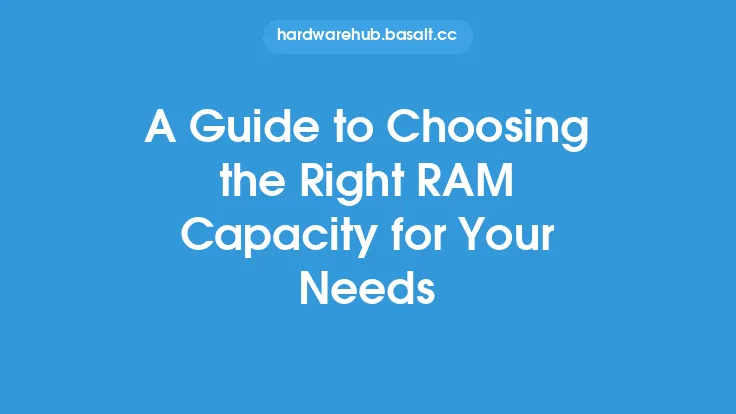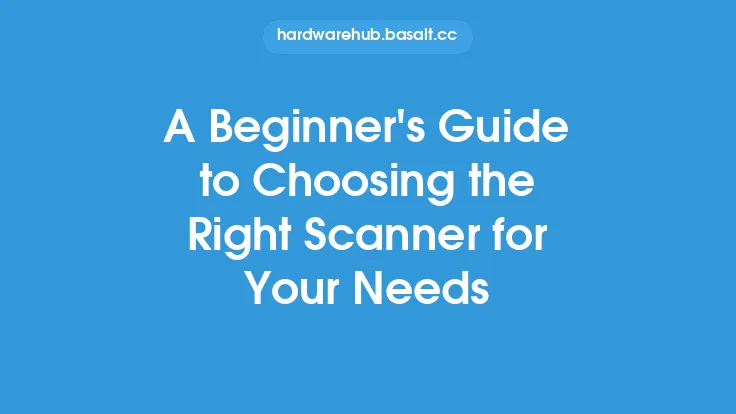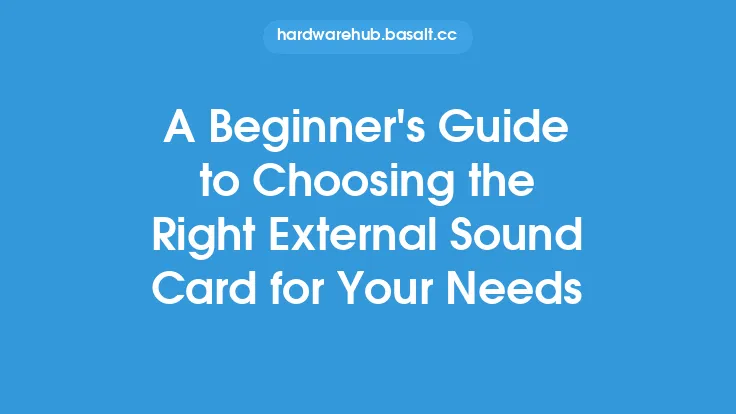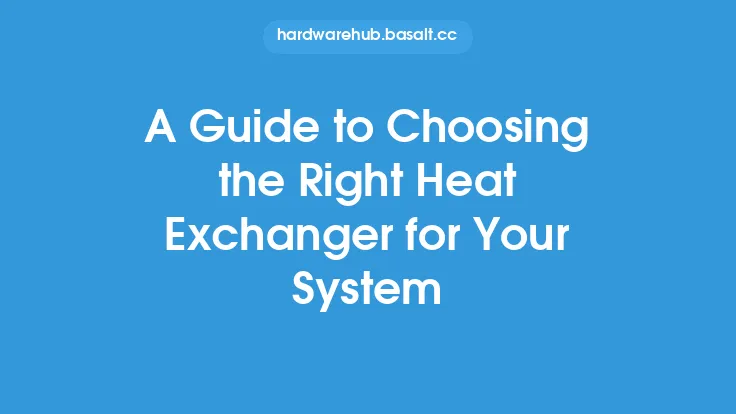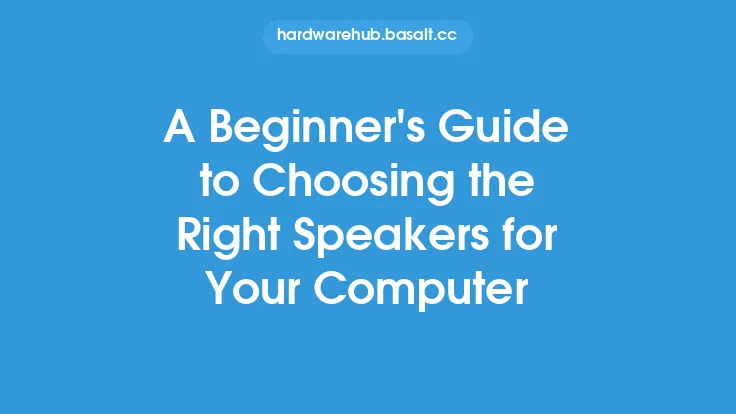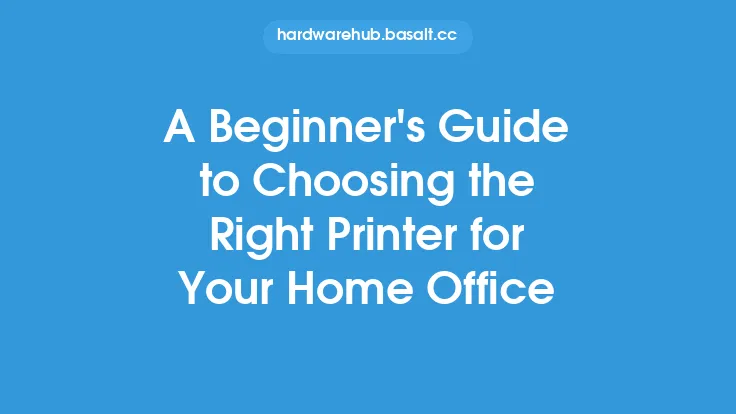When it comes to choosing the right storage array for your needs, there are several factors to consider. A storage array is a critical component of any data storage system, providing a centralized repository for storing and managing data. With so many options available, selecting the right storage array can be a daunting task, especially for those who are not familiar with the technology. In this article, we will explore the key considerations and factors to help you choose the right storage array for your specific needs.
Types of Storage Arrays
There are several types of storage arrays available, each with its own strengths and weaknesses. The most common types of storage arrays include:
- Direct-Attached Storage (DAS) arrays: These arrays are connected directly to a server or workstation and provide storage for that specific device.
- Network-Attached Storage (NAS) arrays: These arrays are connected to a network and provide storage for multiple devices on that network.
- Storage Area Network (SAN) arrays: These arrays are connected to a dedicated storage network and provide block-level storage for multiple devices on that network.
- Cloud-based storage arrays: These arrays are hosted in the cloud and provide storage for devices over the internet.
Each type of storage array has its own advantages and disadvantages, and the right choice will depend on your specific needs and requirements.
Capacity and Performance
When choosing a storage array, capacity and performance are two of the most important factors to consider. You will need to determine how much storage you need, as well as the level of performance required to support your applications and workloads. Storage arrays are available in a range of capacities, from a few terabytes to several petabytes. Performance is typically measured in terms of throughput, latency, and IOPS (input/output operations per second). You will need to consider the type of data you will be storing, as well as the number of users and applications that will be accessing the data.
Data Protection and Security
Data protection and security are critical considerations when choosing a storage array. You will need to ensure that your data is protected from unauthorized access, as well as from data loss or corruption. Storage arrays often include features such as:
- Redundancy: This involves duplicating data across multiple disks or nodes to ensure that data is available even in the event of a failure.
- Backup and recovery: This involves creating copies of data and storing them in a separate location, such as tape or cloud storage.
- Encryption: This involves encrypting data to prevent unauthorized access.
- Access control: This involves controlling who has access to data and what actions they can perform.
You will need to consider the level of data protection and security required for your specific use case and choose a storage array that meets those needs.
Scalability and Flexibility
Scalability and flexibility are also important considerations when choosing a storage array. You will need to consider how your storage needs may change over time and choose a storage array that can grow and adapt with your organization. Storage arrays are available in a range of configurations, from small, entry-level systems to large, enterprise-class systems. You will need to consider the level of scalability and flexibility required for your specific use case and choose a storage array that meets those needs.
Management and Maintenance
Finally, management and maintenance are critical considerations when choosing a storage array. You will need to consider the level of management and maintenance required to keep your storage array running smoothly and choose a storage array that meets those needs. Storage arrays often include features such as:
- Centralized management: This involves managing multiple storage arrays from a single interface.
- Automated maintenance: This involves automating tasks such as backups and firmware updates.
- Monitoring and alerting: This involves monitoring storage array performance and alerting administrators to potential issues.
You will need to consider the level of management and maintenance required for your specific use case and choose a storage array that meets those needs.
Choosing the Right Storage Array
Choosing the right storage array for your needs requires careful consideration of several factors, including type, capacity, performance, data protection, scalability, and management. By understanding your specific needs and requirements, you can choose a storage array that meets those needs and provides a reliable, high-performance storage solution for your organization. It is also important to consider the total cost of ownership, including the initial purchase price, ongoing maintenance and support costs, and any potential upgrades or expansions. By taking the time to carefully evaluate your options and choose the right storage array, you can ensure that your data is stored safely and efficiently, and that your organization is well-positioned for success.