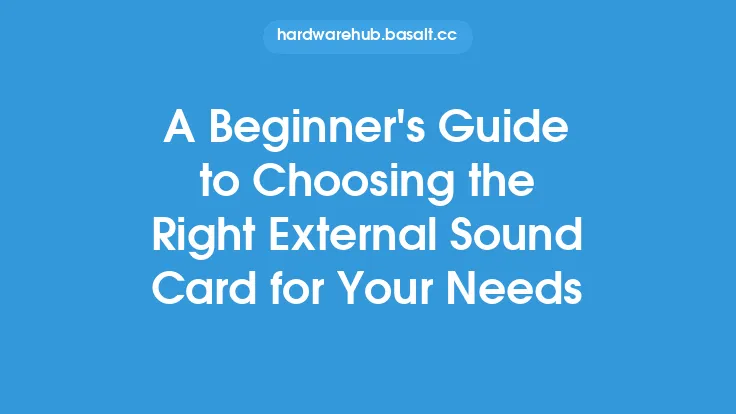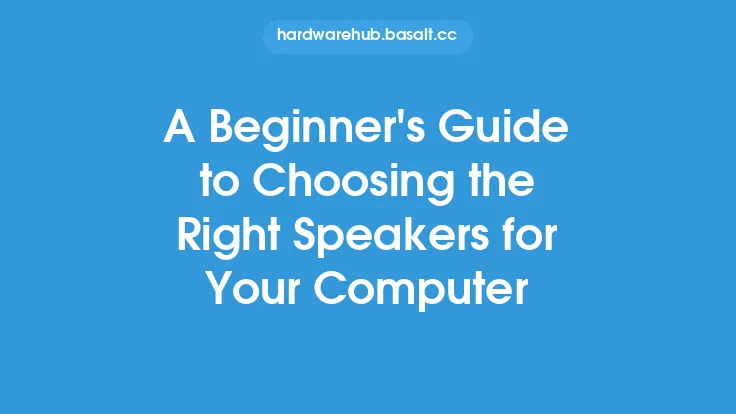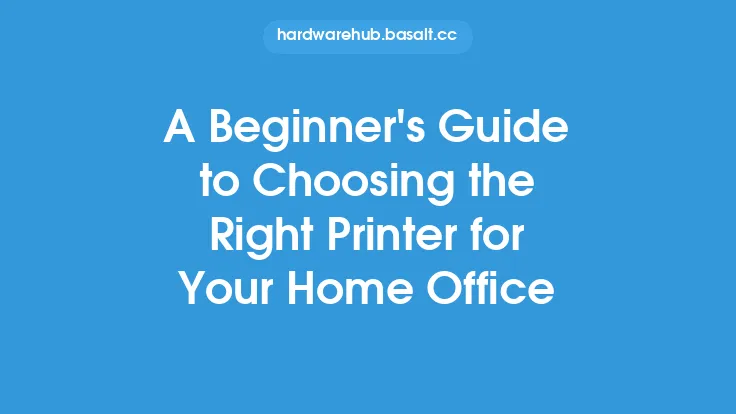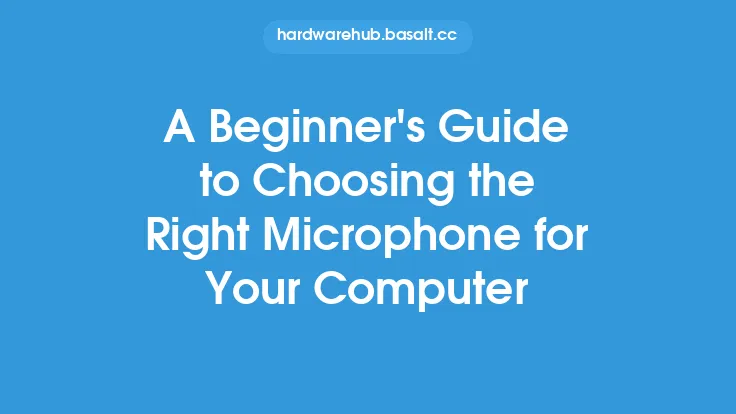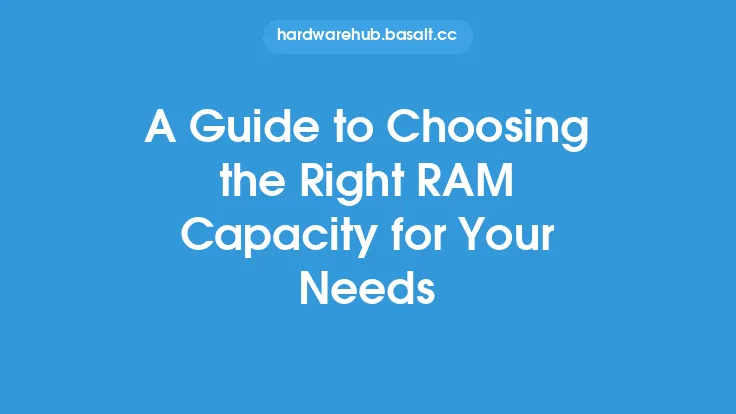When it comes to choosing the right scanner for your needs, there are several factors to consider. With so many different types of scanners available on the market, it can be overwhelming to decide which one is best for you. In this article, we will break down the key considerations to keep in mind when selecting a scanner, including the type of scanner, resolution, and connectivity options.
Types of Scanners
There are several types of scanners available, each with its own unique features and benefits. The most common types of scanners include flatbed scanners, document scanners, and photo scanners. Flatbed scanners are the most versatile type of scanner and can be used to scan a wide range of documents and images, including photos, documents, and even objects. Document scanners, on the other hand, are designed specifically for scanning documents and are often faster and more efficient than flatbed scanners. Photo scanners are designed specifically for scanning photos and often have higher resolution and color accuracy than other types of scanners.
Scanner Resolution
Scanner resolution is measured in dots per inch (DPI) and refers to the number of pixels that a scanner can capture per inch of the scanned image. The higher the DPI, the higher the resolution and the more detailed the scanned image will be. For most scanning tasks, a resolution of 300-600 DPI is sufficient. However, if you need to scan images or documents that require a high level of detail, such as photos or blueprints, you may need a scanner with a higher resolution, such as 1200 DPI or higher.
Connectivity Options
Scanners can connect to computers and other devices in a variety of ways, including USB, Wi-Fi, and Ethernet. USB is the most common connectivity option and is suitable for most scanning tasks. Wi-Fi connectivity allows you to scan documents and images wirelessly, which can be convenient if you need to scan documents from multiple locations. Ethernet connectivity is often used in business settings and provides a fast and reliable connection to a network.
Scanner Speed
Scanner speed refers to how quickly a scanner can scan a document or image. Scanner speed is measured in pages per minute (ppm) or seconds per page. If you need to scan large volumes of documents, a fast scanner can save you time and increase productivity. However, if you only need to scan occasional documents, a slower scanner may be sufficient.
Additional Features
Some scanners come with additional features that can enhance their functionality and usability. These features may include automatic document feeders (ADFs), which allow you to scan multiple pages at once; duplex scanning, which allows you to scan both sides of a document; and optical character recognition (OCR) software, which allows you to convert scanned documents into editable text.
Scanner Size and Portability
Scanner size and portability are important considerations if you need to use your scanner in multiple locations. Compact scanners are small and lightweight, making them easy to take on the go. However, they may not have all the features and functionality of larger scanners. Large scanners, on the other hand, often have more features and higher resolution, but may be less portable.
Operating System Compatibility
Before purchasing a scanner, make sure it is compatible with your computer's operating system. Most scanners are compatible with Windows and macOS, but some may not be compatible with Linux or other operating systems. Additionally, some scanners may require specific software or drivers to function properly, so be sure to check the system requirements before making a purchase.
Budget and Cost
Finally, consider your budget and the cost of the scanner. Scanners can range in price from under $50 to over $1,000, depending on the features and functionality. Set a budget and look for scanners that meet your needs within that budget. Keep in mind that some scanners may require additional software or accessories, which can add to the overall cost.
Conclusion
Choosing the right scanner for your needs requires careful consideration of several factors, including the type of scanner, resolution, connectivity options, scanner speed, and additional features. By taking the time to research and compare different scanners, you can find the perfect scanner for your needs and budget. Whether you need to scan documents, photos, or objects, there is a scanner out there that can meet your needs and provide you with high-quality scans.