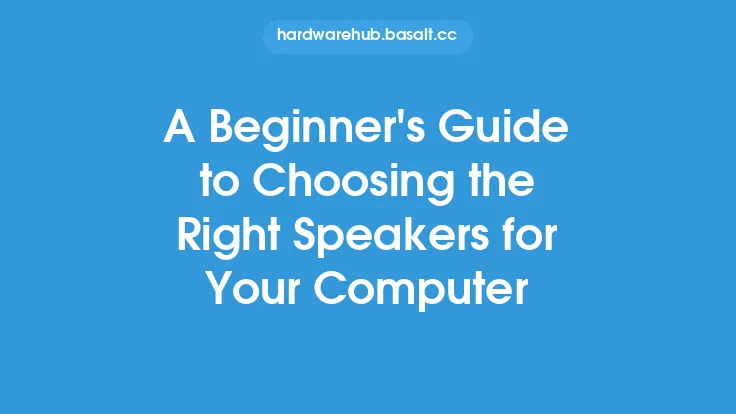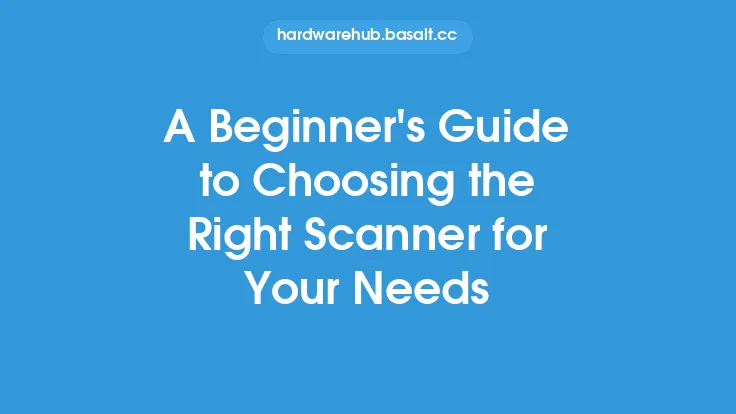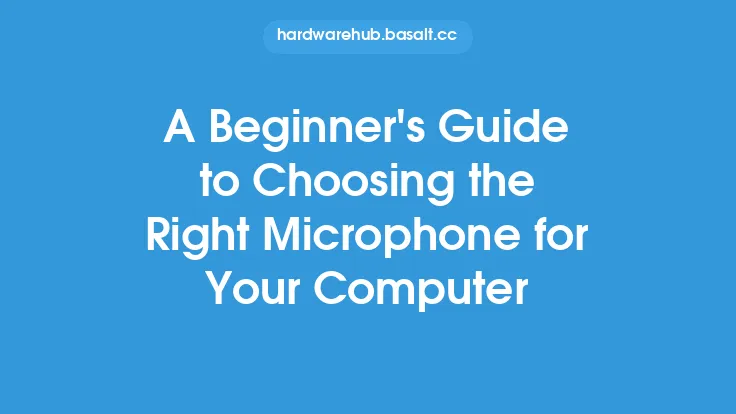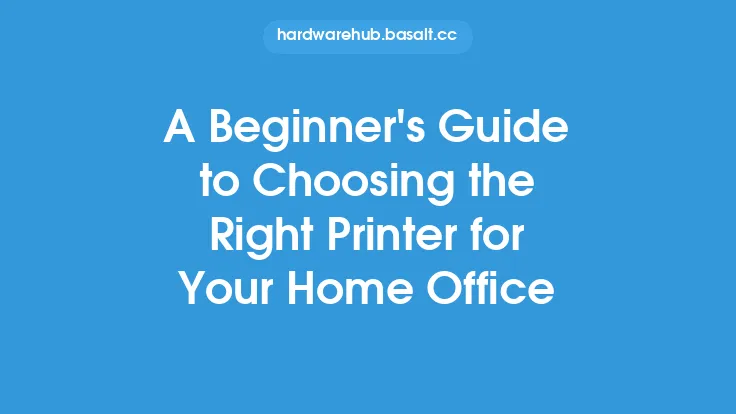When it comes to choosing the right external sound card for your needs, there are several factors to consider. The first step is to determine what you will be using the sound card for. Are you a gamer looking to enhance your audio experience, a music producer seeking high-quality audio output, or a podcaster needing reliable and clear sound for your recordings? Understanding your specific needs will help you narrow down the options and choose the best sound card for your application.
Key Features to Consider
One of the most important features to consider when choosing an external sound card is the number and type of audio inputs and outputs. If you plan to connect multiple microphones, instruments, or other audio devices, you'll want a sound card with a sufficient number of inputs. Additionally, consider the type of inputs and outputs you need, such as XLR, TRS, or MIDI. Some sound cards also offer digital inputs and outputs, such as S/PDIF or ADAT, which can be useful for connecting to other digital audio devices.
Another key feature to consider is the sound card's resolution and sampling rate. A higher resolution and sampling rate will generally provide better audio quality, but may also increase the cost of the sound card. Common resolutions include 16-bit, 24-bit, and 32-bit, while sampling rates can range from 44.1 kHz to 192 kHz or higher. It's also important to consider the sound card's signal-to-noise ratio (SNR), which measures the amount of background noise present in the audio signal.
Connectivity Options
External sound cards can connect to your computer via a variety of interfaces, including USB, FireWire, and PCIe. USB is a common and convenient option, as it's widely supported and easy to set up. However, it may not provide the same level of bandwidth and low latency as other interfaces. FireWire, on the other hand, offers high-speed data transfer and low latency, making it a popular choice for audio professionals. PCIe sound cards are typically installed inside a computer and offer high bandwidth and low latency, but may require more technical expertise to install.
Compatibility and Driver Support
When choosing an external sound card, it's essential to ensure that it's compatible with your computer and operating system. Check the sound card's specifications to ensure it supports your OS and has the necessary drivers. Some sound cards may require specific software or drivers to function properly, so be sure to research the sound card's compatibility before making a purchase.
Power and Portability
If you plan to use your external sound card in a mobile setup, consider its power requirements and portability. Some sound cards are bus-powered, meaning they draw power from the computer via the USB or FireWire connection. Others may require an external power source, which can add bulk and complexity to your setup. If you need a sound card that's easy to take on the go, look for one that's compact, lightweight, and bus-powered.
Budget and Brand
Finally, consider your budget and the reputation of the sound card's manufacturer. External sound cards can range in price from under $100 to over $1,000, depending on the features and quality. While it's tempting to opt for the cheapest option, keep in mind that a higher-quality sound card will generally provide better audio performance and durability. Look for brands that are known for producing high-quality audio equipment, such as Focusrite, PreSonus, or Native Instruments.
Additional Considerations
In addition to the features mentioned above, there are several other factors to consider when choosing an external sound card. These include the sound card's latency, which measures the delay between the audio signal and the sound card's output. Lower latency is generally preferred, especially for real-time audio applications like music production and live performance.
You should also consider the sound card's built-in effects and processing capabilities. Some sound cards offer onboard effects like reverb, delay, and compression, which can be useful for enhancing your audio signal. Others may offer more advanced processing capabilities, such as EQ and compression, which can be useful for music production and post-production applications.
Conclusion
Choosing the right external sound card for your needs requires careful consideration of several factors, including the number and type of audio inputs and outputs, resolution and sampling rate, connectivity options, compatibility and driver support, power and portability, budget and brand, and additional features like latency and built-in effects. By taking the time to research and compare different sound cards, you can find the perfect one for your specific application and enjoy high-quality audio performance and reliability. Whether you're a gamer, music producer, or podcaster, an external sound card can be a valuable addition to your audio setup, providing enhanced sound quality and increased flexibility.