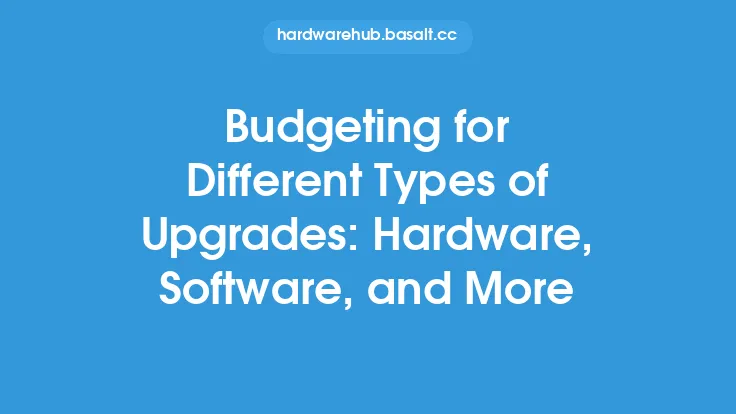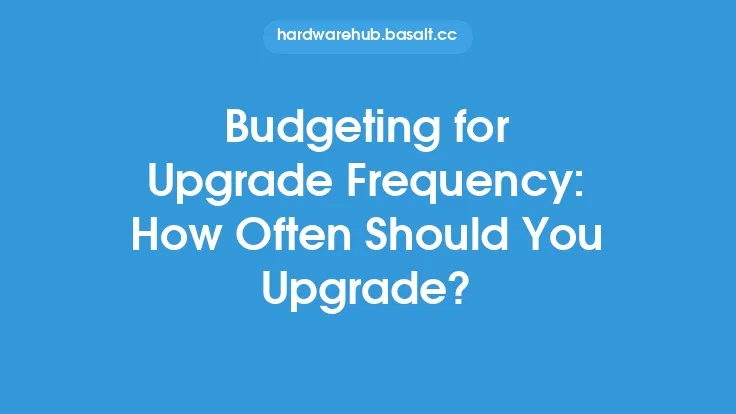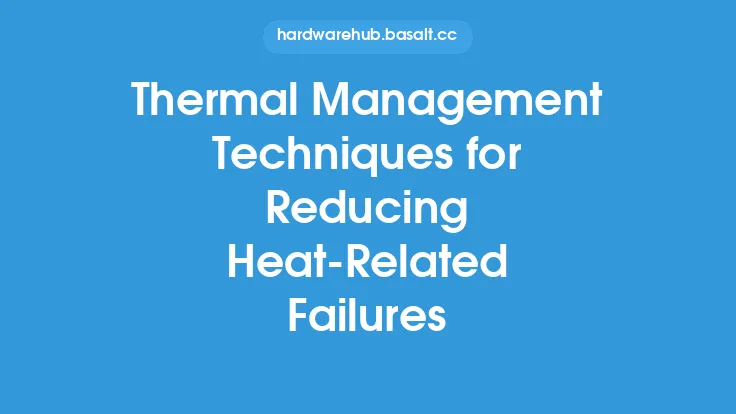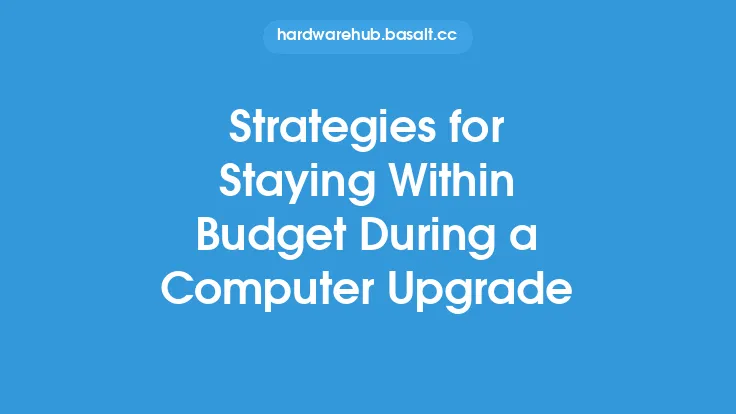When it comes to computer upgrades, many individuals and organizations focus solely on the initial purchase price of the new components or systems. However, this narrow focus can lead to unexpected expenses and budget overruns down the line. Upgrade-related costs extend far beyond the initial purchase, encompassing a wide range of expenses that can significantly impact the overall cost of the upgrade. In this article, we will delve into the various costs associated with upgrades, providing a comprehensive overview of the expenses you should consider when budgeting for your next computer upgrade.
Introduction to Upgrade-Related Costs
Upgrade-related costs can be broadly categorized into several key areas, including hardware, software, labor, and miscellaneous expenses. Hardware costs encompass the purchase price of new components, such as CPUs, GPUs, RAM, and storage devices. Software costs, on the other hand, include the expense of new operating systems, applications, and licenses. Labor costs are associated with the installation, configuration, and testing of the upgraded components, while miscellaneous expenses include items such as cables, adapters, and other accessories.
Hardware-Related Costs
Hardware-related costs are often the most significant expense associated with computer upgrades. The cost of new components can vary widely, depending on the specific hardware and manufacturer. For example, high-end GPUs and CPUs can cost upwards of $1,000 or more, while lower-end components may be available for a few hundred dollars. Additionally, the cost of storage devices, such as hard drives and solid-state drives, can also add up quickly. It's essential to research and compare prices to ensure you're getting the best value for your money.
Software-Related Costs
Software-related costs can also be a significant expense, particularly if you're upgrading to a new operating system or purchasing specialized applications. The cost of software licenses can vary widely, depending on the specific software and vendor. For example, a single-user license for a popular productivity suite may cost around $100, while an enterprise license for a complex software package can cost tens of thousands of dollars. Additionally, the cost of software subscriptions, such as cloud-based services, can also add up over time.
Labor-Related Costs
Labor-related costs are often overlooked when budgeting for computer upgrades. However, the cost of installation, configuration, and testing can be significant, particularly if you're not comfortable with the upgrade process yourself. The cost of labor can vary widely, depending on the complexity of the upgrade and the expertise of the technician. On average, labor costs can range from $50 to $200 per hour, depending on the location and the technician's qualifications.
Miscellaneous Costs
Miscellaneous costs can include a wide range of expenses, such as cables, adapters, and other accessories. These costs can add up quickly, particularly if you're upgrading multiple components or systems. For example, the cost of high-quality cables and adapters can range from $20 to $100 or more, depending on the specific components and manufacturer. Additionally, the cost of other accessories, such as backup devices and surge protectors, can also be significant.
Ongoing Costs
Ongoing costs are expenses that will continue to accrue over time, such as software subscriptions, maintenance contracts, and upgrade cycles. These costs can be significant, particularly if you're upgrading frequently or using specialized software. For example, the cost of a software subscription can range from $10 to $50 per month, depending on the specific software and vendor. Additionally, the cost of maintenance contracts can also add up over time, particularly if you're using complex systems or equipment.
Budgeting Strategies
To effectively budget for upgrade-related costs, it's essential to consider all the expenses associated with the upgrade, including hardware, software, labor, and miscellaneous costs. Here are some budgeting strategies to help you stay on track:
- Research and compare prices to ensure you're getting the best value for your money.
- Consider the total cost of ownership, including ongoing costs such as software subscriptions and maintenance contracts.
- Prioritize your expenses, focusing on the most critical components and systems.
- Consider used or refurbished components, which can be significantly cheaper than new components.
- Plan for future upgrades, setting aside a budget for ongoing expenses and future upgrades.
Best Practices
To ensure a successful upgrade, it's essential to follow best practices, including:
- Developing a comprehensive upgrade plan, including timelines, budgets, and resource allocation.
- Conducting thorough research and testing to ensure compatibility and performance.
- Documenting all components, systems, and configurations to ensure easy troubleshooting and maintenance.
- Providing training and support for users, to ensure a smooth transition to the upgraded systems.
- Continuously monitoring and evaluating the upgraded systems, to ensure they meet performance and budget expectations.
Conclusion
Budgeting for upgrade-related costs is a critical aspect of computer upgrades, requiring careful consideration of all expenses associated with the upgrade. By understanding the various costs, including hardware, software, labor, and miscellaneous expenses, you can develop a comprehensive budget that ensures a successful upgrade. Remember to prioritize your expenses, consider ongoing costs, and follow best practices to ensure a smooth transition to your upgraded systems. With careful planning and budgeting, you can ensure your computer upgrades meet your performance and budget expectations, while also providing a strong foundation for future growth and development.