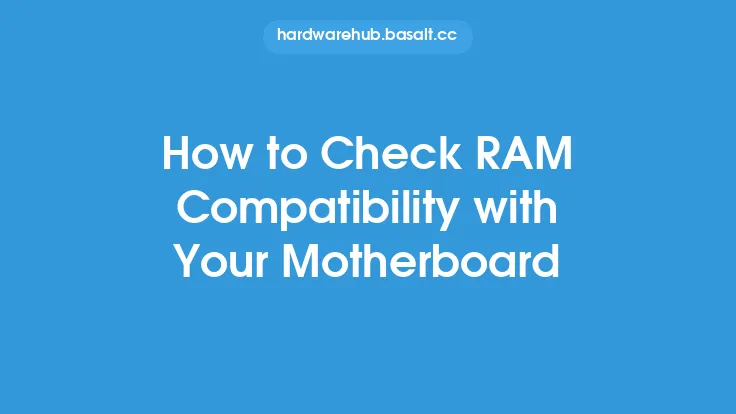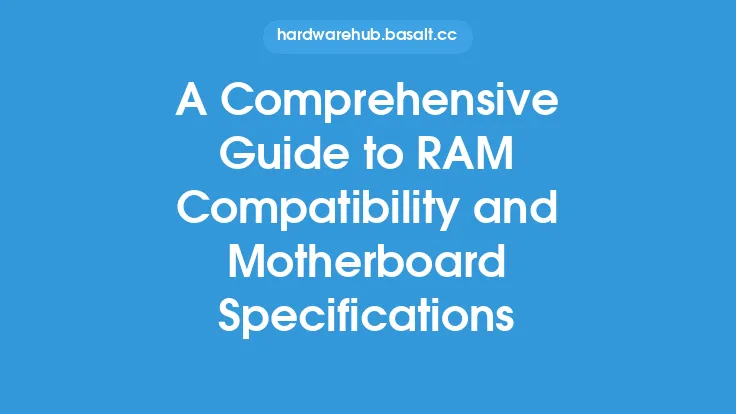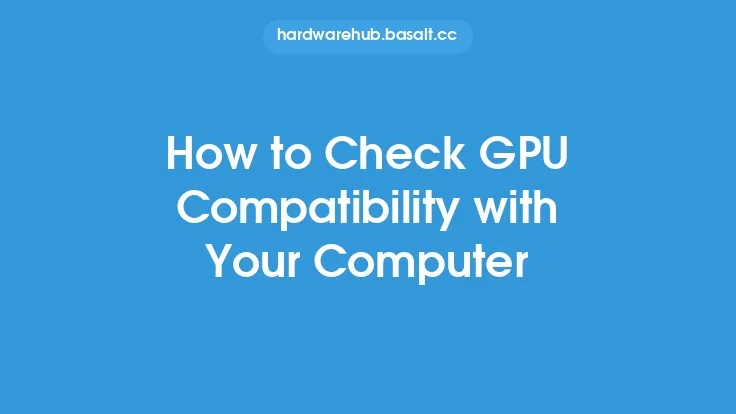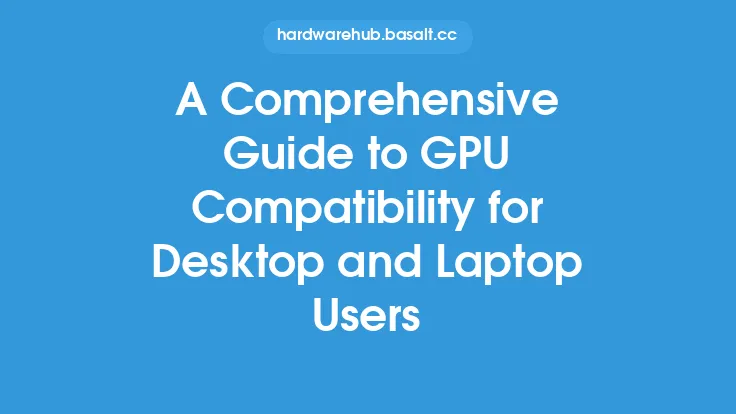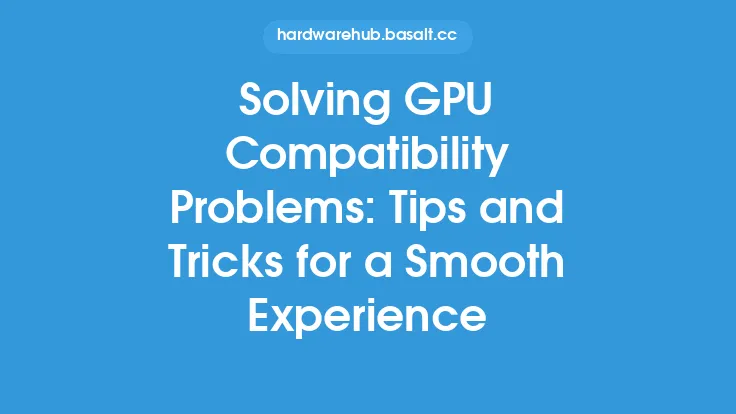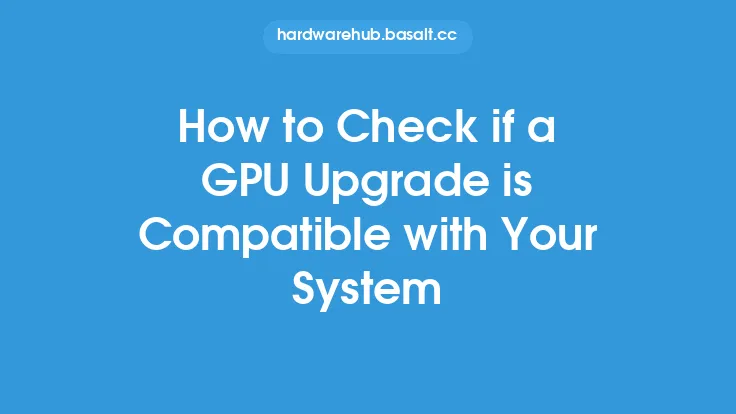When it comes to building or upgrading a computer, ensuring that all components are compatible with each other is crucial for optimal performance and reliability. One of the most critical components to consider is the graphics processing unit (GPU), also known as the graphics card. The GPU is responsible for rendering images on the screen, and its compatibility with the motherboard and RAM can significantly impact the overall performance of the system. In this article, we will delve into the details of ensuring GPU compatibility with your motherboard and RAM, providing you with the knowledge you need to make informed decisions when building or upgrading your computer.
Introduction to GPU Compatibility
GPU compatibility is a complex topic that involves several factors, including the type of GPU, the motherboard chipset, and the RAM configuration. The GPU communicates with the motherboard through a specific interface, such as PCIe (Peripheral Component Interconnect Express), which provides a high-speed connection between the GPU and the system. The motherboard must have a compatible PCIe slot to support the GPU, and the RAM must be compatible with the motherboard's memory configuration. Ensuring that these components are compatible is essential to prevent compatibility issues, such as system crashes, freezes, or failure to boot.
Understanding GPU Interfaces
The GPU interface is a critical factor in determining compatibility with the motherboard. The most common GPU interfaces are PCIe, AGP (Accelerated Graphics Port), and PCI (Peripheral Component Interconnect). PCIe is the most widely used interface, offering higher bandwidth and faster speeds than AGP and PCI. The PCIe interface comes in different versions, including PCIe 1.0, 2.0, 3.0, and 4.0, each offering increased bandwidth and faster speeds. When selecting a GPU, it is essential to ensure that the motherboard has a compatible PCIe slot, taking into account the version and the number of lanes (x1, x4, x8, or x16).
Motherboard Chipset and GPU Compatibility
The motherboard chipset plays a significant role in determining GPU compatibility. The chipset is responsible for managing the flow of data between the CPU, memory, and peripherals, including the GPU. Different chipsets support different GPU interfaces, and some may have specific requirements or limitations. For example, some chipsets may only support a specific type of GPU or may have limited PCIe lanes, which can impact performance. When selecting a motherboard, it is crucial to ensure that the chipset supports the desired GPU interface and configuration.
RAM Configuration and GPU Compatibility
The RAM configuration is another critical factor in ensuring GPU compatibility. The GPU uses system memory to store graphics data, and the amount and type of RAM can significantly impact performance. The motherboard must have a compatible RAM configuration to support the GPU, taking into account the type (DDR3, DDR4, or DDR5), speed, and capacity. Insufficient RAM or incompatible RAM configurations can lead to performance issues, such as stuttering, freezing, or failure to boot. When selecting RAM, it is essential to ensure that it is compatible with the motherboard and the GPU, considering factors such as dual-channel or quad-channel configurations.
Power Supply and GPU Compatibility
The power supply unit (PSU) is often overlooked when considering GPU compatibility, but it is a critical component that can impact performance and reliability. The GPU requires a significant amount of power to operate, and the PSU must be able to provide sufficient power to support the GPU. The PSU's wattage, voltage, and connectors (such as 6-pin or 8-pin PCIe power connectors) must be compatible with the GPU's power requirements. Insufficient power or incompatible power connectors can lead to system crashes, shutdowns, or damage to the components.
BIOS and UEFI Settings
The BIOS (Basic Input/Output System) or UEFI (Unified Extensible Firmware Interface) settings can also impact GPU compatibility. The BIOS or UEFI firmware manages the system's hardware configuration, including the GPU, and provides settings for configuring the GPU interface, RAM, and power management. When installing a new GPU, it is essential to ensure that the BIOS or UEFI settings are configured correctly to support the GPU, taking into account settings such as PCIe lane configuration, GPU voltage, and fan control.
Conclusion
Ensuring GPU compatibility with your motherboard and RAM is a complex task that requires careful consideration of several factors, including the GPU interface, motherboard chipset, RAM configuration, power supply, and BIOS or UEFI settings. By understanding these factors and taking the time to research and select compatible components, you can build a reliable and high-performance system that meets your needs. Whether you are a gamer, content creator, or enthusiast, ensuring GPU compatibility is crucial to unlocking the full potential of your system and enjoying a seamless computing experience.