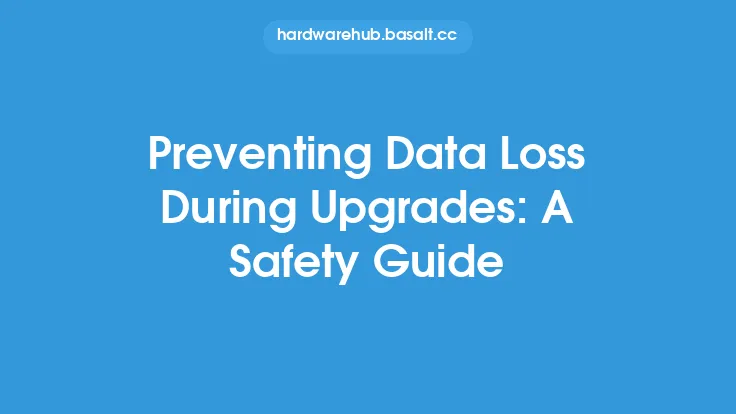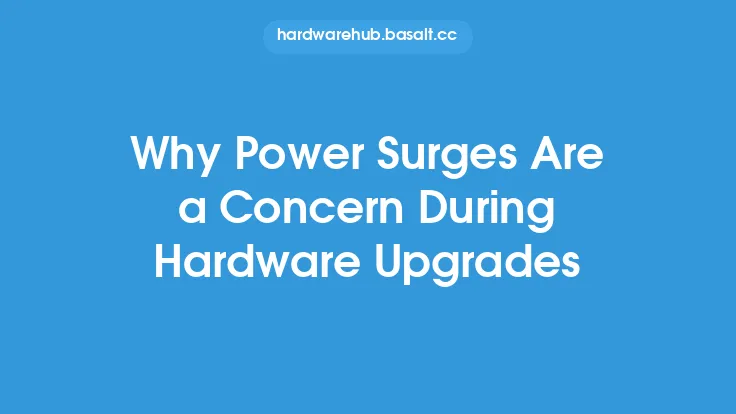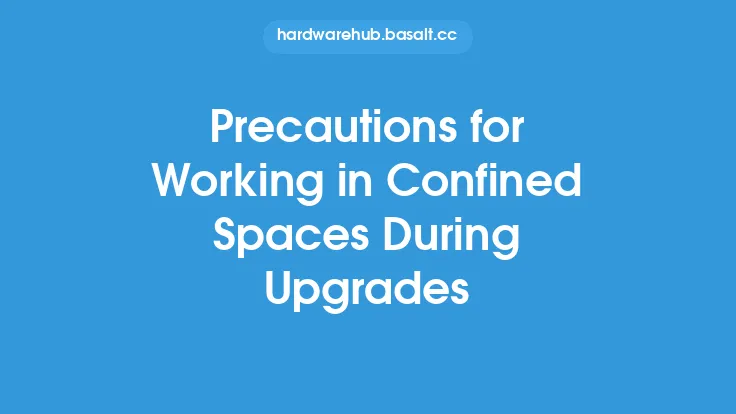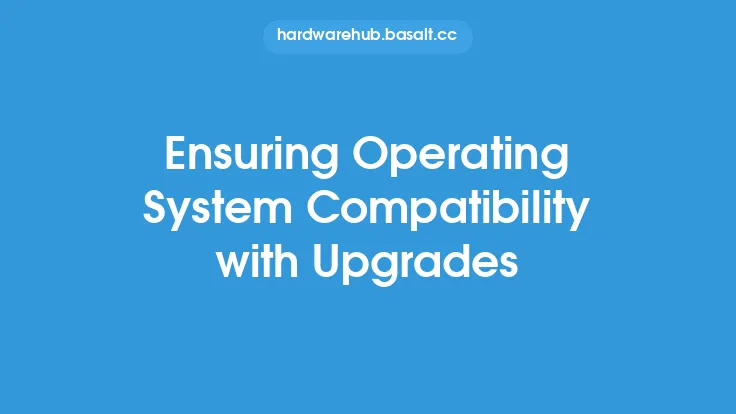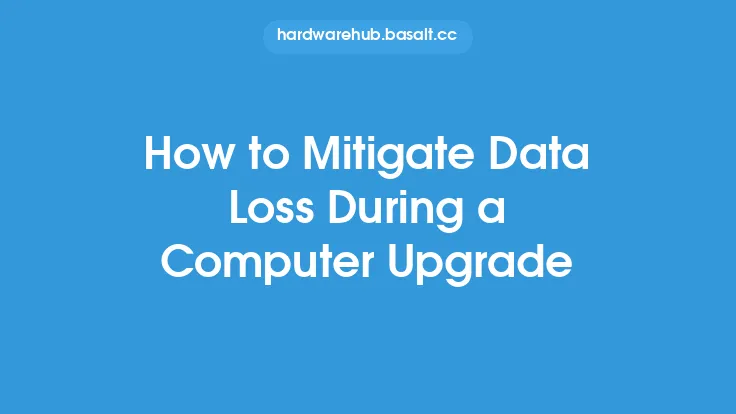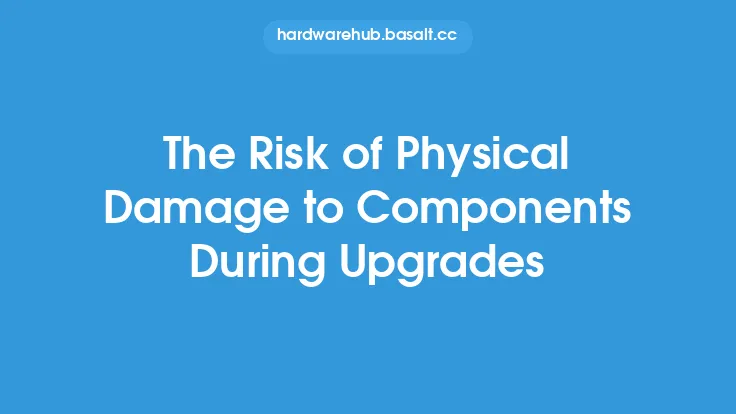When it comes to upgrading computer systems, one of the most critical aspects to consider is data integrity. Upgrades can be a complex and delicate process, and if not handled properly, can result in data loss, corruption, or inconsistencies. Ensuring data integrity during upgrades is essential to prevent such issues and maintain the reliability and accuracy of the system. In this article, we will delve into the importance of data integrity during upgrades, the potential risks and challenges, and provide best practices and strategies for ensuring data integrity during the upgrade process.
Understanding Data Integrity
Data integrity refers to the accuracy, completeness, and consistency of data within a system. It involves ensuring that data is not modified, deleted, or corrupted during the upgrade process, and that it remains consistent with the system's requirements and constraints. Data integrity is crucial in maintaining the reliability and trustworthiness of the system, as well as preventing errors, inconsistencies, and potential security breaches.
Risks and Challenges
Upgrades can pose significant risks to data integrity, including data loss, corruption, or inconsistencies. Some common risks and challenges associated with upgrades include:
- Data format changes: Upgrades may require changes to data formats, which can result in data loss or corruption if not handled properly.
- Database schema changes: Changes to database schemas can affect data integrity, particularly if the changes are not properly validated or tested.
- Software compatibility issues: Upgrades may introduce software compatibility issues, which can affect data integrity and system stability.
- Human error: Human error, such as incorrect configuration or data entry, can also compromise data integrity during upgrades.
Pre-Upgrade Planning and Preparation
To ensure data integrity during upgrades, it is essential to plan and prepare carefully. Some best practices for pre-upgrade planning and preparation include:
- Data backup and recovery: Perform thorough data backups and ensure that recovery procedures are in place in case of data loss or corruption.
- Data validation and testing: Validate and test data to ensure its accuracy, completeness, and consistency before the upgrade.
- Upgrade path planning: Plan the upgrade path carefully, including the sequence of upgrades, to minimize risks and ensure data integrity.
- Compatibility testing: Test software and hardware compatibility to ensure that the upgrade will not introduce compatibility issues.
Upgrade Execution and Monitoring
During the upgrade process, it is essential to execute and monitor the upgrade carefully to ensure data integrity. Some best practices for upgrade execution and monitoring include:
- Automated upgrade tools: Use automated upgrade tools to minimize the risk of human error and ensure consistency.
- Real-time monitoring: Monitor the upgrade process in real-time to detect and respond to any issues or errors.
- Data integrity checks: Perform regular data integrity checks to ensure that data is not corrupted or lost during the upgrade.
- Rollback procedures: Establish rollback procedures to quickly recover from any issues or errors that may occur during the upgrade.
Post-Upgrade Validation and Testing
After the upgrade, it is essential to validate and test the system to ensure that data integrity has been maintained. Some best practices for post-upgrade validation and testing include:
- Data validation: Validate data to ensure its accuracy, completeness, and consistency after the upgrade.
- System testing: Test the system to ensure that it is functioning correctly and that data integrity has been maintained.
- User acceptance testing: Perform user acceptance testing to ensure that the system meets user requirements and expectations.
- Documentation and knowledge transfer: Document the upgrade process and transfer knowledge to relevant stakeholders to ensure that the system is properly maintained and supported.
Tools and Technologies
Several tools and technologies can help ensure data integrity during upgrades, including:
- Data backup and recovery software: Software such as backup and recovery tools can help ensure data integrity by providing automated backup and recovery capabilities.
- Upgrade management tools: Tools such as upgrade management software can help automate and streamline the upgrade process, reducing the risk of human error and ensuring data integrity.
- Data validation and testing tools: Tools such as data validation and testing software can help ensure data integrity by validating and testing data before, during, and after the upgrade.
- Monitoring and logging tools: Tools such as monitoring and logging software can help detect and respond to issues or errors during the upgrade, ensuring data integrity and system stability.
Best Practices and Recommendations
To ensure data integrity during upgrades, the following best practices and recommendations are suggested:
- Develop a comprehensive upgrade plan: Develop a comprehensive upgrade plan that includes pre-upgrade planning, upgrade execution, and post-upgrade validation and testing.
- Use automated tools and technologies: Use automated tools and technologies to minimize the risk of human error and ensure consistency.
- Perform thorough data validation and testing: Perform thorough data validation and testing before, during, and after the upgrade to ensure data integrity.
- Establish rollback procedures: Establish rollback procedures to quickly recover from any issues or errors that may occur during the upgrade.
- Document and transfer knowledge: Document the upgrade process and transfer knowledge to relevant stakeholders to ensure that the system is properly maintained and supported.