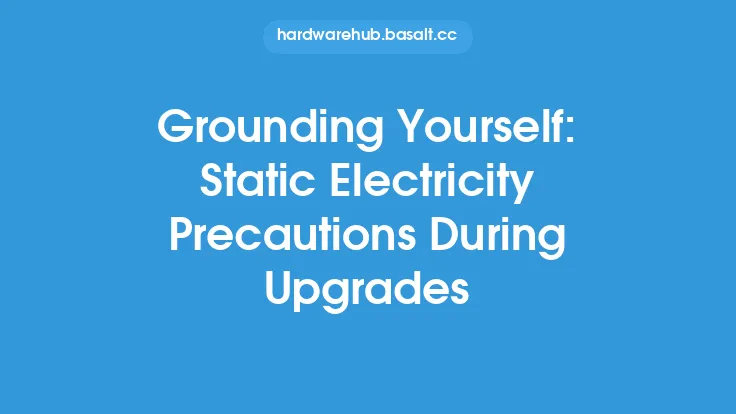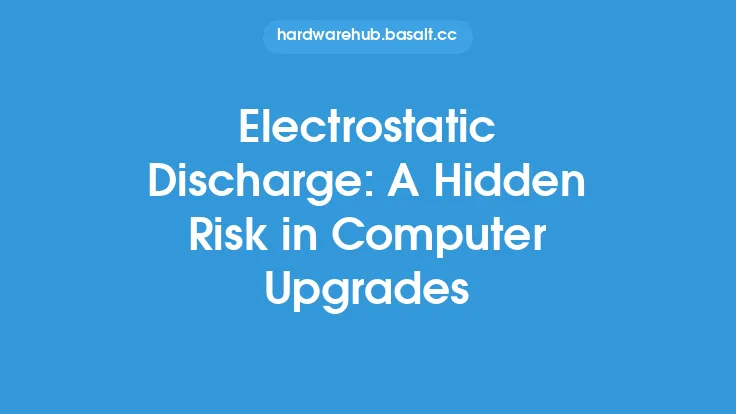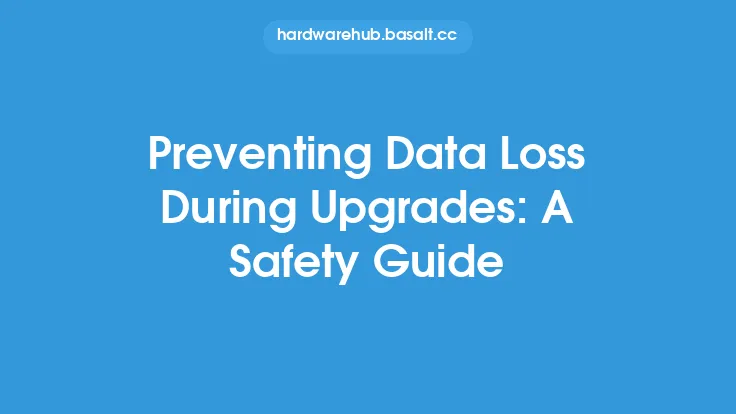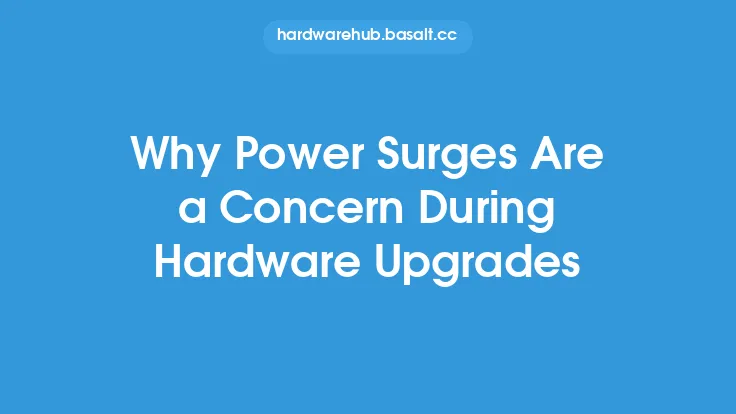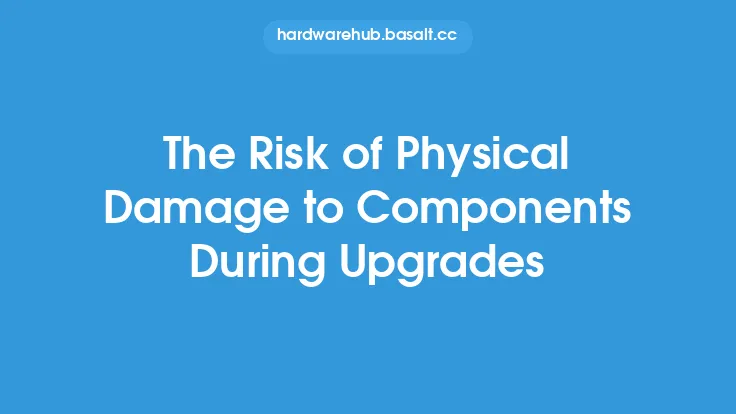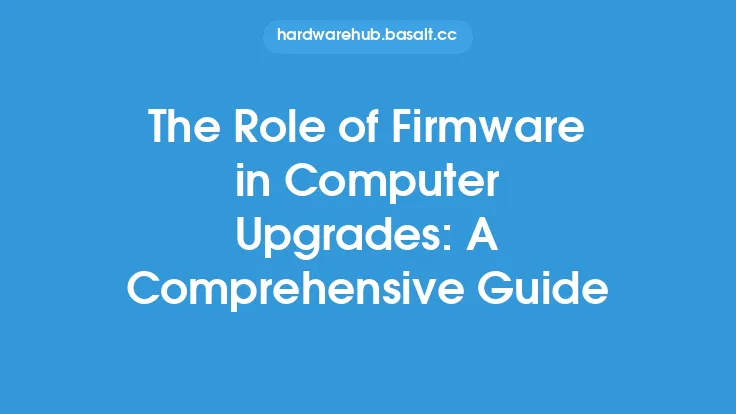When working on computer upgrades, it's not uncommon to encounter confined spaces, such as the interior of a computer case, a server rack, or a network equipment enclosure. These areas can be hazardous, and it's essential to take precautions to ensure your safety while working in them. Confined spaces can pose risks such as limited visibility, restricted movement, and potential exposure to hazardous materials or electrical components.
Understanding Confined Spaces
Confined spaces are areas that are not designed for continuous human occupancy and have limited or restricted entry and exit points. In the context of computer upgrades, confined spaces can include the interior of a computer case, a server rack, a network equipment enclosure, or a data center. These areas can be small, cramped, and poorly ventilated, making it difficult to work safely.
Hazards Associated with Confined Spaces
Confined spaces can pose several hazards, including:
- Limited visibility: Poor lighting or obstructed views can make it difficult to see what you're doing, increasing the risk of accidents or injuries.
- Restricted movement: Confined spaces can make it difficult to move around or escape quickly, which can be a problem in emergency situations.
- Electrical hazards: Confined spaces can contain electrical components, such as wires, circuits, or devices, which can pose a risk of electrical shock or electrocution.
- Hazardous materials: Confined spaces can contain hazardous materials, such as chemicals, fuels, or other substances, which can pose a risk of exposure or inhalation.
- Ventilation: Poor ventilation in confined spaces can lead to a buildup of dust, debris, or other airborne contaminants, which can cause respiratory problems or other health issues.
Precautions for Working in Confined Spaces
To work safely in confined spaces, follow these precautions:
- Ensure proper ventilation: Before entering a confined space, ensure that it is well-ventilated and free from hazardous materials or airborne contaminants.
- Use proper lighting: Use a reliable light source, such as a flashlight or a lamp, to illuminate the area and reduce the risk of accidents or injuries.
- Wear protective gear: Wear protective gear, such as gloves, safety glasses, and a dust mask, to protect yourself from electrical hazards, hazardous materials, or other risks.
- Use proper tools: Use proper tools, such as insulated screwdrivers or pliers, to reduce the risk of electrical shock or other accidents.
- Work with a partner: Whenever possible, work with a partner who can provide assistance or support in case of an emergency.
- Follow safety procedures: Follow established safety procedures, such as lockout/tagout procedures, to ensure that equipment is properly shut down and secured before entering a confined space.
Lockout/Tagout Procedures
Lockout/tagout procedures are essential for ensuring that equipment is properly shut down and secured before entering a confined space. These procedures involve:
- Identifying the equipment: Identify the equipment that needs to be shut down and secured, such as a server or a network device.
- Shutting down the equipment: Shut down the equipment according to the manufacturer's instructions or established procedures.
- Locking out the equipment: Use a lockout device, such as a lockout tag or a hasp, to prevent the equipment from being accidentally started or energized.
- Tagging the equipment: Use a tag or a label to indicate that the equipment is locked out and should not be started or energized.
- Verifying the lockout: Verify that the equipment is properly locked out and secured before entering the confined space.
Emergency Procedures
In case of an emergency, such as a fire or an electrical shock, follow established emergency procedures, such as:
- Evacuating the area: Evacuate the area immediately and alert others to the emergency.
- Calling for help: Call for help, such as 911 or a fire department, if necessary.
- Using a fire extinguisher: Use a fire extinguisher, if available and trained to do so, to put out a fire.
- Providing first aid: Provide first aid, if trained to do so, to anyone who has been injured.
Training and Certification
To work safely in confined spaces, it's essential to receive proper training and certification. This can include:
- OSHA training: Receive training on OSHA regulations and guidelines for working in confined spaces.
- Equipment-specific training: Receive training on the specific equipment and tools used in the confined space.
- First aid and emergency response training: Receive training on first aid and emergency response procedures, such as CPR and fire extinguisher use.
- Certification: Obtain certification, such as OSHA certification, to demonstrate competence and knowledge of confined space safety procedures.
Conclusion
Working in confined spaces during computer upgrades can be hazardous, but by following proper precautions and procedures, you can minimize the risks and ensure a safe working environment. Remember to ensure proper ventilation, use proper lighting, wear protective gear, and follow established safety procedures, such as lockout/tagout procedures. Additionally, receive proper training and certification to demonstrate competence and knowledge of confined space safety procedures. By taking these precautions, you can work safely and effectively in confined spaces and complete your computer upgrade projects with confidence.