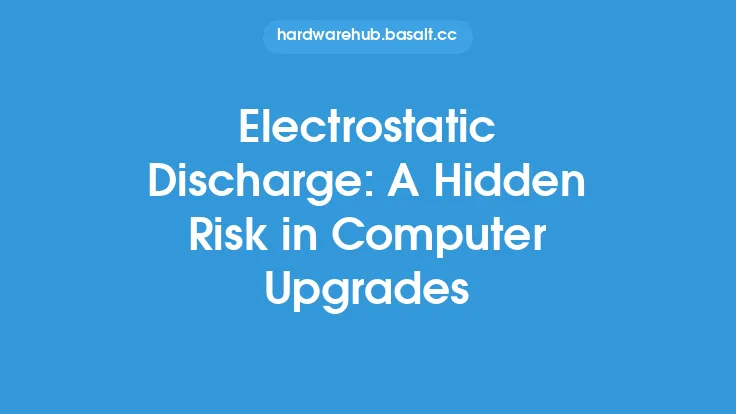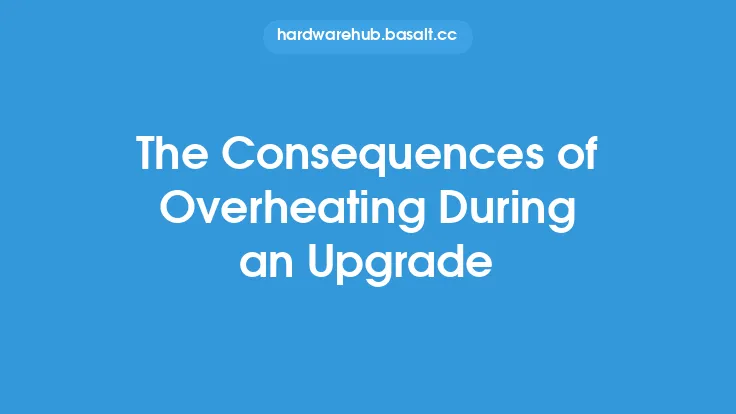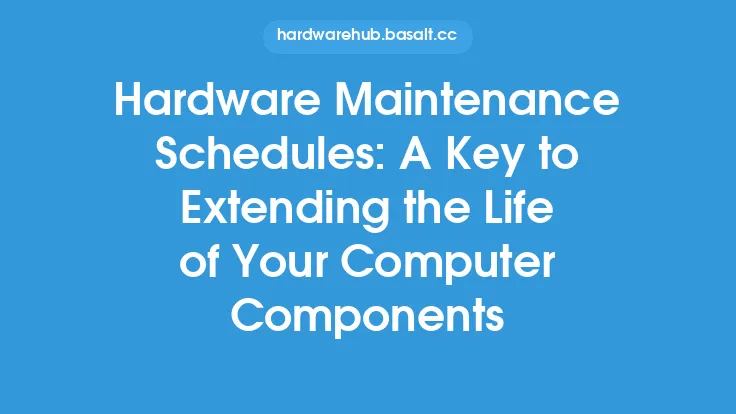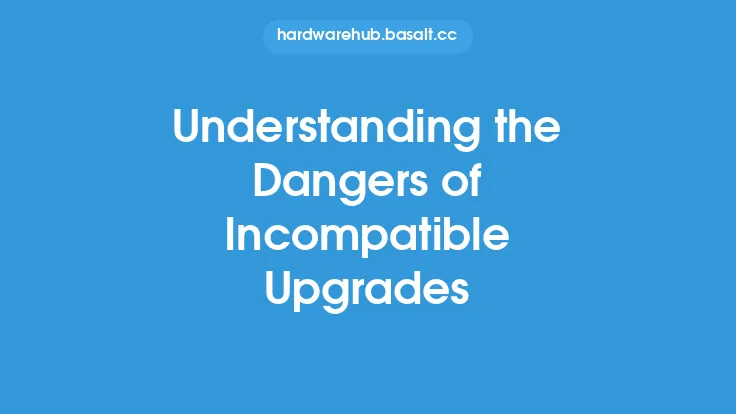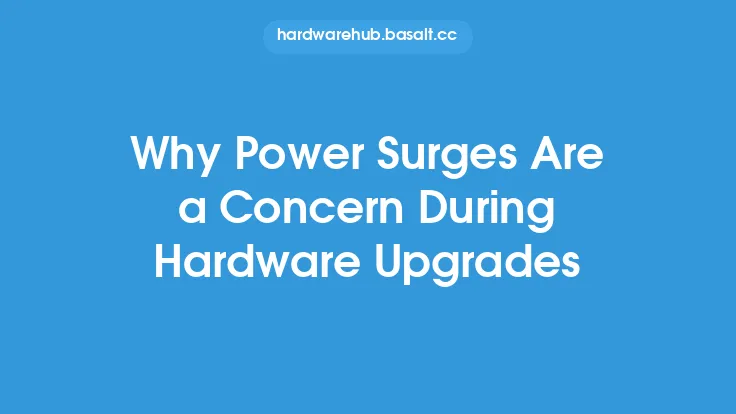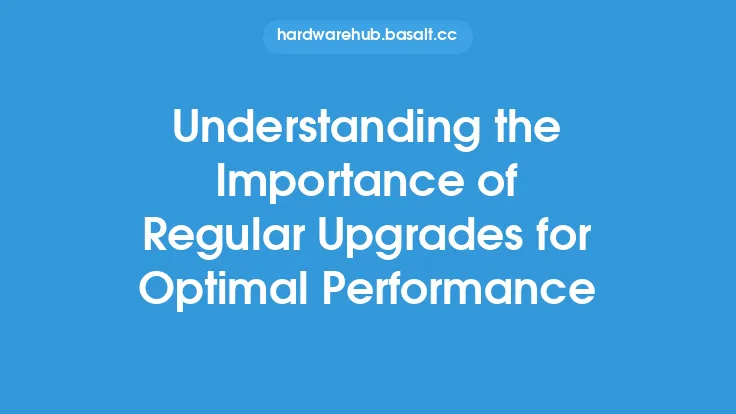When upgrading computer components, there are several risks involved that can potentially cause physical damage to the parts being installed or the existing hardware. This can be due to a variety of factors, including improper handling, static electricity, and incorrect installation procedures. Physical damage to components can result in costly repairs, replacement of parts, or even render the entire system unusable.
Causes of Physical Damage
Physical damage to components during upgrades can occur due to several reasons. One of the primary causes is improper handling of the components. Computer parts, especially the fragile ones like graphics cards, RAM, and CPU, can be easily damaged if not handled with care. Bending, flexing, or applying excessive force on these components can cause damage to the pins, sockets, or the PCB (Printed Circuit Board). Moreover, touching the components' electrical contacts or pins can transfer oils and dirt from the skin, which can cause corrosion or short circuits.
Another significant cause of physical damage is static electricity. Static electricity can build up on the body or clothing and discharge onto the components, causing damage to the sensitive electronic parts. This is especially true for components like CPU, RAM, and motherboard, which are highly susceptible to static electricity. Even a small static discharge can cause permanent damage to these components, making them unusable.
Types of Physical Damage
There are several types of physical damage that can occur to components during upgrades. One of the most common types is mechanical damage, which can occur due to improper handling, bending, or flexing of the components. Mechanical damage can cause damage to the pins, sockets, or the PCB, making it difficult or impossible to install or use the component.
Another type of physical damage is electrical damage, which can occur due to static electricity, power surges, or incorrect installation procedures. Electrical damage can cause damage to the component's internal circuitry, making it unusable. In some cases, electrical damage can also cause a short circuit, which can damage other components in the system.
Components at Risk
Several components are at risk of physical damage during upgrades. The CPU (Central Processing Unit) is one of the most fragile components and is highly susceptible to damage. The CPU's pins and socket are easily damaged, and any bending or flexing can cause permanent damage. The motherboard is another component that is at risk, as it contains several sensitive components like capacitors, resistors, and ICs (Integrated Circuits).
The RAM (Random Access Memory) is also at risk, as it is easily damaged by static electricity or improper handling. The graphics card is another component that is prone to damage, especially the PCIe (Peripheral Component Interconnect Express) interface, which can be easily damaged if not handled with care.
Prevention and Precautions
To prevent physical damage to components during upgrades, several precautions can be taken. One of the most important precautions is to handle the components with care, avoiding any bending, flexing, or applying excessive force. It is also essential to ground oneself before handling the components to prevent static electricity buildup.
Using an anti-static wrist strap or mat can help to discharge static electricity from the body, reducing the risk of damage to the components. It is also recommended to use a well-lit and clean workspace, free from any debris or obstacles that can cause damage to the components.
Best Practices for Installation
To minimize the risk of physical damage during upgrades, it is essential to follow best practices for installation. One of the most important best practices is to read and follow the manufacturer's instructions for installation. This can help to ensure that the component is installed correctly and safely.
It is also recommended to use the correct tools for installation, such as a screwdriver or pliers, to avoid damaging the component or the surrounding area. Additionally, it is essential to ensure that the workspace is clean and free from any debris or obstacles that can cause damage to the components.
Conclusion
Physical damage to components during upgrades is a significant risk that can result in costly repairs, replacement of parts, or even render the entire system unusable. By understanding the causes of physical damage, types of physical damage, and components at risk, users can take necessary precautions to prevent damage. Following best practices for installation and taking necessary precautions can help to minimize the risk of physical damage, ensuring a safe and successful upgrade.