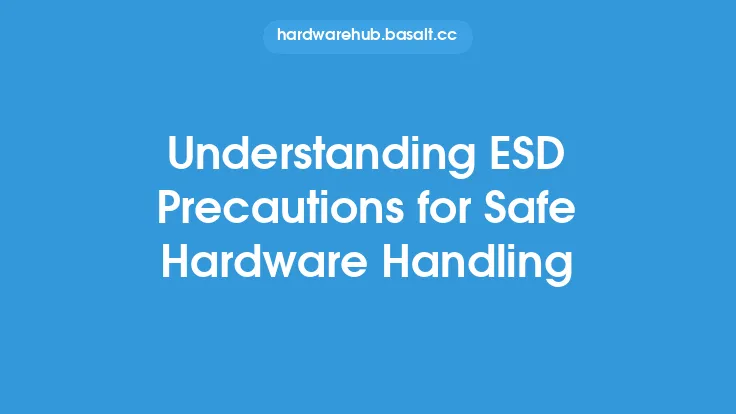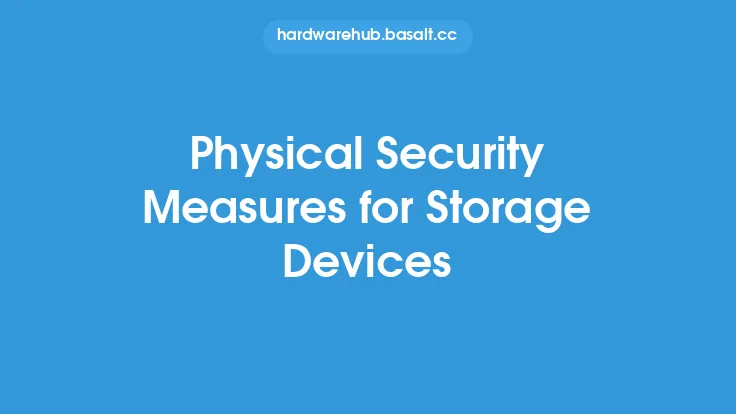When handling sensitive components during computer upgrades, it is crucial to take necessary safety measures to prevent damage to the components, ensure personal safety, and maintain the overall integrity of the system. Sensitive components, such as central processing units (CPUs), graphics processing units (GPUs), and memory modules, are prone to damage from static electricity, physical stress, and other environmental factors. In this article, we will delve into the essential safety measures for handling sensitive components, providing you with the knowledge and best practices to perform upgrades with confidence.
Understanding Sensitive Components
Sensitive components are electronic devices that are susceptible to damage from various sources, including static electricity, moisture, and physical stress. These components are typically made of fragile materials and have complex internal structures that can be easily compromised. CPUs, GPUs, and memory modules are examples of sensitive components that require special handling and care. When handling these components, it is essential to understand their characteristics, such as their sensitivity to static electricity, temperature, and humidity.
Preparing the Workspace
Before handling sensitive components, it is crucial to prepare a safe and suitable workspace. The workspace should be clean, dry, and free from static electricity. A grounded anti-static mat or a static-dissipative surface should be used to prevent static electricity from building up. The workspace should also be well-lit, and the area should be clear of any obstacles or distractions. Additionally, the workspace should be maintained at a comfortable temperature and humidity level to prevent damage to the components.
Handling Sensitive Components
When handling sensitive components, it is essential to use the correct techniques and tools. The components should be handled by the edges, avoiding contact with the electrical pins or connectors. The use of anti-static gloves, finger cots, or a grounding strap can help prevent static electricity from transferring to the components. The components should be placed on a grounded anti-static mat or a static-dissipative surface to prevent static electricity from building up. When removing or installing components, it is crucial to use the correct tools, such as a screwdriver or a Torx driver, to prevent damage to the components or the surrounding area.
Preventing Static Electricity
Static electricity is a significant threat to sensitive components, and it is essential to take measures to prevent it. Static electricity can be generated by friction, such as walking across a carpet or removing a component from its packaging. To prevent static electricity, it is recommended to use a grounding strap or an anti-static wrist strap to discharge static electricity from the body. Additionally, the use of anti-static bags or packaging can help prevent static electricity from building up on the components. It is also essential to handle components in a way that minimizes friction and contact with other objects.
Inspecting and Testing Components
Before installing sensitive components, it is crucial to inspect and test them for damage or defects. The components should be visually inspected for signs of physical damage, such as cracks or dents. The components should also be tested for functionality using specialized equipment, such as a multimeter or a component tester. This helps ensure that the components are in good working condition and reduces the risk of damage to the system.
Installing Sensitive Components
When installing sensitive components, it is essential to follow the correct procedures and guidelines. The components should be installed in a way that minimizes stress and strain on the surrounding area. The use of thermal interface materials, such as thermal paste or thermal tape, can help improve heat transfer and reduce the risk of overheating. The components should be secured using the correct fasteners, such as screws or clips, to prevent movement or vibration. Additionally, the components should be connected to the correct power sources and interfaces to ensure proper functionality.
Conclusion
Handling sensitive components during computer upgrades requires careful attention to safety measures to prevent damage to the components, ensure personal safety, and maintain the overall integrity of the system. By understanding the characteristics of sensitive components, preparing a safe workspace, handling components correctly, preventing static electricity, inspecting and testing components, and installing components correctly, you can minimize the risk of damage and ensure a successful upgrade. Remember to always follow the manufacturer's guidelines and recommendations for handling and installing sensitive components, and take the necessary precautions to protect yourself and the components from damage.