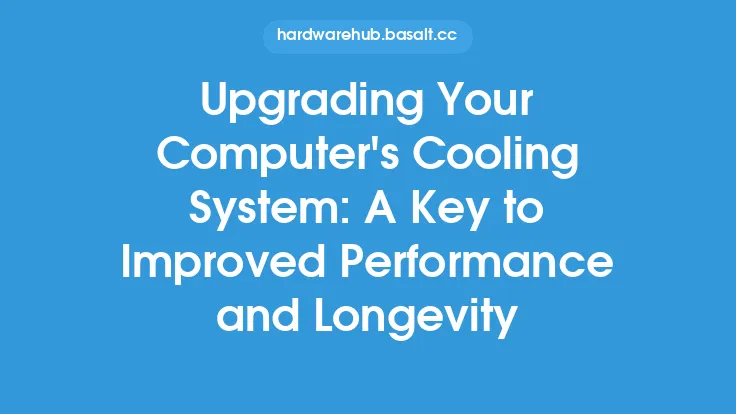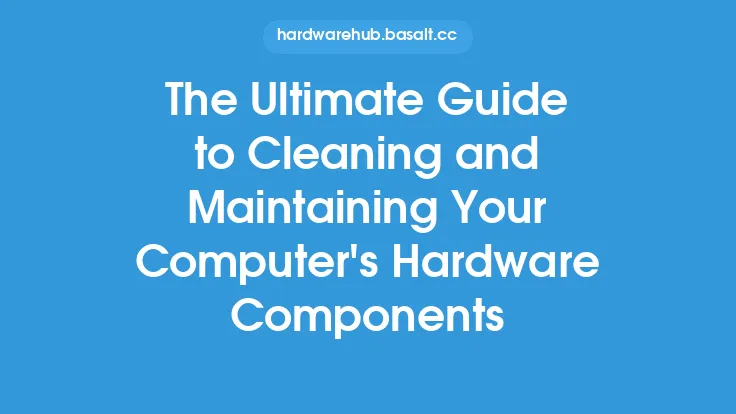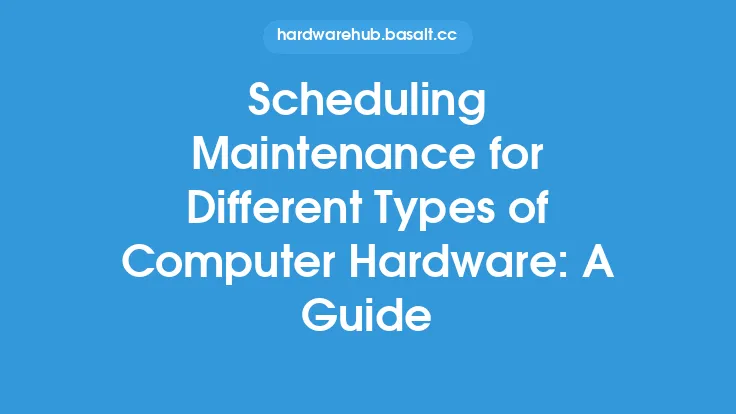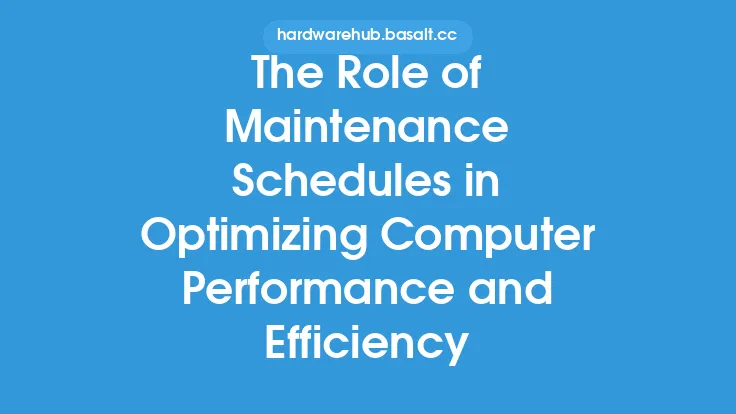Regular maintenance is crucial to extending the life of your computer components and ensuring they continue to function optimally. One of the most effective ways to achieve this is by creating and following a hardware maintenance schedule. This schedule should outline the specific tasks that need to be performed on each component, the frequency at which these tasks should be performed, and the tools and materials required to complete them.
Introduction to Hardware Maintenance Schedules
A hardware maintenance schedule is a planned series of tasks designed to keep your computer components in good working condition. It involves routine checks, cleaning, and replacement of parts to prevent damage, reduce downtime, and optimize performance. By following a maintenance schedule, you can identify potential issues before they become major problems, reducing the risk of component failure and the associated costs of repair or replacement.
Types of Maintenance Schedules
There are several types of maintenance schedules that can be used to maintain computer hardware, including preventive, predictive, and corrective maintenance. Preventive maintenance involves performing routine tasks to prevent problems from occurring, such as cleaning dust from fans and heat sinks, and updating drivers and firmware. Predictive maintenance uses monitoring tools and techniques to identify potential issues before they occur, such as tracking temperature and voltage levels. Corrective maintenance involves repairing or replacing components that have failed or are no longer functioning properly.
Creating a Hardware Maintenance Schedule
To create a hardware maintenance schedule, you need to consider the specific components in your computer and their maintenance requirements. This includes the CPU, motherboard, RAM, storage devices, power supply, and cooling system. You should also consider the usage patterns and environmental conditions of your computer, such as temperature, humidity, and dust levels. The schedule should be tailored to the specific needs of your computer and its components, and should be reviewed and updated regularly to ensure it remains effective.
Maintenance Tasks for Common Computer Components
Different computer components require different maintenance tasks to keep them functioning optimally. For example, the CPU and motherboard require periodic cleaning to remove dust and debris, while the RAM and storage devices require occasional re-seating to ensure proper connection. The power supply requires regular inspection to ensure it is functioning within its specified parameters, and the cooling system requires periodic cleaning and maintenance to ensure it is operating efficiently.
Tools and Materials Required for Maintenance
To perform maintenance tasks, you will need a variety of tools and materials, including screwdrivers, pliers, and cleaning solutions. You may also need specialized tools, such as a can of compressed air or a thermal paste remover. It is essential to use the correct tools and materials for each task to avoid damaging the components or causing injury to yourself.
Frequency of Maintenance Tasks
The frequency of maintenance tasks will depend on the specific component and its usage patterns. For example, components that are subject to high temperatures or dust levels may require more frequent maintenance. Components that are used infrequently or are located in a clean environment may require less frequent maintenance. The schedule should be flexible enough to accommodate changes in usage patterns or environmental conditions.
Monitoring and Logging Maintenance Activities
To ensure that maintenance tasks are being performed correctly and on schedule, it is essential to monitor and log all maintenance activities. This can be done using a maintenance log or a computerized maintenance management system. The log should include the date and time of each task, the components maintained, and any issues or problems encountered. This information can be used to review and update the maintenance schedule, and to identify areas for improvement.
Common Mistakes to Avoid
When creating and following a hardware maintenance schedule, there are several common mistakes to avoid. These include failing to perform routine maintenance tasks, using the wrong tools or materials, and not monitoring and logging maintenance activities. It is also essential to avoid over-maintaining components, as this can cause unnecessary wear and tear. By avoiding these mistakes, you can ensure that your computer components remain in good working condition and continue to function optimally.
Best Practices for Hardware Maintenance
To get the most out of your hardware maintenance schedule, it is essential to follow best practices for hardware maintenance. This includes using high-quality components, following proper installation and removal procedures, and using protective gear when working with electrical components. It is also essential to stay up-to-date with the latest maintenance techniques and technologies, and to continuously review and update the maintenance schedule to ensure it remains effective.
Conclusion
In conclusion, a hardware maintenance schedule is a crucial tool for extending the life of your computer components and ensuring they continue to function optimally. By creating and following a schedule, you can identify potential issues before they become major problems, reduce downtime, and optimize performance. Remember to consider the specific components in your computer, their maintenance requirements, and the usage patterns and environmental conditions of your computer when creating the schedule. With the right tools, materials, and techniques, you can keep your computer components in good working condition and ensure they continue to function optimally for years to come.