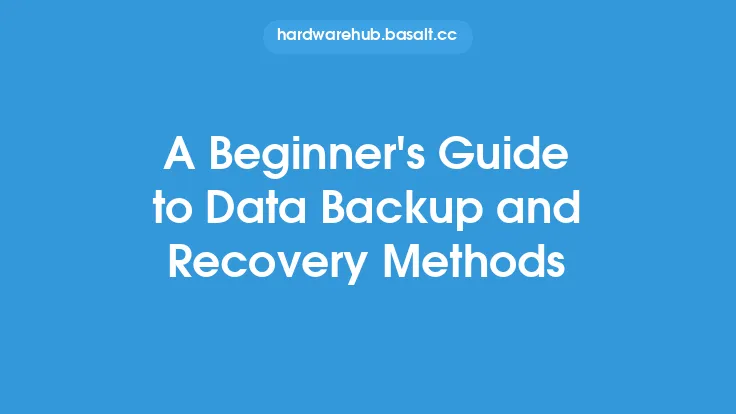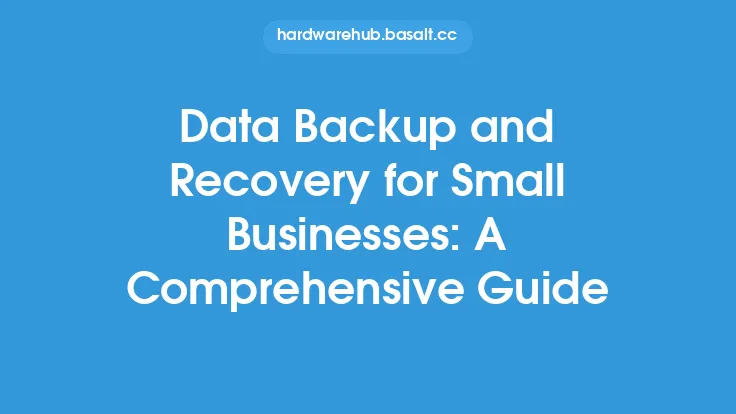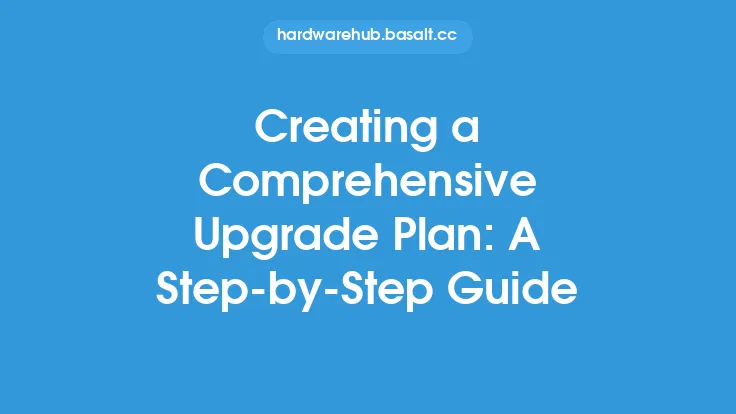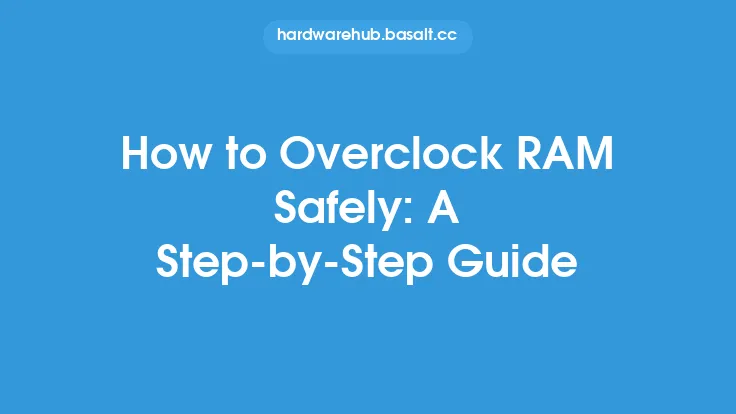Creating a comprehensive data backup and recovery plan is essential for individuals and organizations to ensure the integrity and availability of their critical data. This plan involves a series of steps that help protect data from loss, corruption, or unauthorized access. In this article, we will delve into the details of creating a robust data backup and recovery plan, covering the key components, best practices, and technical considerations.
Understanding Data Backup and Recovery Requirements
Before creating a data backup and recovery plan, it's crucial to understand the specific requirements of your organization or personal data needs. This involves identifying the types of data that need to be backed up, the frequency of backups, and the storage media to be used. Consider the following factors:
- Data classification: Categorize data based on its importance, sensitivity, and regulatory requirements. This helps determine the level of protection and backup frequency for each data category.
- Data volume and growth rate: Estimate the current data volume and its growth rate to determine the required storage capacity for backups.
- Recovery time objective (RTO) and recovery point objective (RPO): Define the RTO, which is the maximum time allowed to recover data and resume operations, and the RPO, which is the maximum age of the data that can be recovered.
Choosing the Right Backup Storage Media
The choice of backup storage media depends on several factors, including data volume, backup frequency, and recovery requirements. Common backup storage media include:
- External hard drives: Suitable for small to medium-sized data sets, external hard drives offer high storage capacity and fast data transfer rates.
- Tape drives: Ideal for large data sets, tape drives provide high storage capacity and long-term data retention, but may have slower data transfer rates.
- Cloud storage: Offers scalability, flexibility, and offsite storage, making it suitable for organizations with varying data volumes and backup requirements.
- Solid-state drives (SSDs): Provide fast data transfer rates and low latency, making them suitable for applications that require high performance and quick recovery.
Designing a Backup Schedule
A well-planned backup schedule ensures that data is backed up regularly and consistently. Consider the following backup types and schedules:
- Full backups: Perform full backups periodically, such as weekly or monthly, to capture all data changes.
- Incremental backups: Run incremental backups daily or hourly to capture changes since the last full backup.
- Differential backups: Perform differential backups to capture changes since the last full backup, but only for data that has changed since the last incremental backup.
- Continuous data protection (CDP): Implement CDP to capture data changes in real-time, providing a high level of data protection and minimal data loss.
Implementing Data Backup and Recovery Software
Data backup and recovery software plays a critical role in automating and managing the backup process. When selecting software, consider the following features:
- Backup automation: Look for software that can automate backup tasks, including scheduling, data selection, and backup verification.
- Data compression and encryption: Ensure the software provides data compression to reduce storage requirements and encryption to protect data from unauthorized access.
- Data deduplication: Choose software that offers data deduplication to eliminate redundant data and reduce storage capacity requirements.
- Recovery options: Select software that provides flexible recovery options, including file-level, folder-level, and volume-level recovery.
Testing and Validating Backups
Regular testing and validation of backups are crucial to ensure data integrity and recoverability. Perform the following tests:
- Backup verification: Verify the integrity of backups by checking for errors, corruption, or missing data.
- Recovery testing: Test the recovery process by restoring data from backups to ensure it can be recovered correctly and within the RTO.
- Disaster recovery testing: Conduct disaster recovery tests to simulate a real-world disaster scenario and validate the effectiveness of the backup and recovery plan.
Maintaining and Updating the Backup and Recovery Plan
A data backup and recovery plan is not a one-time task; it requires regular maintenance and updates to ensure it remains effective and relevant. Consider the following:
- Regularly review and update the plan: Review the plan annually or whenever significant changes occur in the organization or data environment.
- Monitor backup jobs and storage capacity: Continuously monitor backup jobs and storage capacity to ensure backups are completing successfully and storage capacity is sufficient.
- Update software and hardware: Regularly update backup software and hardware to ensure compatibility and take advantage of new features and improvements.
Best Practices for Data Backup and Recovery
Adhering to best practices is essential to ensure the effectiveness of a data backup and recovery plan. Consider the following:
- Follow the 3-2-1 rule: Maintain at least three copies of data, store two copies on different storage media, and keep one copy offsite.
- Use versioning: Store multiple versions of data to allow for recovery of previous versions in case of data corruption or accidental deletion.
- Document the plan: Maintain detailed documentation of the backup and recovery plan, including procedures, schedules, and contact information.
- Train personnel: Ensure that personnel responsible for backup and recovery operations are trained and aware of their roles and responsibilities.
Conclusion
Creating a comprehensive data backup and recovery plan requires careful consideration of several factors, including data classification, backup storage media, backup schedules, and software features. By following the steps outlined in this article and adhering to best practices, individuals and organizations can ensure the integrity and availability of their critical data, even in the event of a disaster or data loss. Regular testing, validation, and maintenance of the plan are crucial to ensure its effectiveness and relevance in an ever-changing data environment.