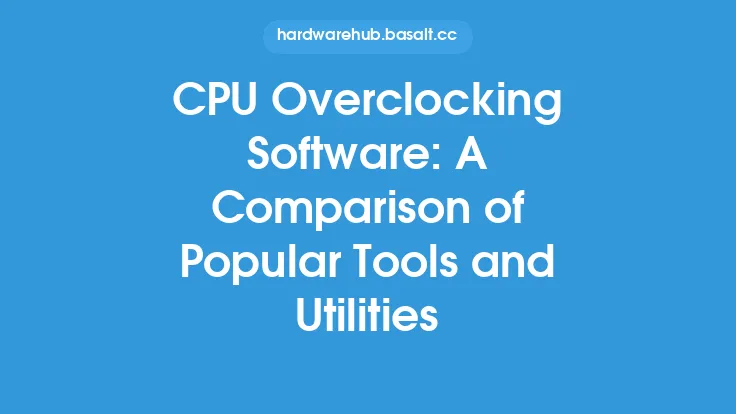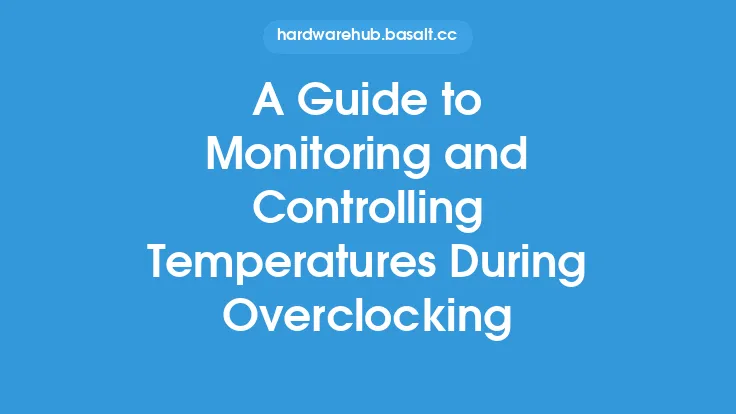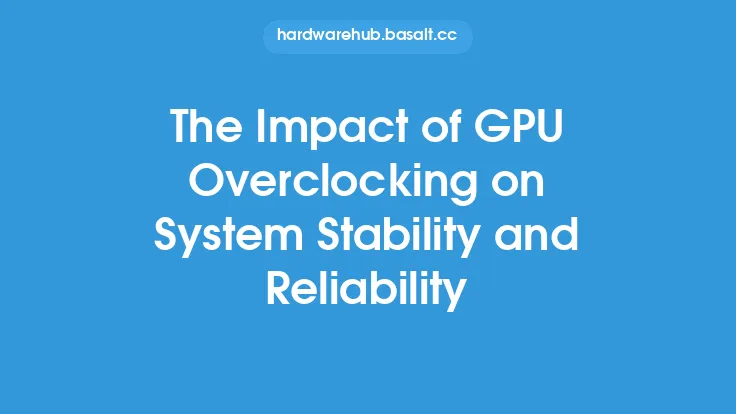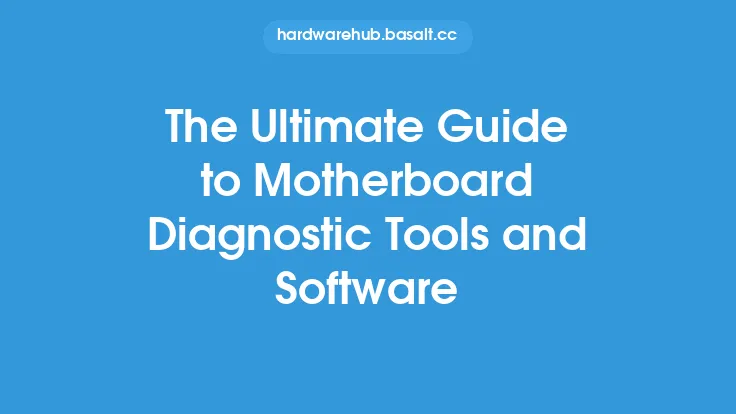When it comes to GPU overclocking, having the right tools and software is crucial for achieving optimal performance and ensuring the longevity of your graphics card. Overclocking involves pushing your GPU beyond its factory-set limits, which can result in significant performance gains, but also increases the risk of overheating, instability, and damage to the hardware. To mitigate these risks and get the most out of your GPU, it's essential to have a good understanding of the various tools and software available for monitoring and overclocking.
Introduction to GPU Overclocking Tools
GPU overclocking tools can be broadly categorized into two types: software and hardware. Software tools are programs that run on your computer and allow you to adjust the clock speeds, voltage, and fan settings of your GPU. These tools often provide real-time monitoring of GPU temperatures, clock speeds, and other vital parameters, enabling you to make informed decisions about your overclocking settings. Some popular software tools for GPU overclocking include MSI Afterburner, EVGA Precision XOC, and ASUS GPU Tweak. Hardware tools, on the other hand, refer to physical devices that can be used to monitor and control GPU parameters, such as voltage regulators, fan controllers, and temperature sensors.
Monitoring Software for GPU Overclocking
Monitoring software plays a critical role in GPU overclocking, as it allows you to track the performance and health of your GPU in real-time. These software tools can display a wide range of parameters, including GPU temperature, clock speeds, memory usage, and power consumption. Some popular monitoring software for GPU overclocking includes GPU-Z, HWiNFO, and AIDA64 Extreme. GPU-Z is a lightweight tool that provides detailed information about your GPU, including its model, clock speeds, memory, and BIOS version. HWiNFO, on the other hand, is a more comprehensive tool that provides real-time monitoring of GPU temperatures, clock speeds, and other parameters, as well as detailed system information. AIDA64 Extreme is a powerful tool that provides a wide range of benchmarks and stress tests, as well as real-time monitoring of GPU and system parameters.
Overclocking Software for GPU Overclocking
Overclocking software is used to adjust the clock speeds, voltage, and fan settings of your GPU. These tools often provide a user-friendly interface that allows you to adjust the overclocking settings and monitor the performance of your GPU in real-time. Some popular overclocking software for GPU overclocking includes MSI Afterburner, EVGA Precision XOC, and ASUS GPU Tweak. MSI Afterburner is a popular tool that provides a wide range of overclocking options, including clock speed adjustment, voltage control, and fan speed adjustment. EVGA Precision XOC is a powerful tool that provides advanced overclocking features, including automatic overclocking, voltage control, and fan speed adjustment. ASUS GPU Tweak is a user-friendly tool that provides a wide range of overclocking options, including clock speed adjustment, voltage control, and fan speed adjustment.
Hardware Monitoring Tools for GPU Overclocking
Hardware monitoring tools are physical devices that can be used to monitor and control GPU parameters, such as voltage regulators, fan controllers, and temperature sensors. These tools can provide more accurate and reliable monitoring of GPU parameters than software tools, and can be used to adjust the overclocking settings of your GPU. Some popular hardware monitoring tools for GPU overclocking include multimeters, oscilloscopes, and logic analyzers. Multimeters can be used to measure the voltage, current, and power consumption of your GPU, while oscilloscopes can be used to measure the clock speeds and signal integrity of your GPU. Logic analyzers can be used to measure the digital signals of your GPU, including the clock speeds, data transfer rates, and control signals.
Advanced GPU Overclocking Techniques
Advanced GPU overclocking techniques involve using specialized software and hardware tools to push your GPU beyond its factory-set limits. These techniques can include voltage modification, clock speed adjustment, and memory overclocking. Voltage modification involves adjusting the voltage regulator of your GPU to provide more power to the GPU core, memory, and other components. Clock speed adjustment involves adjusting the clock speeds of your GPU to achieve higher performance, while memory overclocking involves adjusting the clock speeds and timings of your GPU memory to achieve higher bandwidth and lower latency. Some popular advanced GPU overclocking techniques include extreme overclocking, liquid nitrogen cooling, and dry ice cooling. Extreme overclocking involves using specialized cooling systems, such as liquid nitrogen or dry ice, to cool your GPU to extremely low temperatures, allowing for higher clock speeds and more aggressive overclocking.
Conclusion
In conclusion, having the right tools and software is essential for achieving optimal performance and ensuring the longevity of your GPU. Monitoring software, overclocking software, and hardware monitoring tools can all be used to track the performance and health of your GPU, and to adjust the overclocking settings for optimal performance. By understanding the various tools and software available for GPU overclocking, you can unlock the full potential of your GPU and achieve significant performance gains. Whether you're a beginner or an experienced overclocker, having the right tools and software can make all the difference in achieving your overclocking goals.