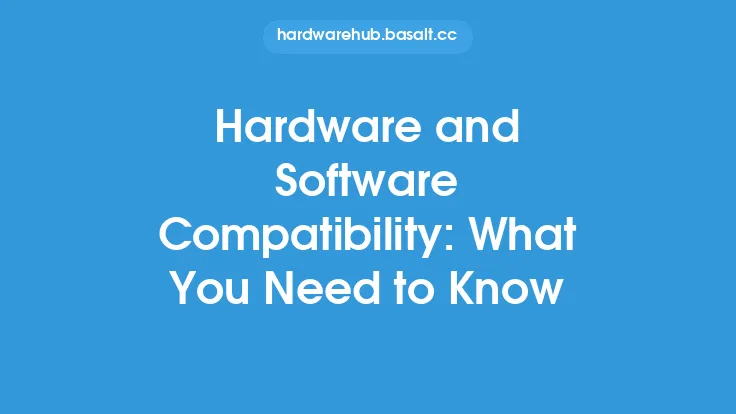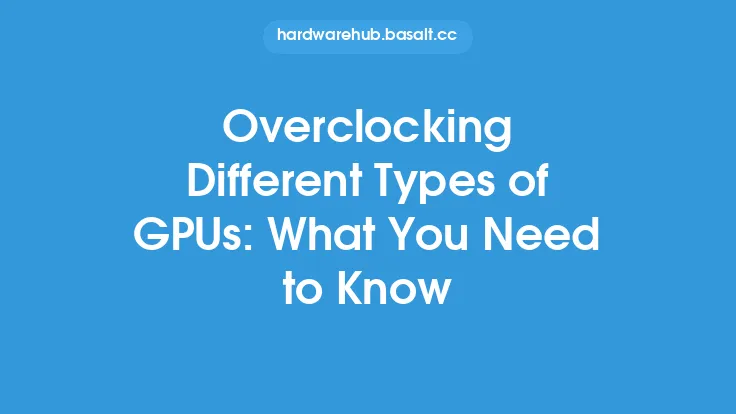When it comes to squeezing the most performance out of a computer system, one of the most popular methods is CPU overclocking. This process involves pushing the central processing unit (CPU) to operate at higher clock speeds than its factory-set specifications, resulting in improved performance and faster execution of tasks. However, CPU overclocking is not without its risks, and it's essential to understand the benefits and potential drawbacks before attempting to overclock a CPU.
Introduction to CPU Overclocking
CPU overclocking works by increasing the clock speed of the CPU, which is measured in GHz (gigahertz). The clock speed determines how many instructions the CPU can execute per second. By increasing the clock speed, the CPU can perform more instructions per second, resulting in improved system performance. However, overclocking also increases the heat generated by the CPU, which can lead to reduced lifespan and potential damage if not properly managed.
Benefits of CPU Overclocking
The primary benefit of CPU overclocking is improved system performance. By increasing the clock speed, the CPU can handle demanding tasks such as gaming, video editing, and 3D modeling more efficiently. Overclocking can also improve the overall responsiveness of the system, making it feel faster and more responsive. Additionally, overclocking can be a cost-effective way to improve system performance, as it can be cheaper than upgrading to a newer, faster CPU.
Risks of CPU Overclocking
While CPU overclocking can offer significant performance improvements, it also carries several risks. One of the most significant risks is overheating, which can cause damage to the CPU and other system components. Overclocking generates more heat, which can reduce the lifespan of the CPU and other components. Additionally, overclocking can also cause system instability, resulting in crashes, freezes, and errors. Furthermore, overclocking can void the warranty of the CPU and other system components, leaving the user with no recourse in case of damage or failure.
CPU Overclocking and Heat Generation
Heat generation is a critical concern when it comes to CPU overclocking. As the clock speed increases, so does the heat generated by the CPU. If the heat is not properly managed, it can cause damage to the CPU and other system components. To mitigate this risk, it's essential to use a high-quality cooling system, such as a liquid cooling system or a high-performance air cooler. Additionally, it's crucial to monitor the CPU temperature closely and adjust the overclocking settings accordingly.
CPU Overclocking and Power Consumption
Another critical aspect of CPU overclocking is power consumption. As the clock speed increases, so does the power consumption of the CPU. This can lead to increased electricity costs and heat generation. To minimize the impact of increased power consumption, it's essential to use a high-efficiency power supply unit (PSU) and to monitor the system's power consumption closely.
CPU Overclocking and System Stability
System stability is another critical concern when it comes to CPU overclocking. Overclocking can cause system instability, resulting in crashes, freezes, and errors. To minimize the risk of system instability, it's essential to use a high-quality motherboard and to monitor the system's stability closely. Additionally, it's crucial to use a stable and reliable overclocking software to adjust the overclocking settings.
Conclusion
In conclusion, CPU overclocking can be a powerful way to improve system performance, but it's essential to understand the benefits and risks involved. By pushing the CPU to operate at higher clock speeds, users can enjoy improved performance and faster execution of tasks. However, overclocking also increases the heat generated by the CPU, which can lead to reduced lifespan and potential damage if not properly managed. To minimize the risks associated with CPU overclocking, it's essential to use a high-quality cooling system, monitor the CPU temperature closely, and adjust the overclocking settings accordingly. With the right knowledge and precautions, CPU overclocking can be a safe and effective way to squeeze the most performance out of a computer system.