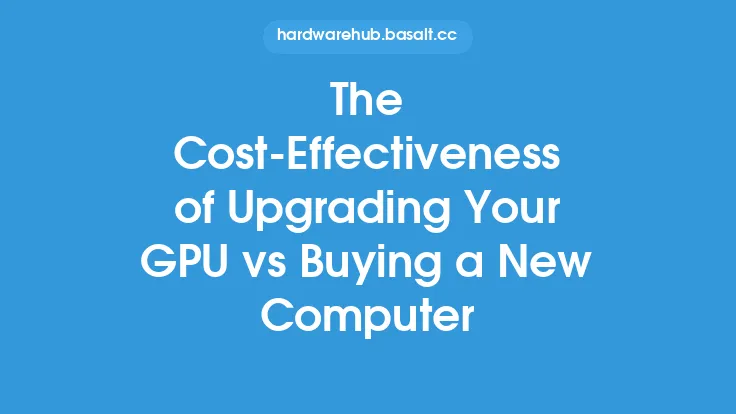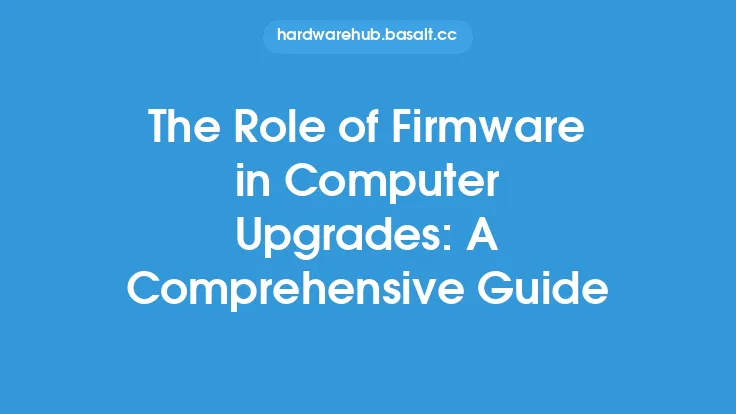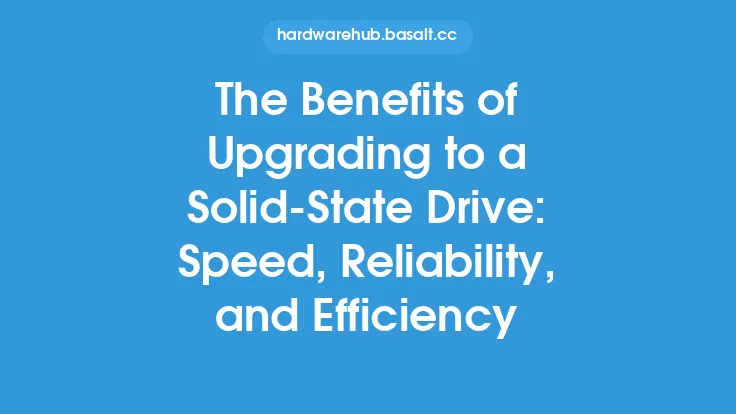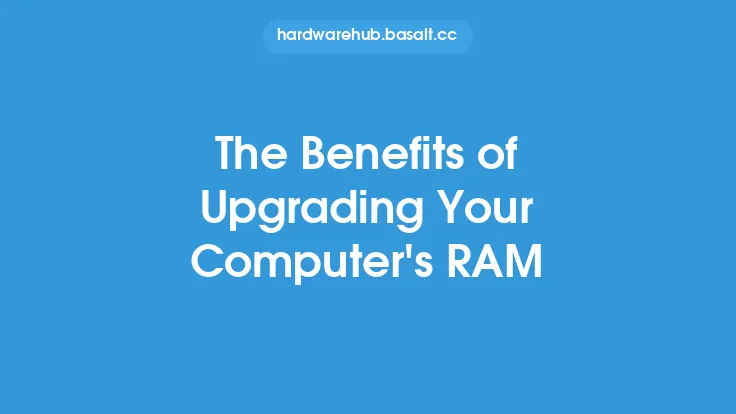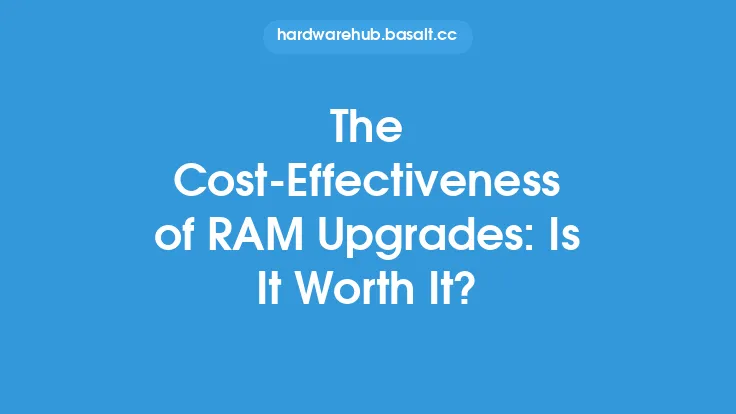When it comes to upgrading a computer, one of the most critical factors to consider is the cost. Upgrading a computer can be a costly endeavor, and it's essential to have a clear understanding of the expenses involved. In this article, we'll provide a comprehensive breakdown of the costs associated with upgrading a computer, helping you make informed decisions about your upgrade budget.
Understanding Upgrade Costs
The cost of upgrading a computer can vary widely, depending on the type of upgrade, the components involved, and the complexity of the installation. Some upgrades, such as adding more RAM or replacing a hard drive with a solid-state drive (SSD), can be relatively inexpensive, while others, like upgrading a graphics card or replacing a motherboard, can be more costly. It's essential to research the specific costs associated with the upgrades you're considering to get an accurate estimate of the total cost.
Hardware Upgrade Costs
Hardware upgrades are often the most expensive part of upgrading a computer. The cost of hardware components can vary widely, depending on the quality, brand, and specifications of the component. For example, a high-end graphics card can cost upwards of $1,000, while a budget-friendly option may be available for under $200. Other hardware components, such as CPUs, motherboards, and RAM, can also vary significantly in price. When budgeting for hardware upgrades, it's essential to consider the specific components you need and research the costs associated with each one.
Software Upgrade Costs
Software upgrades can also be a significant expense, especially if you're upgrading to a new operating system or purchasing specialized software. The cost of software upgrades can vary widely, depending on the type of software, the vendor, and the licensing terms. For example, upgrading to a new version of Windows can cost around $200, while purchasing a specialized software package, such as Adobe Creative Cloud, can cost upwards of $50 per month. When budgeting for software upgrades, it's essential to consider the specific software you need and research the costs associated with each package.
Labor Costs
If you're not comfortable upgrading your computer yourself, you may need to hire a professional to do the work for you. Labor costs can vary widely, depending on the complexity of the upgrade, the location, and the technician's experience. On average, labor costs for computer upgrades can range from $50 to $200 per hour, depending on the type of upgrade and the technician's expertise. When budgeting for labor costs, it's essential to get quotes from multiple technicians and compare prices to find the best value.
Miscellaneous Costs
In addition to hardware, software, and labor costs, there may be other expenses associated with upgrading a computer. For example, you may need to purchase cables, adapters, or other accessories to complete the upgrade. You may also need to consider the cost of data transfer, if you're upgrading to a new hard drive or SSD. Miscellaneous costs can add up quickly, so it's essential to factor them into your overall budget.
Budgeting for Upgrade Costs
To budget for upgrade costs effectively, it's essential to have a clear understanding of the expenses involved. Start by researching the specific costs associated with the upgrades you're considering, including hardware, software, labor, and miscellaneous costs. Make a list of the components and services you need, and estimate the total cost of each item. Once you have a comprehensive list of costs, you can begin to prioritize your upgrades and allocate your budget accordingly.
Prioritizing Upgrades
When budgeting for upgrade costs, it's essential to prioritize your upgrades based on your specific needs and goals. For example, if you're a gamer, you may want to prioritize upgrading your graphics card and RAM. If you're a video editor, you may want to prioritize upgrading your CPU and storage. By prioritizing your upgrades, you can ensure that you're allocating your budget effectively and getting the most value from your upgrades.
Conclusion
Upgrading a computer can be a costly endeavor, but with a clear understanding of the expenses involved, you can make informed decisions about your upgrade budget. By researching the specific costs associated with hardware, software, labor, and miscellaneous expenses, you can create a comprehensive budget that meets your needs and goals. Remember to prioritize your upgrades based on your specific needs and goals, and don't be afraid to seek professional help if you're not comfortable upgrading your computer yourself. With the right budget and planning, you can upgrade your computer and enjoy improved performance, increased productivity, and enhanced overall computing experience.