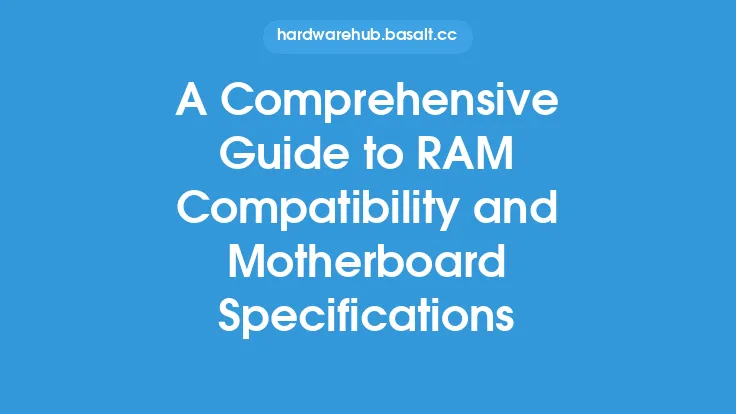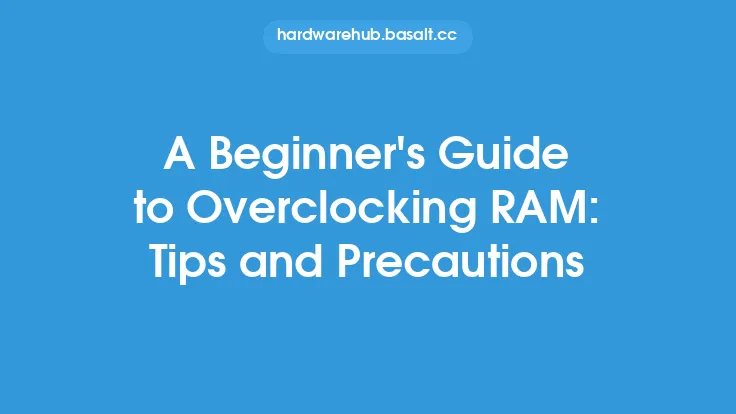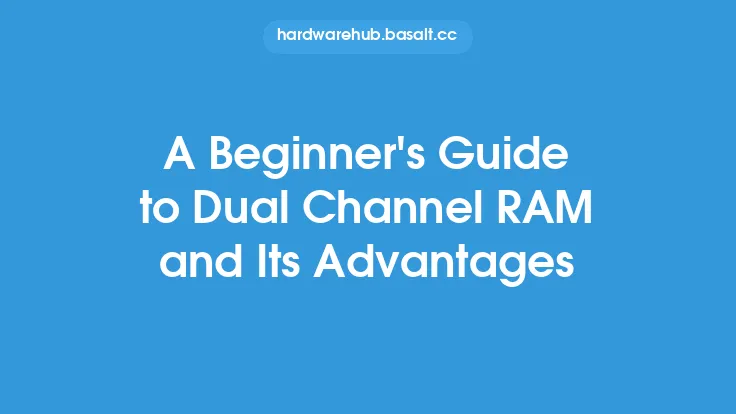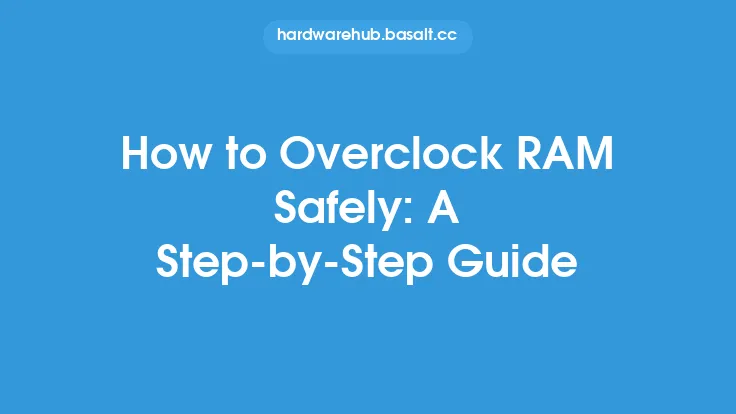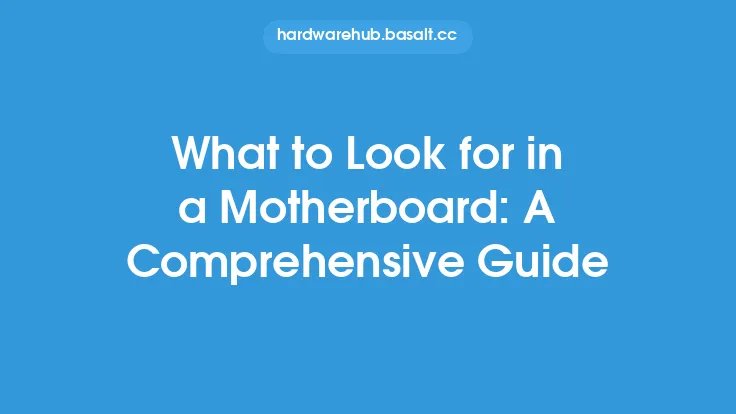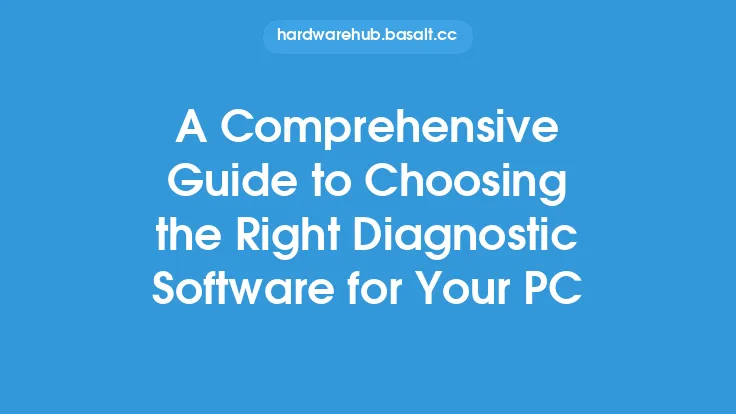When it comes to computer hardware, RAM (Random Access Memory) is a crucial component that plays a significant role in determining the overall performance of a system. One of the key aspects of RAM is its speed, which is measured in MHz (megahertz) and is often accompanied by a set of timings that define how the RAM operates. In this article, we will delve into the world of RAM speed and timings, exploring what they mean, how they impact system performance, and what to look for when selecting RAM for your system.
Introduction to RAM Speed
RAM speed refers to the rate at which data can be read from and written to the RAM module. It is measured in MHz, with higher speeds indicating faster data transfer rates. The speed of RAM is determined by the type of RAM used, with common speeds ranging from 2133MHz to 3200MHz for DDR4 RAM, and up to 6400MHz for DDR5 RAM. The speed of RAM is important because it affects how quickly the system can access and process data, which in turn impacts overall system performance.
Understanding RAM Timings
RAM timings, on the other hand, refer to the delays that occur between different operations when accessing data from the RAM module. These timings are typically represented by a series of numbers, such as 16-18-18-36, which correspond to the following:
- CAS (Column Address Strobe) latency: The time it takes for the RAM to access a specific column of data.
- RAS (Row Address Strobe) to CAS delay: The time it takes for the RAM to access a specific row of data and then a specific column.
- RAS precharge time: The time it takes for the RAM to prepare for a new access operation.
- Command time: The time it takes for the RAM to execute a command, such as reading or writing data.
These timings are important because they affect the overall performance of the RAM, with lower timings indicating faster access times.
How RAM Speed and Timings Impact System Performance
The speed and timings of RAM can have a significant impact on system performance, particularly in applications that rely heavily on memory access, such as gaming, video editing, and scientific simulations. Faster RAM speeds and lower timings can result in improved performance, as data can be accessed and processed more quickly. However, the impact of RAM speed and timings on system performance is not always straightforward, and other factors, such as the type of RAM used, the motherboard, and the CPU, can also play a role.
Types of RAM and Their Speeds
There are several types of RAM available, each with its own set of speeds and timings. The most common types of RAM are:
- DDR3 RAM: This type of RAM is older and has slower speeds, typically ranging from 800MHz to 1600MHz.
- DDR4 RAM: This type of RAM is more modern and has faster speeds, typically ranging from 2133MHz to 3200MHz.
- DDR5 RAM: This type of RAM is the latest generation and has even faster speeds, typically ranging from 3200MHz to 6400MHz.
Each type of RAM has its own set of timings, with DDR5 RAM typically having the lowest timings.
Factors to Consider When Selecting RAM
When selecting RAM for your system, there are several factors to consider, including:
- Speed: Faster RAM speeds can result in improved performance, but may also increase power consumption and heat generation.
- Timings: Lower timings can result in improved performance, but may also increase the cost of the RAM.
- Capacity: The amount of RAM needed will depend on the specific application and system configuration.
- Type: The type of RAM used will depend on the motherboard and CPU, with some systems only supporting certain types of RAM.
- Compatibility: The RAM must be compatible with the motherboard and CPU, with some systems requiring specific types of RAM.
Overclocking RAM
Overclocking RAM involves increasing the speed of the RAM beyond its rated speed, which can result in improved performance. However, overclocking RAM can also increase power consumption and heat generation, and may require adjustments to the system's voltage and timing settings. Overclocking RAM can be done using the system's BIOS or UEFI settings, or through the use of specialized software.
Conclusion
In conclusion, RAM speed and timings are critical components of a system's performance, and understanding how they work and what to look for when selecting RAM can help you make informed decisions when building or upgrading your system. By considering factors such as speed, timings, capacity, type, and compatibility, you can choose the right RAM for your needs and optimize your system's performance. Whether you're a gamer, content creator, or general user, selecting the right RAM can have a significant impact on your system's overall performance and efficiency.