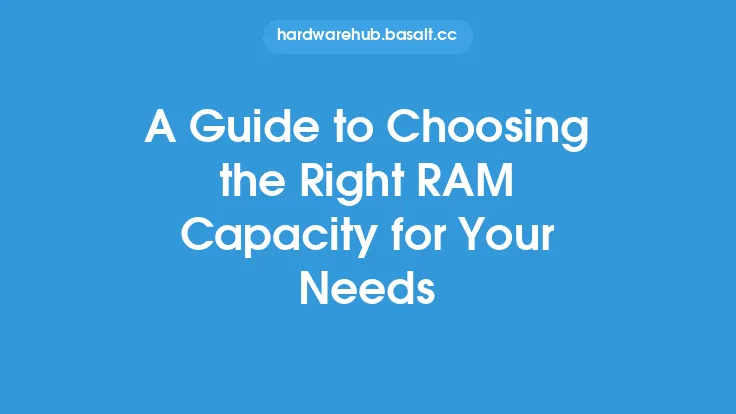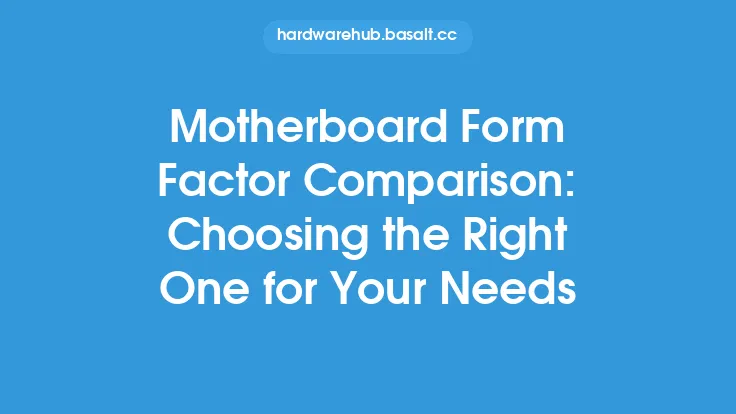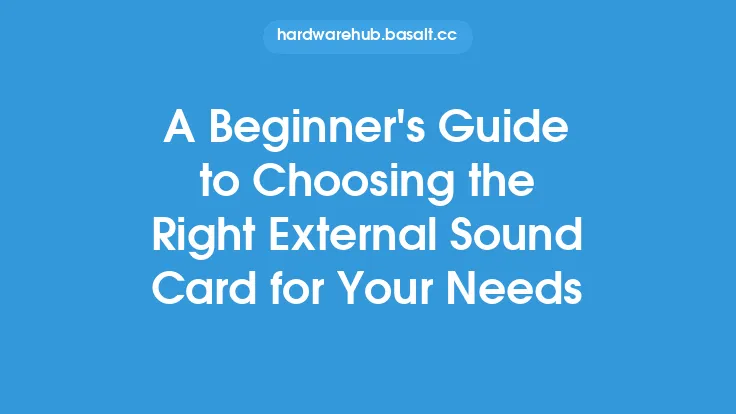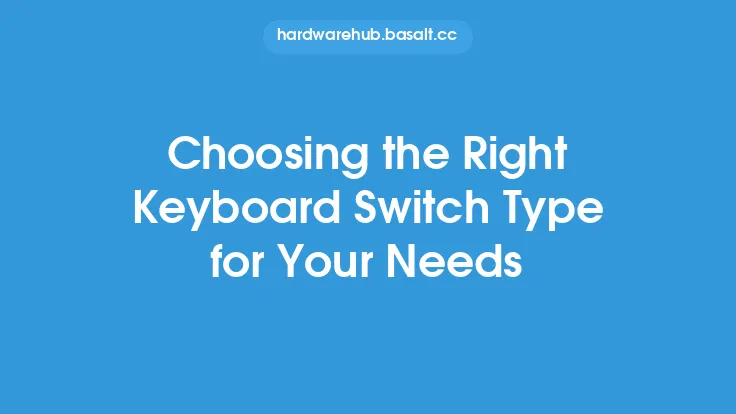When it comes to choosing the right mouse for your computing needs, there are several factors to consider. The type of mouse you choose can greatly impact your overall computing experience, from productivity and efficiency to comfort and accuracy. With so many options available on the market, it can be overwhelming to decide which mouse is best for you. In this article, we will explore the key considerations to keep in mind when selecting a mouse, including the type of user you are, the type of computer you have, and the specific features you need.
Types of Mice
There are several types of mice available, each with its own unique characteristics and benefits. The most common types of mice include optical, laser, and wireless mice. Optical mice use a light-emitting diode (LED) to illuminate the surface below and detect movement, while laser mice use a laser to achieve higher accuracy and precision. Wireless mice, on the other hand, use radio frequency (RF) or Bluetooth technology to connect to your computer, providing greater freedom and flexibility. Each type of mouse has its own strengths and weaknesses, and the right choice for you will depend on your specific needs and preferences.
User Considerations
The type of user you are is also an important factor to consider when choosing a mouse. For example, gamers may require a mouse with high precision and accuracy, as well as customizable buttons and settings. Graphic designers, on the other hand, may prefer a mouse with a high level of ergonomics and comfort, as well as precise control over cursor movement. General users, such as those who primarily use their computer for web browsing and office work, may be satisfied with a basic mouse that provides reliable performance and ease of use. By considering your specific needs and preferences as a user, you can choose a mouse that is tailored to your unique requirements.
Computer Considerations
The type of computer you have is also an important factor to consider when choosing a mouse. For example, if you have a desktop computer, you may prefer a wired mouse that provides a reliable and stable connection. If you have a laptop, on the other hand, you may prefer a wireless mouse that provides greater freedom and flexibility. Additionally, if you have a computer with a specific operating system, such as Mac or PC, you may need to choose a mouse that is compatible with that system. By considering the specific requirements of your computer, you can choose a mouse that is optimized for performance and compatibility.
Features to Consider
When choosing a mouse, there are several features to consider, including resolution, ergonomics, and durability. Resolution refers to the mouse's ability to detect movement and track cursor position, and is typically measured in dots per inch (DPI). A higher DPI setting can provide greater precision and accuracy, but may also require more power and resources. Ergonomics refers to the mouse's design and comfort, and can include features such as contoured grips, adjustable buttons, and cushioned surfaces. Durability refers to the mouse's build quality and lifespan, and can include features such as rugged materials, reinforced construction, and long-lasting batteries. By considering these features, you can choose a mouse that provides the right balance of performance, comfort, and value.
Connectivity Options
Another important factor to consider when choosing a mouse is connectivity. Mice can connect to your computer using a variety of methods, including USB, PS/2, and wireless technologies such as RF and Bluetooth. USB mice are the most common type and provide a reliable and stable connection, while PS/2 mice are less common but still widely supported. Wireless mice, on the other hand, provide greater freedom and flexibility, but may require more power and resources. By considering your specific needs and preferences, you can choose a mouse with the right connectivity option for your computer and work style.
Budget and Value
Finally, budget and value are also important factors to consider when choosing a mouse. Mice can range in price from under $10 to over $100, depending on the features, quality, and brand. By considering your specific needs and preferences, you can choose a mouse that provides the right balance of performance, comfort, and value. It's also important to consider the long-term costs and benefits of your mouse, including the cost of replacement batteries, maintenance, and repairs. By choosing a mouse that is durable, reliable, and efficient, you can save money and hassle in the long run.
Conclusion
Choosing the right mouse for your computing needs can be a complex and overwhelming process, but by considering the key factors outlined in this article, you can make an informed decision that meets your unique requirements. Whether you're a gamer, graphic designer, or general user, there is a mouse out there that is tailored to your specific needs and preferences. By taking the time to research and compare different options, you can find a mouse that provides the right balance of performance, comfort, and value, and enhances your overall computing experience.