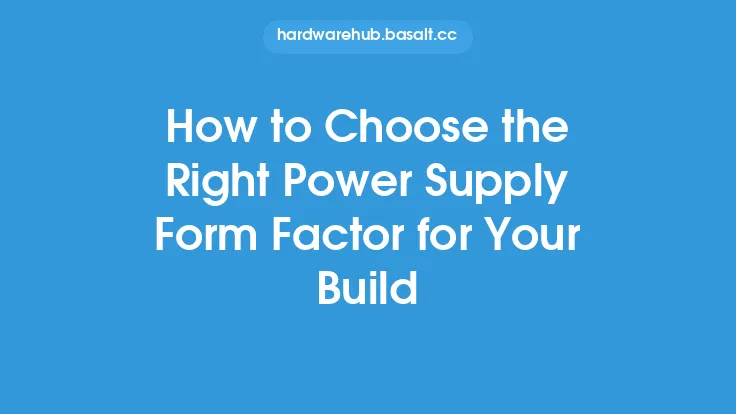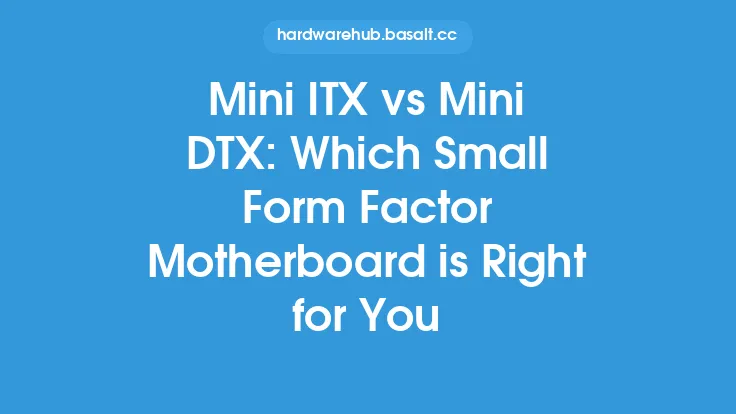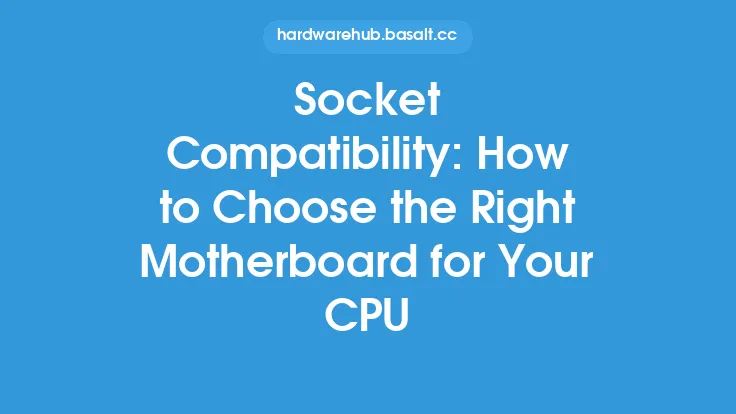When it comes to building or upgrading a computer, one of the most critical components to consider is the motherboard. The motherboard serves as the main circuit board that connects all the hardware components together, allowing them to communicate and function properly. One of the key factors to consider when selecting a motherboard is its form factor, which refers to the size and shape of the board. In this article, we will delve into the world of motherboard form factors, exploring the different types, their characteristics, and the factors to consider when choosing the right one for your needs.
Introduction to Motherboard Form Factors
Motherboard form factors are standardized sizes and shapes that ensure compatibility with various cases, power supplies, and other components. The most common form factors are ATX, Micro ATX, and Mini ITX, each with its own set of dimensions, features, and applications. Understanding the differences between these form factors is crucial in selecting the right motherboard for your build or upgrade. The form factor of a motherboard determines the number of expansion slots, ports, and features that can be included, as well as the overall size and layout of the board.
Key Considerations for Choosing a Motherboard Form Factor
When selecting a motherboard form factor, there are several key considerations to keep in mind. The first and most obvious factor is the size of the case. The motherboard must fit within the case, so it's essential to choose a form factor that is compatible with the case's dimensions. Another critical factor is the number of expansion slots required. If you plan to install multiple graphics cards, sound cards, or other peripherals, you'll need a motherboard with sufficient expansion slots. Additionally, consider the number and type of ports you need, such as USB, SATA, and HDMI. The power supply unit (PSU) is also a critical component to consider, as it must be compatible with the motherboard's form factor and power requirements.
ATX and Derivatives: The Most Common Form Factors
The ATX (Advanced Technology eXtended) form factor is the most widely used and versatile form factor, measuring 305mm x 244mm. It offers a good balance between size, features, and expandability, making it suitable for a wide range of applications, from gaming and content creation to server and workstation builds. The Micro ATX form factor, measuring 244mm x 244mm, is a smaller variant of the ATX form factor, offering a more compact design while still providing a good number of expansion slots and features. The Mini ITX form factor, measuring 170mm x 170mm, is the smallest of the three, designed for compact and low-power systems, such as home theaters, media centers, and small form factor PCs.
Less Common Form Factors: NLX, Baby AT, and Proprietary Designs
While the ATX and its derivatives are the most common form factors, there are other less common form factors that cater to specific needs and applications. The NLX (New Low-profile eXtended) form factor, measuring 264mm x 108mm, is designed for low-profile systems, such as thin clients, set-top boxes, and other compact devices. The Baby AT form factor, measuring 216mm x 115mm, is an older form factor that was popular in the 1990s and early 2000s, but has since been largely replaced by the ATX and its derivatives. Proprietary form factors, on the other hand, are custom designs created by manufacturers for specific products or applications, such as laptops, tablets, and smartphones. These form factors often offer unique features and advantages, but may limit compatibility and upgrade options.
Technical Specifications and Features
When evaluating motherboard form factors, it's essential to consider the technical specifications and features that each form factor offers. The number and type of expansion slots, such as PCI-E, PCI, and AGP, determine the types of peripherals and graphics cards that can be installed. The number and speed of USB ports, SATA ports, and other connectors also impact the overall connectivity and storage options. Additionally, consider the power delivery system, including the number of power phases, voltage regulators, and cooling systems, which affect the motherboard's ability to deliver power to the CPU, GPU, and other components.
Conclusion and Future Developments
In conclusion, choosing the right motherboard form factor is a critical decision that depends on various factors, including the size and type of case, the number of expansion slots and ports required, and the power supply unit. By understanding the different form factors, their characteristics, and technical specifications, you can select the best motherboard for your needs and ensure a successful build or upgrade. As technology continues to evolve, we can expect to see new form factors emerge, such as the upcoming ATX12V 2.4 specification, which promises to deliver improved power delivery and efficiency. Whether you're a seasoned builder or a novice enthusiast, staying informed about the latest developments in motherboard form factors will help you make informed decisions and stay ahead of the curve.