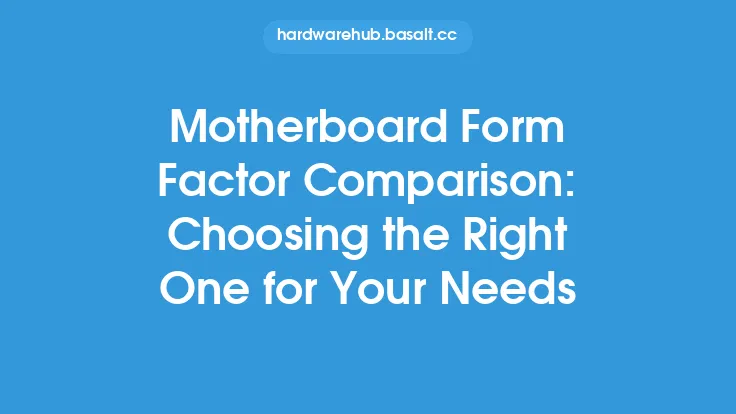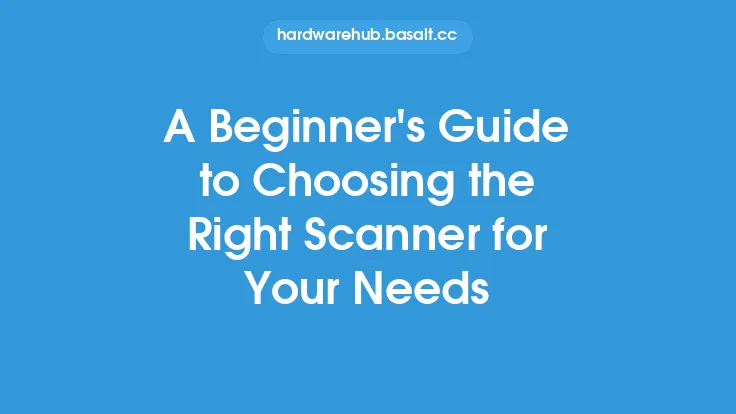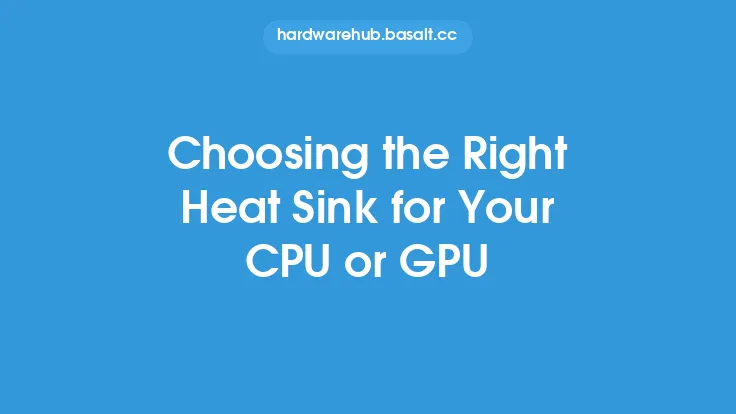When it comes to building or upgrading a server for your business, one of the most critical components to consider is the motherboard. The server motherboard serves as the backbone of your system, connecting all the hardware components together and enabling them to function seamlessly. With so many options available in the market, choosing the right server motherboard can be a daunting task, especially for those who are not familiar with the technical aspects of server hardware.
Understanding Server Motherboard Components
To make an informed decision, it's essential to understand the various components that make up a server motherboard. These include the CPU socket, chipset, memory slots, expansion slots, storage connectors, and networking ports. The CPU socket determines the type of processor that can be installed, while the chipset controls the flow of data between the CPU, memory, and other components. Memory slots, on the other hand, determine the amount of RAM that can be installed, which is critical for server performance. Expansion slots, such as PCIe, allow for the installation of additional hardware components, such as graphics cards, network cards, and storage controllers.
Evaluating Server Motherboard Features
When evaluating server motherboards, there are several features to consider. One of the most critical is scalability, which refers to the ability of the motherboard to support future upgrades and expansions. A scalable motherboard should have ample expansion slots, memory slots, and storage connectors to accommodate growing business needs. Another essential feature is reliability, which is critical for servers that require high uptime and minimal downtime. Look for motherboards with high-quality components, robust power delivery, and advanced cooling systems. Additionally, consider the motherboard's manageability features, such as remote management, monitoring, and alerting capabilities, which can help simplify server administration and reduce maintenance costs.
Assessing Server Motherboard Compatibility
Compatibility is another crucial aspect to consider when choosing a server motherboard. Ensure that the motherboard is compatible with your existing hardware components, such as the CPU, memory, and storage devices. Also, consider the operating system and software requirements, as some motherboards may not support certain operating systems or applications. It's also essential to check the motherboard's compatibility with any additional hardware components you plan to install, such as graphics cards or network cards. To ensure compatibility, check the motherboard's documentation and manufacturer's website for compatibility lists and recommendations.
Considering Server Motherboard Power Consumption
Power consumption is another critical factor to consider when choosing a server motherboard. Servers can consume a significant amount of power, especially when running resource-intensive applications. Look for motherboards with power-efficient components, such as low-power CPUs and memory, and advanced power management features, such as power gating and dynamic voltage and frequency scaling. Additionally, consider the motherboard's support for power-saving technologies, such as Intel's SpeedStep and AMD's PowerNow, which can help reduce power consumption during idle periods.
Server Motherboard Form Factor and Design
The form factor and design of the server motherboard are also essential considerations. The form factor determines the size and shape of the motherboard, which can impact the overall design and layout of the server. Common form factors include ATX, Micro-ATX, and Mini-ITX, each with its own set of advantages and disadvantages. Consider the motherboard's layout and design, including the location of components, such as the CPU socket, memory slots, and expansion slots. A well-designed motherboard can simplify installation, maintenance, and upgrades, while a poorly designed motherboard can lead to complications and downtime.
Server Motherboard Warranty and Support
Finally, consider the warranty and support offered by the motherboard manufacturer. A good warranty and support program can provide peace of mind and protect your investment in case of hardware failures or other issues. Look for manufacturers that offer comprehensive warranties, including parts and labor, as well as dedicated support channels, such as phone, email, and online forums. Additionally, consider the manufacturer's reputation for producing high-quality, reliable motherboards, as well as their commitment to ongoing research and development.
Conclusion
Choosing the right server motherboard for your business needs requires careful consideration of several factors, including components, features, compatibility, power consumption, form factor, and warranty and support. By understanding the technical aspects of server motherboards and evaluating these critical factors, you can make an informed decision and select a motherboard that meets your business needs and provides a solid foundation for your server infrastructure. Remember to prioritize scalability, reliability, and manageability, and don't hesitate to seek advice from IT professionals or manufacturer support teams if needed. With the right server motherboard, you can build a robust, efficient, and scalable server infrastructure that supports your business growth and success.