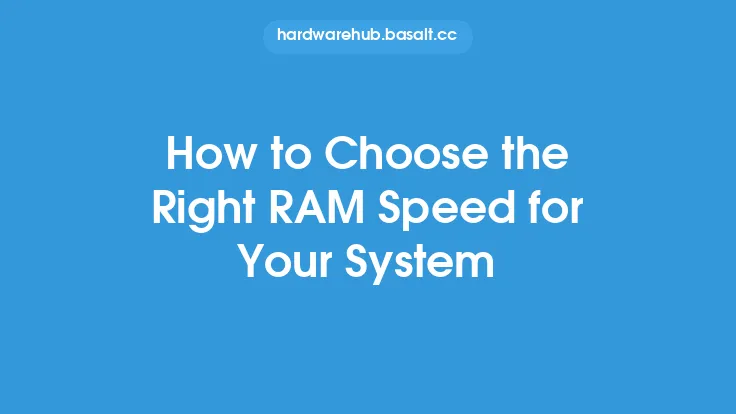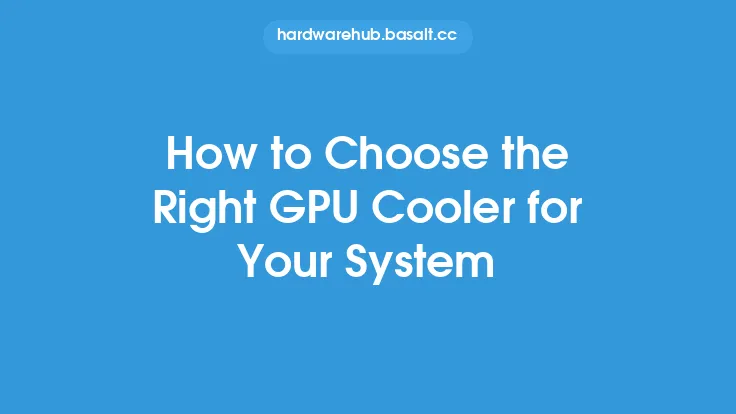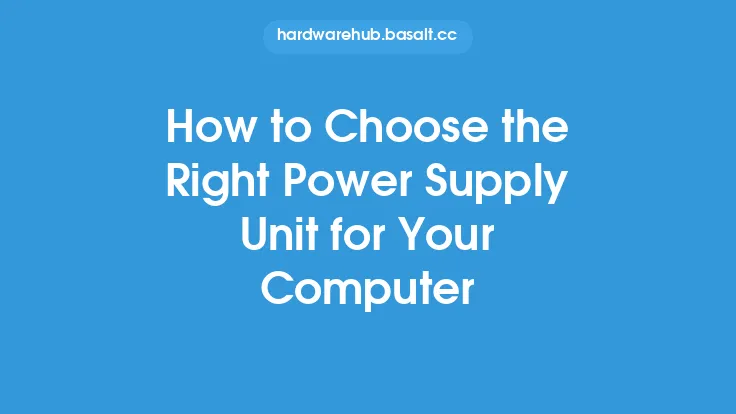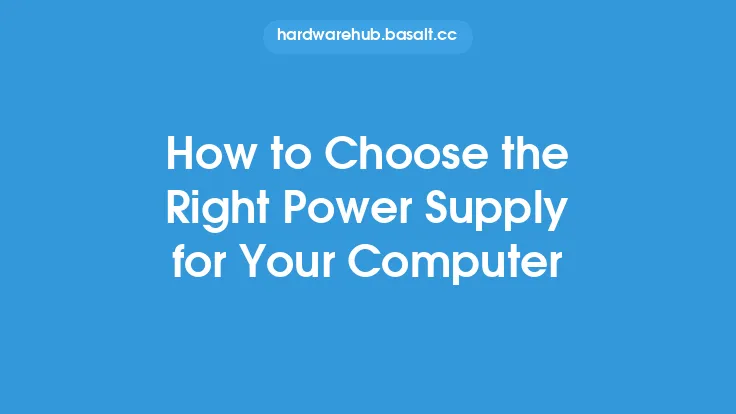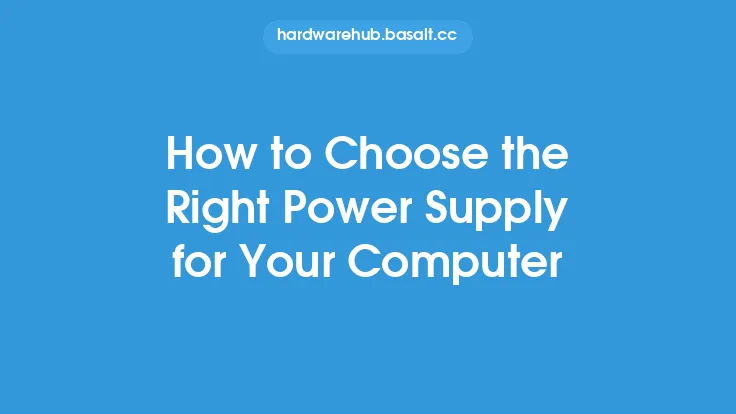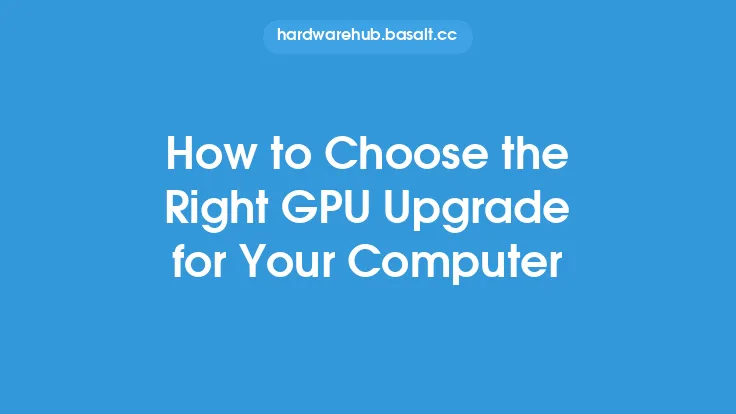When it comes to maintaining the health and longevity of your computer, one crucial aspect to consider is the cooling system. A well-functioning cooling system is essential for preventing overheating, which can lead to reduced performance, damage to components, and even complete system failure. With the numerous options available in the market, choosing the right cooling system for your computer can be a daunting task. In this article, we will delve into the world of computer cooling systems, exploring the different types, their characteristics, and the factors to consider when selecting the most suitable one for your needs.
Introduction to Computer Cooling Systems
Computer cooling systems are designed to dissipate heat generated by the computer's components, such as the central processing unit (CPU), graphics processing unit (GPU), and random access memory (RAM). The primary goal of a cooling system is to maintain a safe operating temperature, typically between 60°C to 80°C, to prevent overheating and ensure reliable operation. There are two primary types of cooling systems: air-based and liquid-based. Air-based cooling systems use fans to circulate air through the computer case, while liquid-based cooling systems use a liquid coolant to absorb and dissipate heat.
Air-Based Cooling Systems
Air-based cooling systems are the most common type of cooling system used in computers. They are relatively inexpensive, easy to install, and require minimal maintenance. The most common components of an air-based cooling system include case fans, CPU coolers, and GPU coolers. Case fans are used to circulate air through the computer case, while CPU and GPU coolers are designed to cool specific components. Air-based cooling systems are suitable for most users, but they may not be sufficient for high-performance systems or those that generate excessive heat.
Liquid-Based Cooling Systems
Liquid-based cooling systems, also known as liquid cooling or water cooling, use a liquid coolant to absorb and dissipate heat. These systems are more efficient than air-based cooling systems and are capable of cooling high-performance systems. Liquid-based cooling systems consist of a radiator, water block, pump, and reservoir. The water block is attached to the component to be cooled, and the liquid coolant is pumped through the block to absorb heat. The heated coolant is then pumped to the radiator, where it is cooled by a fan. Liquid-based cooling systems are more expensive and complex than air-based cooling systems, but they offer superior cooling performance and are ideal for overclocking, gaming, and other high-performance applications.
Factors to Consider When Choosing a Cooling System
When selecting a cooling system for your computer, there are several factors to consider. The first factor is the type of components you have in your system. If you have a high-performance CPU or GPU, you may require a more advanced cooling system. The second factor is the size of your computer case. You need to ensure that the cooling system you choose fits within your case and has sufficient clearance for proper airflow. The third factor is the noise level. If you plan to use your computer in a quiet environment, you may prefer a cooling system with low noise levels. The fourth factor is the budget. Cooling systems can range from inexpensive to very expensive, so it's essential to set a budget and choose a system that meets your needs.
Cooling System Components and Accessories
In addition to the primary cooling system components, there are several accessories and components that can enhance the performance and efficiency of your cooling system. These include thermal interface materials (TIMs), fan controllers, and radiators. TIMs are used to improve the thermal contact between the component and the cooler, while fan controllers allow you to adjust the fan speed and noise level. Radiators are used in liquid-based cooling systems to cool the liquid coolant and can be customized to fit specific cases and systems.
Installation and Maintenance of Cooling Systems
Proper installation and maintenance of your cooling system are crucial to ensure optimal performance and longevity. When installing a cooling system, it's essential to follow the manufacturer's instructions and take necessary precautions to prevent damage to components. Regular maintenance includes cleaning dust from the fans and heat sinks, checking for leaks in liquid-based cooling systems, and monitoring temperatures to ensure the system is functioning correctly.
Conclusion
Choosing the right cooling system for your computer is a critical decision that can impact the performance, reliability, and longevity of your system. By understanding the different types of cooling systems, their characteristics, and the factors to consider, you can make an informed decision and select a cooling system that meets your needs. Whether you're a casual user or a hardcore gamer, a well-functioning cooling system is essential for maintaining a healthy and efficient computer. By following the guidelines outlined in this article, you can ensure your computer runs smoothly, quietly, and efficiently, and enjoys a long and trouble-free life.