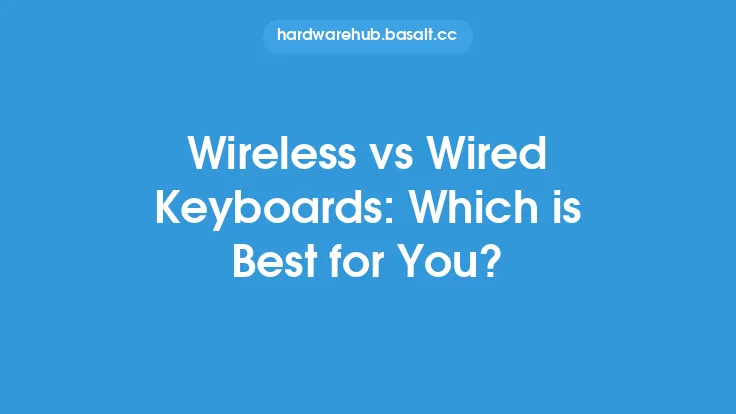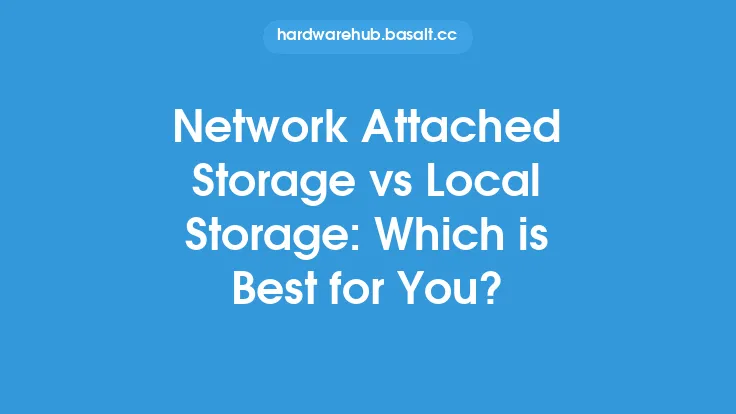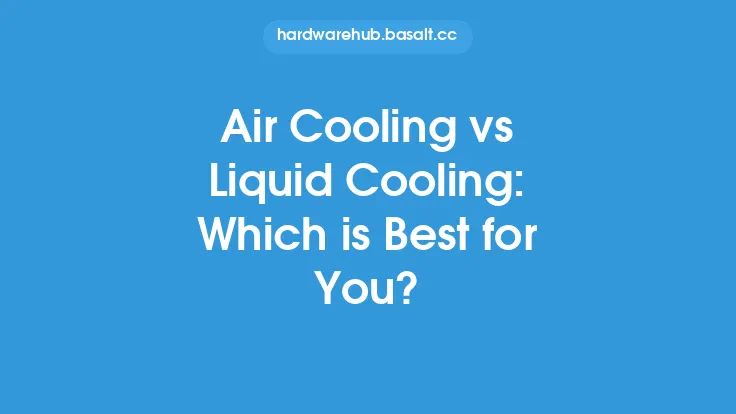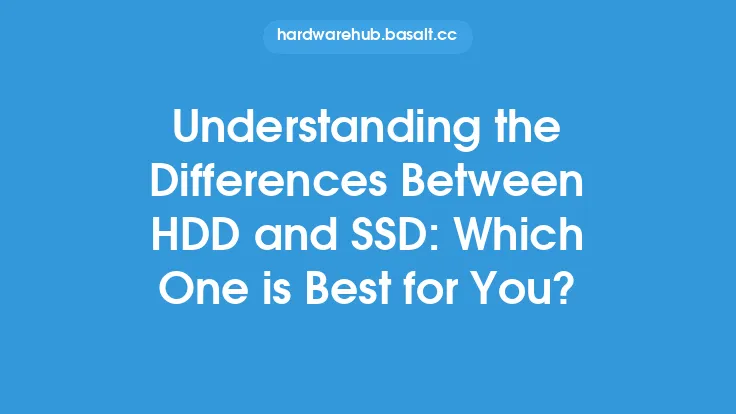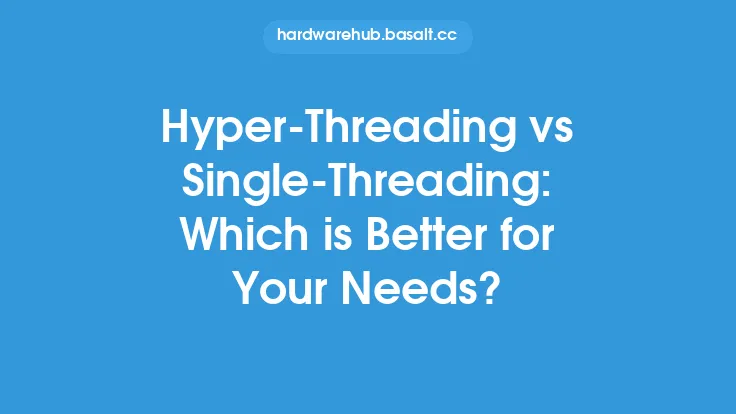When it comes to choosing a computer mouse, one of the most significant decisions you'll make is whether to opt for a wireless or wired model. Both types of mice have their own set of advantages and disadvantages, and the right choice for you will depend on your specific needs and preferences. In this article, we'll delve into the details of wireless and wired mice, exploring their differences, benefits, and drawbacks, to help you make an informed decision.
Introduction to Wireless Mice
Wireless mice use radio frequency (RF) or Bluetooth technology to connect to your computer, eliminating the need for a physical cord. This provides greater freedom and flexibility, allowing you to move around and use your mouse from a distance. Wireless mice typically require batteries, which can be either disposable or rechargeable, and often come with a USB receiver that plugs into your computer. Some wireless mice also use advanced technologies like Logitech's Unifying receiver, which can connect up to six devices to a single receiver.
Introduction to Wired Mice
Wired mice, on the other hand, connect to your computer via a physical cord, usually a USB cable. This provides a reliable and stable connection, with no risk of interference or signal loss. Wired mice are often preferred by gamers and professionals who require high-precision and low-latency performance. They are also generally less expensive than wireless mice and don't require batteries, making them a cost-effective option.
Comparison of Wireless and Wired Mice
So, how do wireless and wired mice compare in terms of performance, convenience, and overall value? Wireless mice offer greater flexibility and freedom, making them ideal for users who need to move around or use their mouse in a variety of settings. They are also often more convenient, as they don't require a physical cord, which can get in the way or become damaged. However, wireless mice can be prone to interference and signal loss, particularly in areas with high levels of RF traffic. They also require batteries, which can run out at inconvenient times.
Wired mice, on the other hand, provide a reliable and stable connection, with no risk of interference or signal loss. They are often preferred by gamers and professionals who require high-precision and low-latency performance. Wired mice are also generally less expensive than wireless mice and don't require batteries, making them a cost-effective option. However, they can be less convenient, as they require a physical cord, which can get in the way or become damaged.
Technical Differences
From a technical perspective, wireless and wired mice differ in their underlying technology and design. Wireless mice use RF or Bluetooth technology to transmit data to the computer, while wired mice use a physical cord to connect to the computer's USB port. Wireless mice typically use a USB receiver to connect to the computer, while wired mice use a direct connection to the USB port.
In terms of latency, wired mice generally have an advantage, as they don't require the signal to be transmitted wirelessly. However, high-quality wireless mice can have latency as low as 1-2 milliseconds, which is imperceptible to most users. Wireless mice also often use advanced technologies like frequency hopping and adaptive frequency hopping to minimize interference and ensure a stable connection.
Power Consumption and Battery Life
Another important consideration when choosing between wireless and wired mice is power consumption and battery life. Wireless mice require batteries, which can be either disposable or rechargeable. The battery life of wireless mice can vary significantly, depending on the type of batteries used, the mouse's power-saving features, and the user's behavior. Some wireless mice can last for months on a single set of batteries, while others may require more frequent replacement.
Wired mice, on the other hand, don't require batteries, as they draw power directly from the computer's USB port. This makes them a more energy-efficient option, as they don't require any additional power sources. However, wired mice can still consume power, particularly if they have advanced features like backlighting or customizable buttons.
Conclusion
In conclusion, the choice between a wireless and wired mouse ultimately depends on your specific needs and preferences. Wireless mice offer greater flexibility and freedom, making them ideal for users who need to move around or use their mouse in a variety of settings. They are also often more convenient, as they don't require a physical cord. However, wireless mice can be prone to interference and signal loss, particularly in areas with high levels of RF traffic.
Wired mice, on the other hand, provide a reliable and stable connection, with no risk of interference or signal loss. They are often preferred by gamers and professionals who require high-precision and low-latency performance. Wired mice are also generally less expensive than wireless mice and don't require batteries, making them a cost-effective option. Ultimately, the right choice for you will depend on your specific needs and preferences, as well as your budget and lifestyle. By considering the advantages and disadvantages of both wireless and wired mice, you can make an informed decision and choose the best mouse for your computing needs.