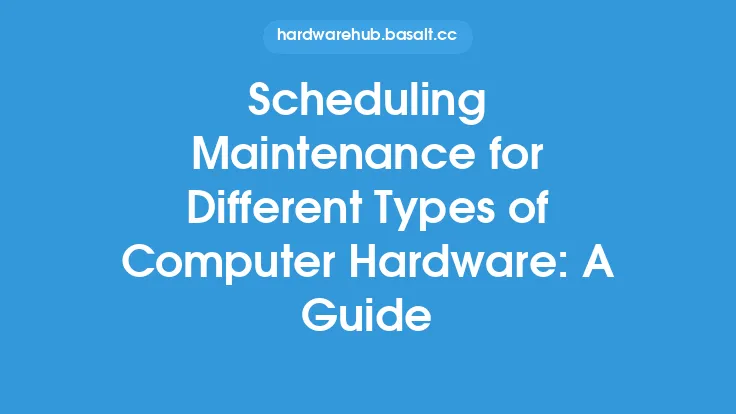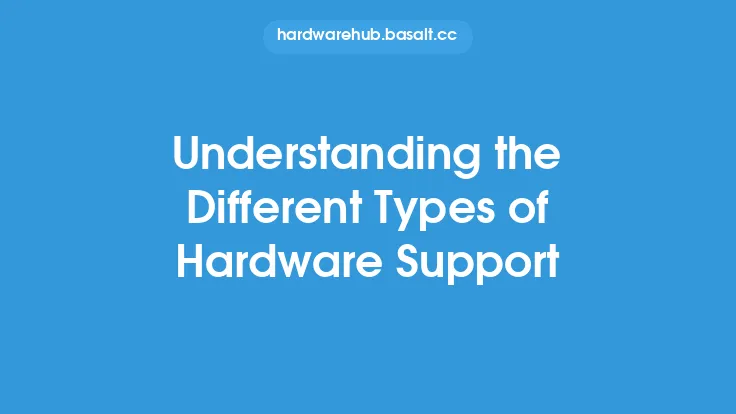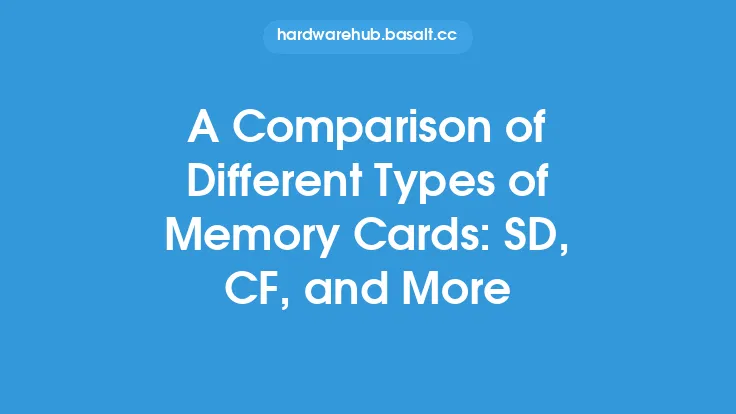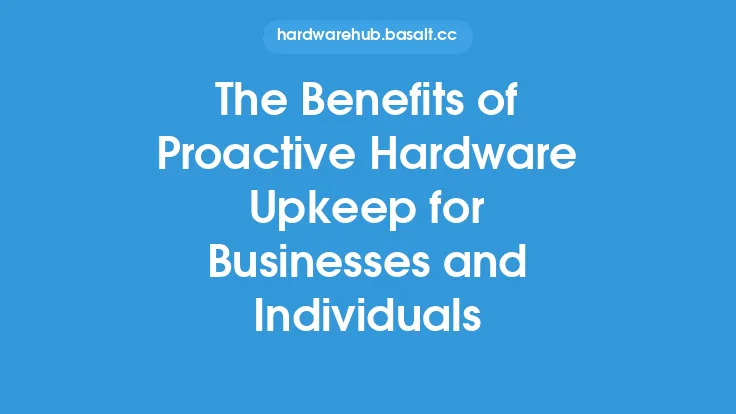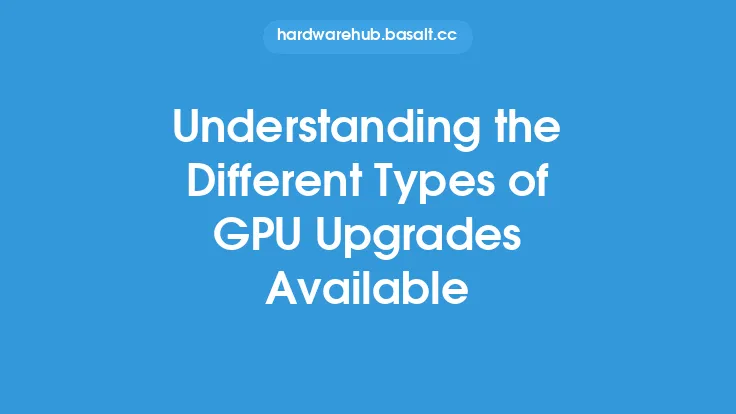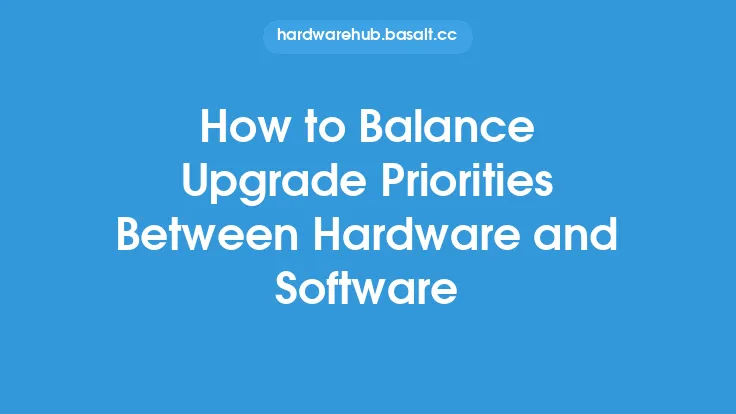When it comes to upgrading your computer, there are several types of upgrades to consider, each with its own set of costs and benefits. Hardware upgrades, such as replacing the CPU, motherboard, or RAM, can significantly improve the performance of your computer. Software upgrades, on the other hand, can provide new features and functionality, but may not require the same level of investment as hardware upgrades. In addition to these two main categories, there are also other types of upgrades to consider, such as storage upgrades, graphics card upgrades, and operating system upgrades.
Hardware Upgrades
Hardware upgrades can be some of the most expensive, but also the most impactful, upgrades you can make to your computer. Replacing the CPU, for example, can give your computer a significant boost in processing power, allowing you to run more demanding applications and multitask more efficiently. However, CPU upgrades can be expensive, with high-end processors costing upwards of $1,000 or more. Motherboard upgrades can also be costly, as they often require the replacement of other components, such as the RAM and CPU. RAM upgrades, on the other hand, are often relatively inexpensive, with 16GB or 32GB of RAM costing around $50 to $100.
Software Upgrades
Software upgrades, on the other hand, can be much less expensive than hardware upgrades, but can still provide significant benefits. Upgrading to a new operating system, for example, can provide new features and security updates, as well as improved performance and compatibility with newer software applications. Software upgrades can also include the purchase of new applications or plugins, such as photo editing software or video editing software. These upgrades can be relatively inexpensive, with many software applications costing around $50 to $100.
Storage Upgrades
Storage upgrades are another type of upgrade to consider, and can be relatively inexpensive compared to hardware upgrades. Replacing a traditional hard drive with a solid-state drive (SSD), for example, can significantly improve the performance of your computer, allowing you to load applications and files more quickly. SSDs are also more reliable and less prone to failure than traditional hard drives, making them a good investment for anyone who uses their computer frequently. Storage upgrades can also include the addition of external hard drives or cloud storage services, which can provide additional storage space and backup options.
Graphics Card Upgrades
Graphics card upgrades are a type of hardware upgrade that can be particularly beneficial for gamers and graphics professionals. A high-end graphics card can provide smooth and detailed graphics, even at high resolutions and frame rates. However, graphics card upgrades can be expensive, with high-end cards costing upwards of $1,000 or more. Mid-range graphics cards, on the other hand, can provide good performance at a lower cost, around $200 to $500.
Operating System Upgrades
Operating system upgrades are a type of software upgrade that can provide new features and security updates, as well as improved performance and compatibility with newer software applications. Upgrading to a new operating system can be relatively inexpensive, with many operating systems costing around $100 to $200. However, operating system upgrades can also require the purchase of new software applications, as older applications may not be compatible with the new operating system.
Budgeting for Upgrades
When budgeting for upgrades, it's essential to consider the costs and benefits of each type of upgrade. Hardware upgrades, such as CPU and motherboard upgrades, can be expensive, but can also provide significant improvements in performance. Software upgrades, on the other hand, can be less expensive, but can still provide new features and functionality. Storage upgrades, such as replacing a traditional hard drive with an SSD, can be relatively inexpensive and provide significant improvements in performance. Graphics card upgrades can be expensive, but can provide smooth and detailed graphics for gamers and graphics professionals. Operating system upgrades can be relatively inexpensive, but can also require the purchase of new software applications.
Prioritizing Upgrades
When prioritizing upgrades, it's essential to consider your specific needs and goals. If you're a gamer, for example, a graphics card upgrade may be a high priority. If you're a graphics professional, a high-end graphics card and a fast processor may be essential. If you're a general user, a storage upgrade, such as replacing a traditional hard drive with an SSD, may be a good starting point. It's also essential to consider the compatibility of each upgrade with your existing hardware and software, as well as the cost and potential return on investment.
Conclusion
In conclusion, budgeting for different types of upgrades requires careful consideration of the costs and benefits of each type of upgrade. Hardware upgrades, such as CPU and motherboard upgrades, can be expensive, but can also provide significant improvements in performance. Software upgrades, on the other hand, can be less expensive, but can still provide new features and functionality. Storage upgrades, graphics card upgrades, and operating system upgrades can also provide significant benefits, but require careful consideration of the costs and compatibility with existing hardware and software. By prioritizing upgrades based on your specific needs and goals, you can make informed decisions about how to allocate your budget and get the most out of your computer upgrades.