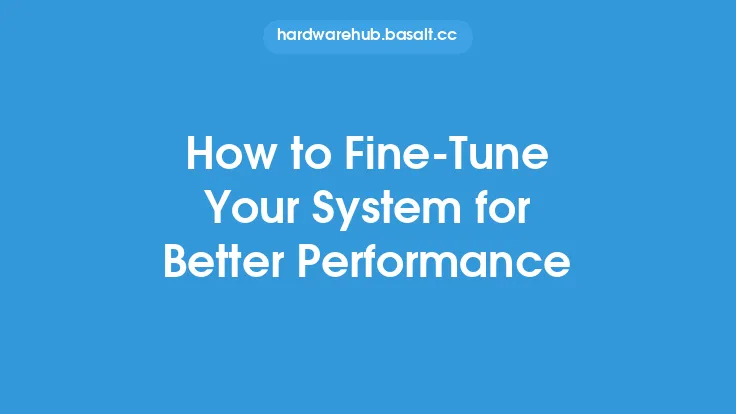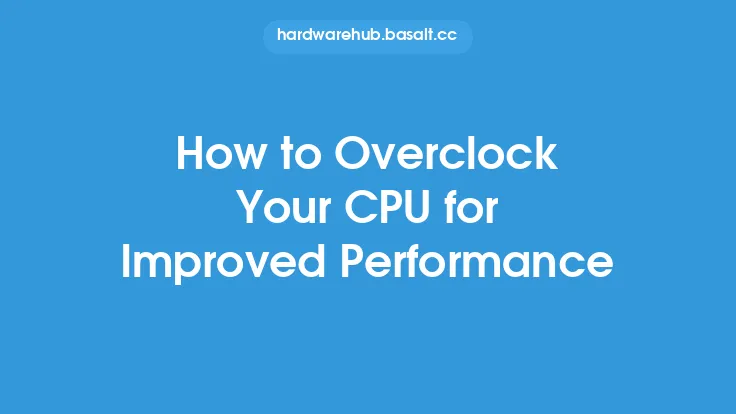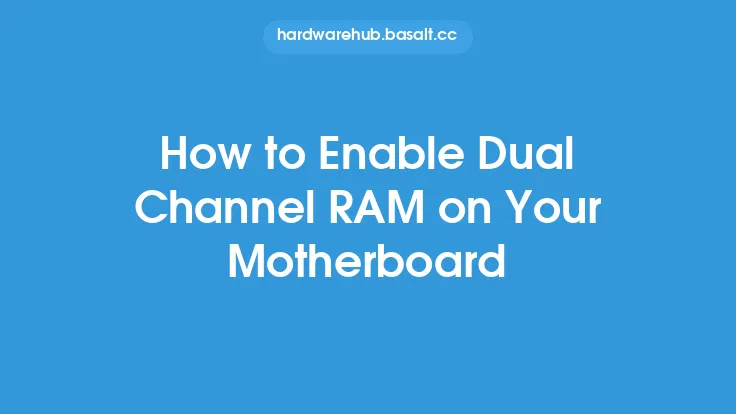When it comes to optimizing your motherboard for better performance, there are several key factors to consider. The motherboard is the main circuit board of your computer, connecting all the hardware components together and allowing them to communicate with each other. As such, it plays a critical role in determining the overall performance of your system. In this article, we will explore the various ways to optimize your motherboard for better performance, including hardware and software tweaks, as well as best practices for maintenance and upgrade.
Understanding Motherboard Components
To optimize your motherboard, it's essential to understand the various components that make up the board. The motherboard consists of several key components, including the chipset, CPU socket, memory slots, expansion slots, and storage connectors. The chipset is the main component of the motherboard, responsible for managing data transfer between the various components. The CPU socket is where the processor is installed, and the memory slots are where the RAM is installed. Expansion slots, such as PCIe slots, allow you to add additional components, such as graphics cards and sound cards. Storage connectors, such as SATA ports, allow you to connect storage devices, such as hard drives and solid-state drives.
Optimizing Motherboard Settings
One of the most effective ways to optimize your motherboard is to tweak the settings in the BIOS (Basic Input/Output System) or UEFI (Unified Extensible Firmware Interface) firmware. The BIOS or UEFI firmware is the software that controls the motherboard's settings, such as the boot order, fan settings, and voltage settings. To access the BIOS or UEFI firmware, you typically need to press a key, such as F2 or Del, during boot-up. Once you're in the BIOS or UEFI firmware, you can adjust settings, such as the CPU multiplier, memory timings, and voltage settings, to optimize performance. For example, you can adjust the CPU multiplier to increase the clock speed of the processor, or adjust the memory timings to improve memory performance.
Upgrading Motherboard Components
Another way to optimize your motherboard is to upgrade the components. For example, you can upgrade the RAM to increase the amount of memory available to the system, or add a faster storage device, such as a solid-state drive. You can also upgrade the graphics card, sound card, or other expansion cards to improve performance. When upgrading components, it's essential to ensure that they are compatible with the motherboard and that the motherboard has the necessary slots and connectors to support the new components.
Cooling and Thermal Management
Proper cooling and thermal management are critical to maintaining optimal performance and preventing overheating. The motherboard has several components that generate heat, including the CPU, chipset, and voltage regulators. To keep these components cool, you can use a combination of air cooling and liquid cooling. Air cooling involves using fans to blow air over the components, while liquid cooling involves using a liquid coolant to absorb heat from the components. You can also use thermal interface materials, such as thermal paste, to improve heat transfer between the components and the heat sink.
Power Management
Power management is another critical aspect of optimizing your motherboard. The motherboard has several power-related components, including the voltage regulators, power phases, and capacitors. To optimize power management, you can adjust the voltage settings in the BIOS or UEFI firmware to ensure that the components are receiving the optimal amount of power. You can also use power-saving features, such as Intel's SpeedStep or AMD's PowerNow, to reduce power consumption when the system is idle.
Maintenance and Troubleshooting
Regular maintenance and troubleshooting are essential to ensuring that your motherboard continues to perform optimally. You should regularly clean the motherboard and its components to prevent dust buildup, which can cause overheating and reduce performance. You should also update the BIOS or UEFI firmware regularly to ensure that you have the latest features and bug fixes. If you encounter any issues with your motherboard, you can use troubleshooting techniques, such as checking the event logs or using diagnostic tools, to identify and resolve the problem.
Best Practices for Upgrade and Maintenance
When upgrading or maintaining your motherboard, there are several best practices to keep in mind. First, ensure that you handle the components with care, as they can be fragile and easily damaged. Second, use anti-static precautions, such as an anti-static wrist strap, to prevent damage from static electricity. Third, follow the manufacturer's instructions for upgrading or maintaining the motherboard, as the process can vary depending on the specific motherboard model. Finally, test the motherboard thoroughly after upgrading or maintaining it to ensure that it is functioning properly.
Conclusion
Optimizing your motherboard for better performance requires a combination of hardware and software tweaks, as well as best practices for maintenance and upgrade. By understanding the various components of the motherboard, optimizing the settings in the BIOS or UEFI firmware, upgrading components, and ensuring proper cooling and thermal management, you can improve the performance of your system. Regular maintenance and troubleshooting are also essential to ensuring that your motherboard continues to perform optimally. By following these tips and best practices, you can get the most out of your motherboard and enjoy improved performance and reliability.