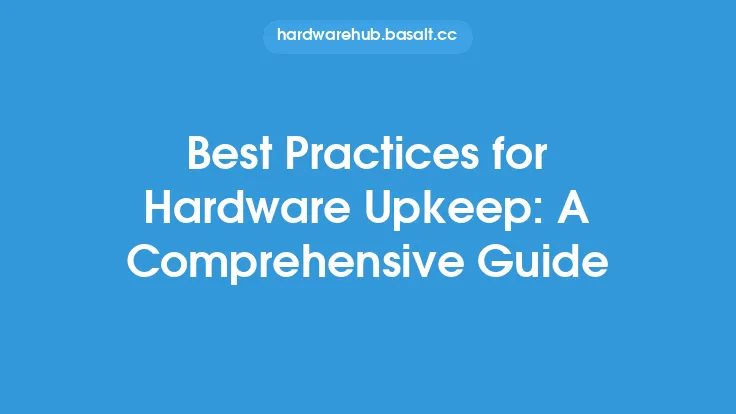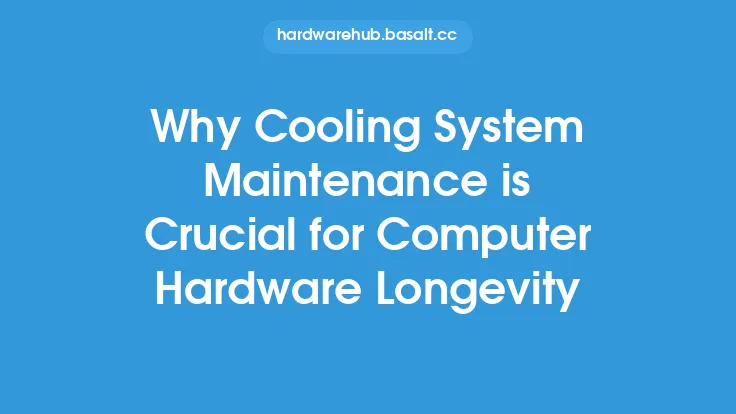When it comes to maintaining your graphics processing unit (GPU), there are several best practices to follow in order to ensure longevity and optimal performance. A well-maintained GPU can provide years of reliable service, while a neglected one can lead to reduced performance, overheating, and even complete failure. In this article, we will explore the key aspects of GPU maintenance, including the importance of proper installation, regular monitoring, and timely upgrades.
Introduction to GPU Components
A GPU is a complex piece of hardware, comprising several key components that work together to provide high-performance graphics processing. These components include the graphics processing unit (GPU) itself, the memory (VRAM), the cooling system, and the power delivery system. Each of these components plays a critical role in the overall performance and reliability of the GPU, and understanding how they work together is essential for effective maintenance.
Importance of Proper Installation
Proper installation is critical to ensuring the longevity and performance of your GPU. This includes installing the GPU into the PCIe slot correctly, connecting the power cables securely, and ensuring that the cooling system is properly seated. A poorly installed GPU can lead to overheating, reduced performance, and even complete failure. It is also important to ensure that the GPU is installed in a well-ventilated case, with adequate airflow to prevent overheating.
Regular Monitoring and Maintenance
Regular monitoring and maintenance are essential to ensuring the longevity and performance of your GPU. This includes monitoring the GPU's temperature, voltage, and performance, as well as cleaning the cooling system and checking for dust and debris. The GPU's temperature should be monitored regularly, as overheating can cause damage to the GPU and reduce its lifespan. The voltage should also be monitored, as overvoltage can cause damage to the GPU and other system components.
Timely Upgrades and Replacements
Timely upgrades and replacements are also critical to ensuring the longevity and performance of your GPU. This includes upgrading the GPU's drivers regularly, as well as replacing the thermal paste and cleaning the cooling system. The GPU's drivers should be upgraded regularly, as new drivers can provide improved performance, fix bugs, and add new features. The thermal paste should also be replaced regularly, as it can dry out over time and reduce the effectiveness of the cooling system.
Understanding GPU Failure Modes
Understanding the common failure modes of GPUs is essential for effective maintenance. These failure modes include overheating, overvoltage, and physical damage. Overheating can cause damage to the GPU and reduce its lifespan, while overvoltage can cause damage to the GPU and other system components. Physical damage, such as drops or bends, can also cause damage to the GPU and reduce its lifespan.
Best Practices for GPU Handling
Best practices for GPU handling are also essential for ensuring the longevity and performance of your GPU. This includes handling the GPU by the edges, avoiding touching the electrical components, and storing the GPU in a protective case. The GPU should be handled by the edges, as the electrical components can be damaged by static electricity or physical contact. The GPU should also be stored in a protective case, as it can be damaged by physical stress or environmental factors.
The Role of Power Management
The role of power management is also critical to ensuring the longevity and performance of your GPU. This includes monitoring the power consumption of the GPU, adjusting the power settings, and using power-saving features. The power consumption of the GPU should be monitored regularly, as excessive power consumption can cause overheating and reduce the lifespan of the GPU. The power settings should also be adjusted, as high power settings can cause overheating and reduce the lifespan of the GPU.
Advanced GPU Maintenance Techniques
Advanced GPU maintenance techniques, such as reflowing the GPU's solder joints and replacing the GPU's capacitor, can also be used to extend the lifespan of the GPU. Reflowing the GPU's solder joints can help to repair damaged joints and improve the overall reliability of the GPU. Replacing the GPU's capacitor can also help to improve the overall reliability of the GPU, as capacitors can dry out over time and reduce the effectiveness of the power delivery system.
Conclusion
In conclusion, maintaining your GPU is critical to ensuring its longevity and performance. By following the best practices outlined in this article, you can help to ensure that your GPU provides years of reliable service. This includes proper installation, regular monitoring and maintenance, timely upgrades and replacements, understanding GPU failure modes, best practices for GPU handling, the role of power management, and advanced GPU maintenance techniques. By taking a proactive approach to GPU maintenance, you can help to ensure that your GPU continues to provide high-performance graphics processing for years to come.