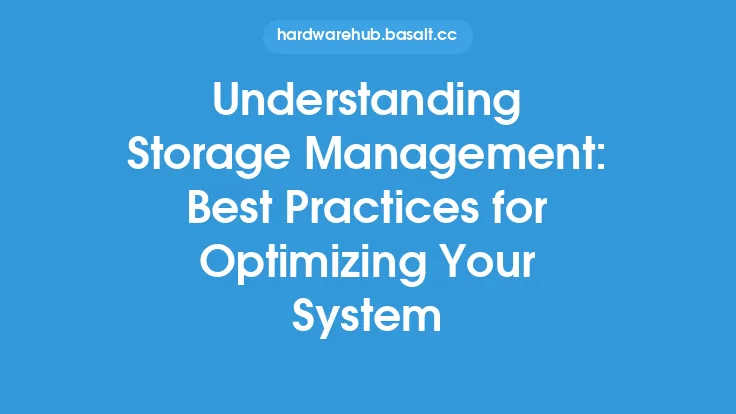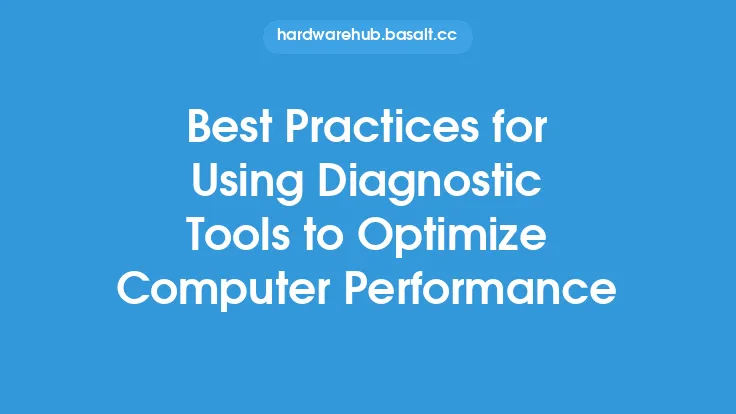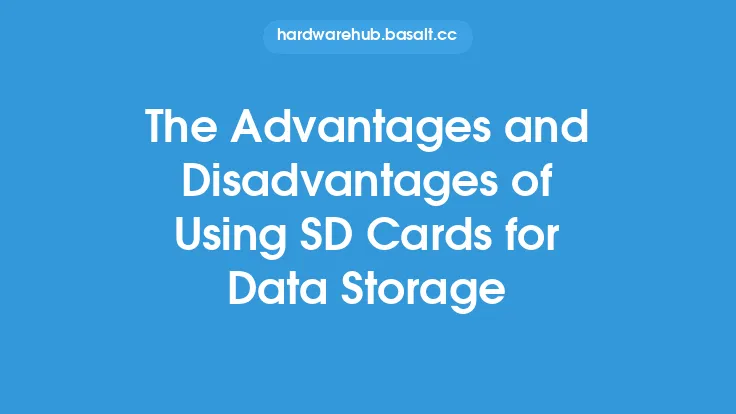When it comes to using cloud storage effectively, there are several best practices that individuals and organizations can follow to ensure they are getting the most out of their cloud storage solution. One of the most important things to consider is data organization. A well-organized cloud storage system is essential for efficient data retrieval and management. This can be achieved by creating a clear folder structure, using descriptive file names, and implementing a consistent naming convention. Additionally, using tags or metadata to categorize files can make it easier to search and locate specific files.
Understanding Cloud Storage Types
There are several types of cloud storage, including public, private, and hybrid cloud storage. Public cloud storage is provided by third-party providers and is accessible over the internet. Private cloud storage, on the other hand, is hosted on-premises or in a private data center and is typically used by large enterprises. Hybrid cloud storage combines elements of both public and private cloud storage, allowing users to store sensitive data on-premises while still taking advantage of the scalability and flexibility of public cloud storage. Understanding the different types of cloud storage and their respective advantages and disadvantages can help individuals and organizations choose the best solution for their needs.
Data Management and Backup
Effective data management is critical when using cloud storage. This includes implementing a regular backup schedule to ensure that data is protected in case of accidental deletion or data loss. It's also important to consider data versioning, which allows users to retrieve previous versions of files in case changes are made that need to be reverted. Additionally, using cloud storage to backup local data can provide an added layer of protection against data loss due to hardware failure or other disasters. When choosing a cloud storage provider, it's essential to consider their data management and backup capabilities, including their data retention policies and backup frequency.
Access Control and Permissions
Access control and permissions are critical components of cloud storage security. This includes setting up user accounts and assigning permissions to ensure that only authorized individuals have access to sensitive data. It's also important to consider role-based access control, which allows administrators to assign specific roles to users and control their level of access to data. Additionally, using two-factor authentication can provide an added layer of security, requiring users to provide a second form of verification, such as a code sent to their phone, in addition to their password.
Data Transfer and Synchronization
Data transfer and synchronization are essential components of cloud storage. This includes uploading and downloading files, as well as synchronizing data across multiple devices. When choosing a cloud storage provider, it's essential to consider their data transfer and synchronization capabilities, including their upload and download speeds, as well as their ability to handle large files and folders. Additionally, using a cloud storage provider that offers automatic synchronization can ensure that data is always up-to-date and consistent across all devices.
Scalability and Flexibility
Scalability and flexibility are critical components of cloud storage. This includes the ability to easily scale up or down to meet changing storage needs, as well as the ability to access data from anywhere, on any device. When choosing a cloud storage provider, it's essential to consider their scalability and flexibility, including their ability to handle large amounts of data and their support for multiple devices and platforms. Additionally, using a cloud storage provider that offers a flexible pricing plan can help individuals and organizations avoid unnecessary costs and ensure that they only pay for the storage they need.
Integrations and Compatibility
Integrations and compatibility are essential components of cloud storage. This includes the ability to integrate with other applications and services, such as productivity software and customer relationship management (CRM) systems. When choosing a cloud storage provider, it's essential to consider their integrations and compatibility, including their support for multiple file formats and their ability to integrate with other cloud services. Additionally, using a cloud storage provider that offers a robust API can provide developers with the ability to build custom integrations and applications.
Monitoring and Maintenance
Monitoring and maintenance are critical components of cloud storage. This includes monitoring storage usage and activity, as well as performing regular maintenance tasks, such as updating software and checking for errors. When choosing a cloud storage provider, it's essential to consider their monitoring and maintenance capabilities, including their ability to provide real-time monitoring and alerts, as well as their support for automated maintenance tasks. Additionally, using a cloud storage provider that offers a robust dashboard and reporting capabilities can provide individuals and organizations with the insights they need to optimize their storage usage and ensure that their data is secure.
Conclusion
In conclusion, using cloud storage effectively requires a combination of best practices, including data organization, understanding cloud storage types, data management and backup, access control and permissions, data transfer and synchronization, scalability and flexibility, integrations and compatibility, and monitoring and maintenance. By following these best practices and choosing a cloud storage provider that meets their needs, individuals and organizations can ensure that they are getting the most out of their cloud storage solution and that their data is secure, accessible, and protected.