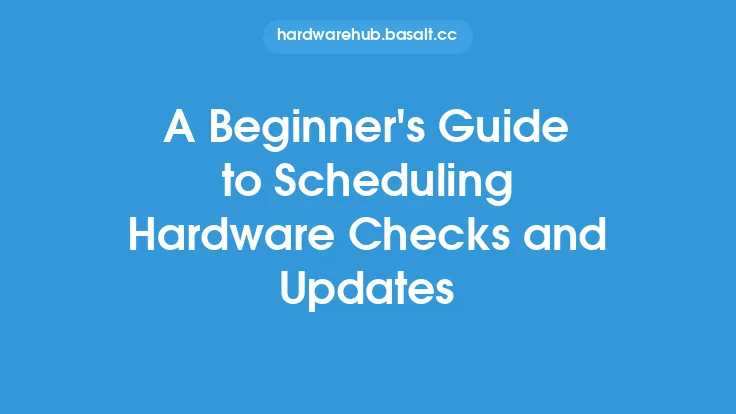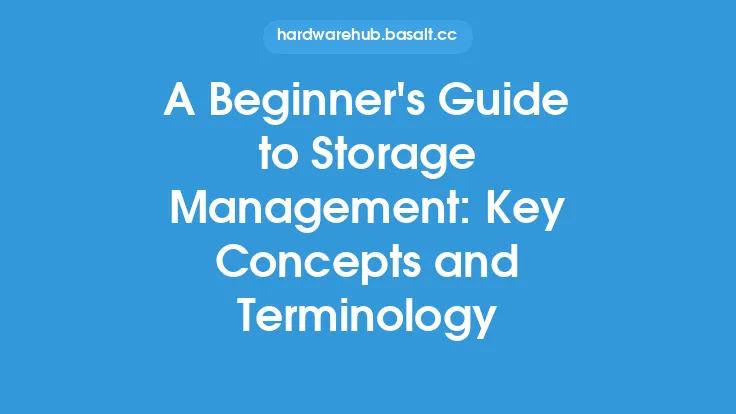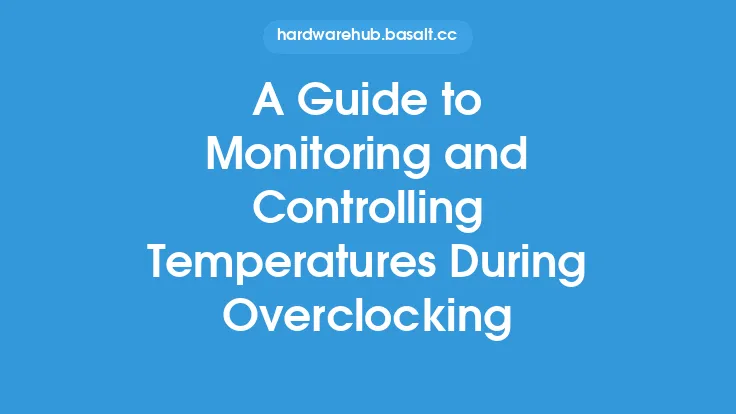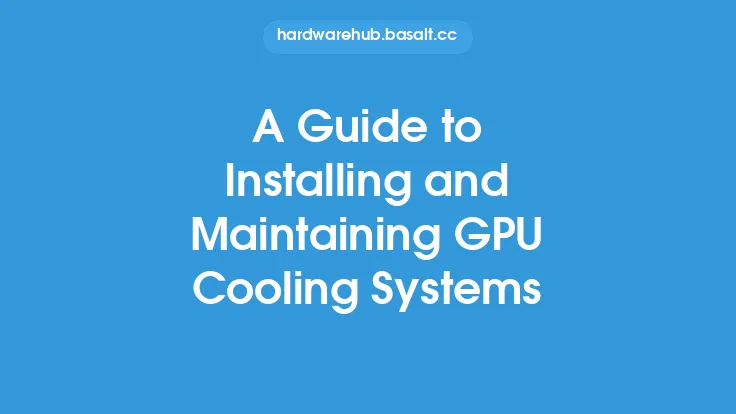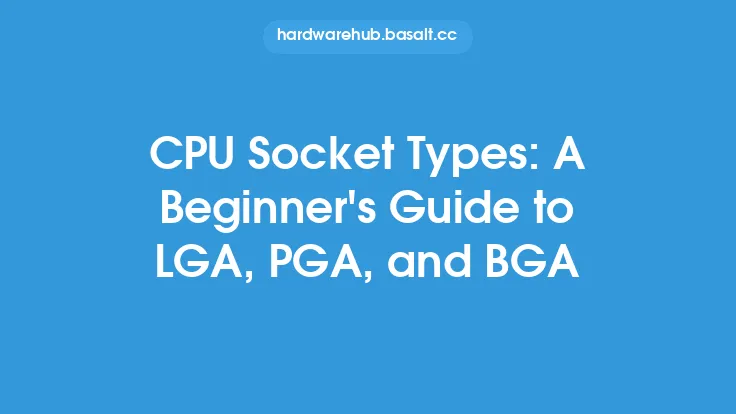When it comes to building or upgrading a computer, one of the most crucial aspects to consider is the cooling system. While choosing the right fan and installing it properly are essential, configuring the fans and managing cables are equally important to ensure optimal performance and a clean setup. In this article, we will delve into the world of fan configuration and cable management, providing you with a comprehensive guide to help you get started.
Introduction to Fan Configuration
Fan configuration refers to the way fans are set up and connected within a computer case. This includes the placement of fans, the direction of airflow, and the connection of fans to the motherboard or power supply. A well-configured fan setup can significantly improve the overall cooling performance of the system, reduce noise levels, and increase the lifespan of components. To achieve this, it's essential to understand the different types of fan configurations, including push-pull, push-pull-pull, and pull-pull configurations. Each configuration has its advantages and disadvantages, and the choice of configuration depends on the specific cooling requirements of the system.
Understanding Cable Management
Cable management is the process of organizing and securing cables within a computer case to improve airflow, reduce clutter, and enhance the overall aesthetic appeal of the system. Proper cable management can help to reduce dust buildup, prevent overheating, and make it easier to upgrade or repair components. There are several techniques and tools available for cable management, including cable ties, zip ties, and cable management brackets. When it comes to fan cables, it's essential to manage them properly to prevent interference with other components and to ensure that the fans are connected securely to the motherboard or power supply.
Choosing the Right Fan Configuration
Choosing the right fan configuration depends on several factors, including the size and layout of the computer case, the type and number of fans, and the cooling requirements of the system. For example, a push-pull configuration is ideal for systems with a single radiator, while a push-pull-pull configuration is better suited for systems with multiple radiators. It's also essential to consider the direction of airflow, as this can significantly impact the cooling performance of the system. In general, it's recommended to have a positive airflow pressure inside the case, with more air being drawn into the case than expelled.
Managing Fan Cables
Managing fan cables is a critical aspect of fan configuration and cable management. Fan cables can be a nuisance, as they can interfere with other components, obstruct airflow, and create a cluttered appearance. To manage fan cables effectively, it's essential to use cable ties or zip ties to secure them to the case or other components. It's also recommended to use fan cable extensions or splitters to connect multiple fans to a single motherboard header or power supply connector. When routing fan cables, it's essential to avoid obstructing airflow or interfering with other components, such as the CPU cooler or graphics card.
Best Practices for Fan Configuration and Cable Management
To achieve optimal fan configuration and cable management, there are several best practices to follow. First, it's essential to plan the fan configuration and cable management strategy before starting the build. This includes determining the placement of fans, the direction of airflow, and the routing of cables. Second, it's recommended to use high-quality cable ties and zip ties to secure cables to the case or other components. Third, it's essential to use fan cable extensions or splitters to connect multiple fans to a single motherboard header or power supply connector. Finally, it's recommended to test the fan configuration and cable management setup before closing the case to ensure that everything is working properly and that there are no issues with airflow or cable management.
Tools and Materials Needed
To configure fans and manage cables effectively, there are several tools and materials needed. These include cable ties, zip ties, fan cable extensions, fan cable splitters, and cable management brackets. It's also recommended to have a screwdriver, pliers, and a wire stripper on hand to connect and secure cables. When it comes to fan configuration, it's essential to have a thorough understanding of the different types of fan configurations and the advantages and disadvantages of each. It's also recommended to consult the motherboard manual and the fan manual to determine the correct connection and configuration procedures.
Common Mistakes to Avoid
When it comes to fan configuration and cable management, there are several common mistakes to avoid. First, it's essential to avoid obstructing airflow with cables or other components. Second, it's recommended to avoid overloading the motherboard or power supply with too many fans. Third, it's essential to avoid using low-quality cable ties or zip ties, as these can damage cables or come loose over time. Finally, it's recommended to avoid routing cables in a way that creates tension or stress on the cables or components. By avoiding these common mistakes, you can ensure a clean, efficient, and reliable fan configuration and cable management setup.
Conclusion
In conclusion, fan configuration and cable management are critical aspects of building or upgrading a computer. By understanding the different types of fan configurations, managing fan cables effectively, and following best practices, you can achieve optimal cooling performance, reduce noise levels, and increase the lifespan of components. Remember to plan your fan configuration and cable management strategy carefully, use high-quality tools and materials, and avoid common mistakes to ensure a clean, efficient, and reliable setup. With the right knowledge and techniques, you can create a well-configured fan setup and a neatly managed cable system that will enhance the overall performance and appearance of your computer.