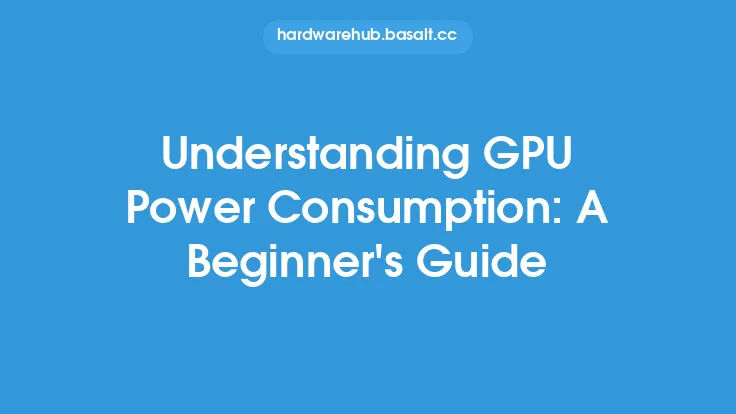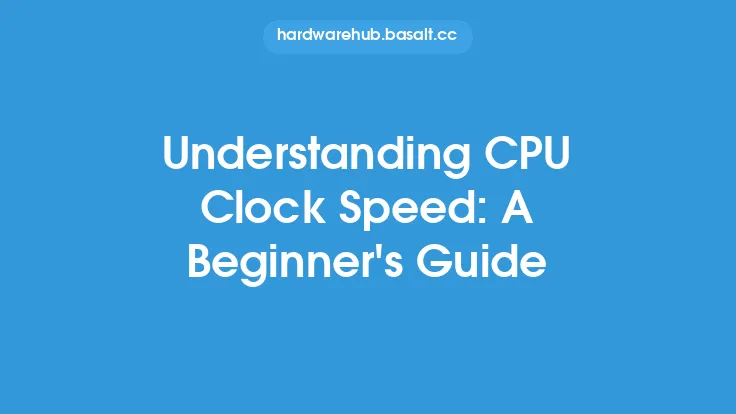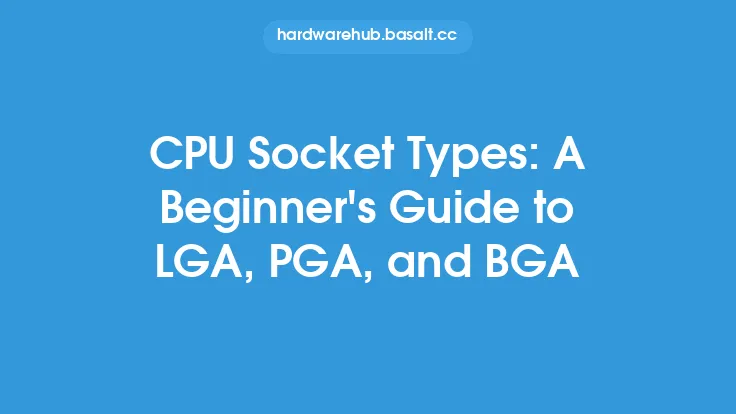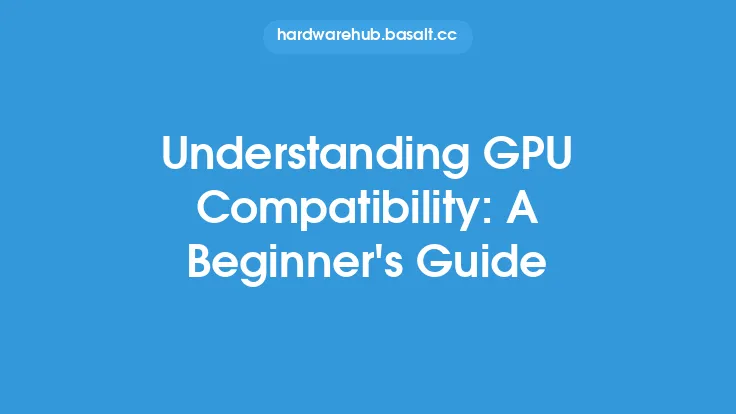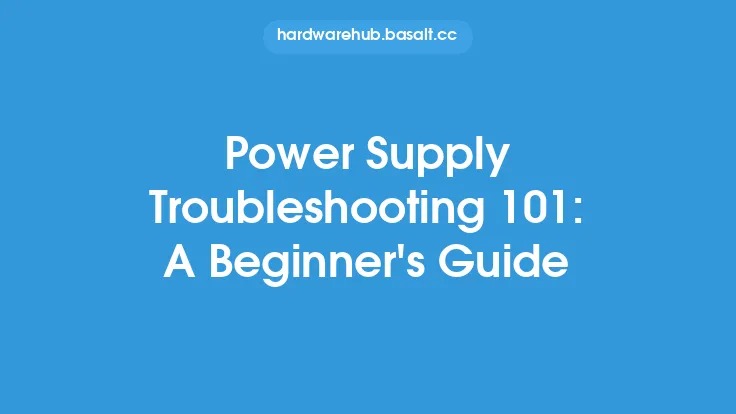When it comes to computer hardware, the Central Processing Unit (CPU) is one of the most critical components. It acts as the brain of the computer, executing instructions and handling tasks. However, the CPU also consumes a significant amount of power, which can impact the overall performance and efficiency of the system. In this article, we will delve into the world of CPU power consumption, exploring what it is, how it works, and what factors affect it.
What is CPU Power Consumption?
CPU power consumption refers to the amount of electrical power required by the CPU to operate. It is typically measured in watts (W) and is affected by various factors, including the CPU's architecture, clock speed, and workload. The power consumption of a CPU can vary greatly, ranging from a few watts for low-power mobile processors to several hundred watts for high-performance desktop and server processors.
How CPU Power Consumption Works
The CPU's power consumption is determined by its voltage and current requirements. The voltage required by the CPU is typically in the range of 0.5-1.5 volts, while the current can range from a few amps to several dozen amps. The power consumption of the CPU is calculated by multiplying the voltage and current, and is usually expressed in watts. For example, a CPU that requires 1.2 volts and 10 amps would consume 12 watts of power.
CPU Power States
Modern CPUs have various power states that help reduce power consumption when the processor is not fully utilized. These power states include:
- C0 (Running): The CPU is fully operational and consuming maximum power.
- C1 (Halt): The CPU is halted, but still consuming some power.
- C2 (Stop-Clock): The CPU clock is stopped, reducing power consumption.
- C3 (Sleep): The CPU is in a sleep state, consuming minimal power.
- C6 (Deep Sleep): The CPU is in a deep sleep state, consuming very low power.
Factors Affecting CPU Power Consumption
Several factors can affect the power consumption of a CPU, including:
- Clock speed: A higher clock speed generally results in higher power consumption.
- Number of cores: Multi-core processors tend to consume more power than single-core processors.
- Architecture: Different CPU architectures can have varying power consumption characteristics.
- Workload: The type of workload can impact power consumption, with tasks like video encoding and gaming requiring more power than web browsing and office work.
- Cooling system: The cooling system used can also impact power consumption, with more efficient coolers allowing for higher performance at lower power consumption.
CPU Power Consumption Metrics
There are several metrics used to measure CPU power consumption, including:
- Thermal Design Power (TDP): The maximum power consumption of the CPU under normal operating conditions.
- Average Power Consumption: The average power consumption of the CPU over a given period.
- Peak Power Consumption: The maximum power consumption of the CPU under heavy loads.
CPU Power Management
CPU power management refers to the techniques used to reduce power consumption while maintaining performance. These techniques include:
- Dynamic Voltage and Frequency Scaling (DVFS): Adjusting the CPU's voltage and clock speed based on workload.
- Clock Gating: Stopping the CPU clock when not in use.
- Power Gating: Completely powering off unused CPU components.
- Sleep states: Using sleep states like C3 and C6 to reduce power consumption when the CPU is idle.
Conclusion
In conclusion, CPU power consumption is a critical aspect of computer hardware that can impact performance, efficiency, and overall system cost. Understanding the factors that affect CPU power consumption, as well as the various power states and management techniques, can help users and system administrators make informed decisions when selecting and configuring CPUs for their systems. By optimizing CPU power consumption, users can enjoy better performance, reduced heat generation, and lower energy costs.