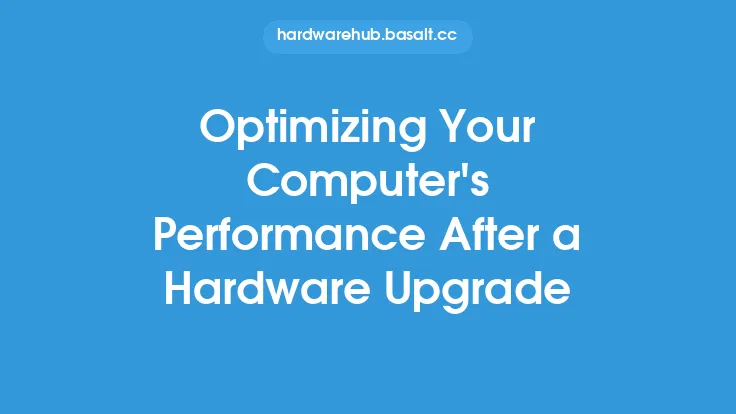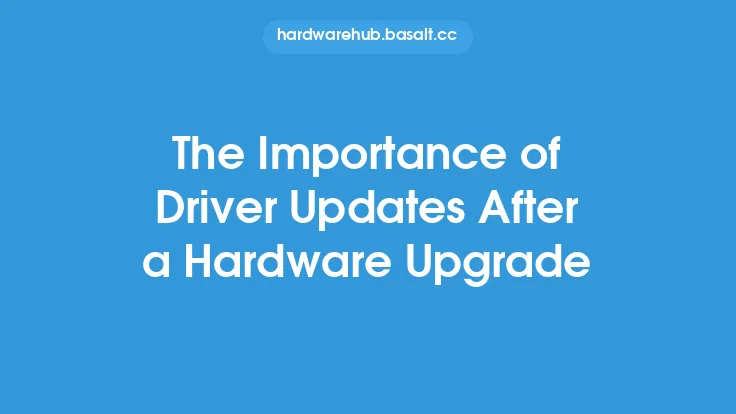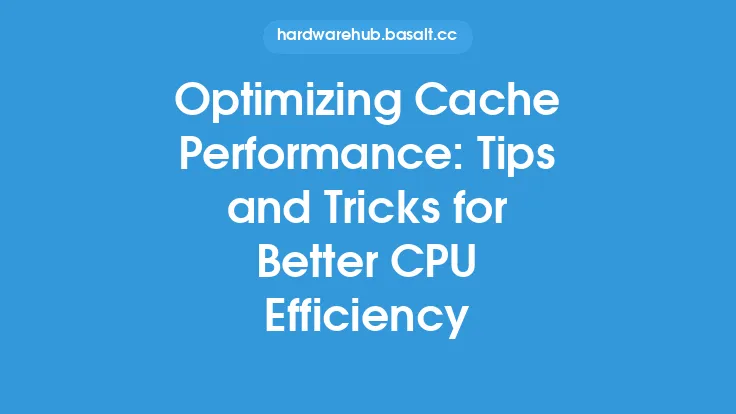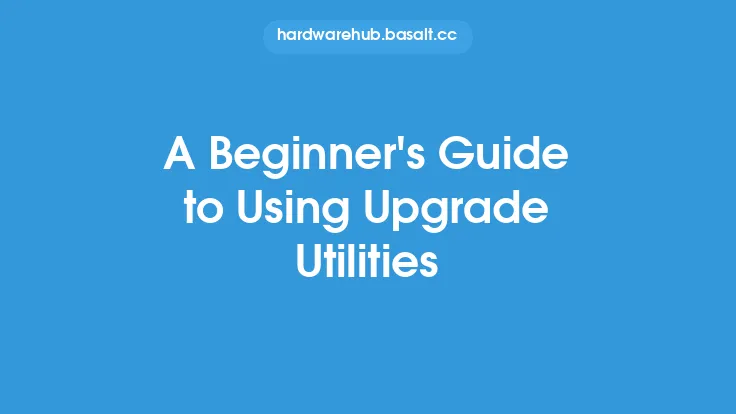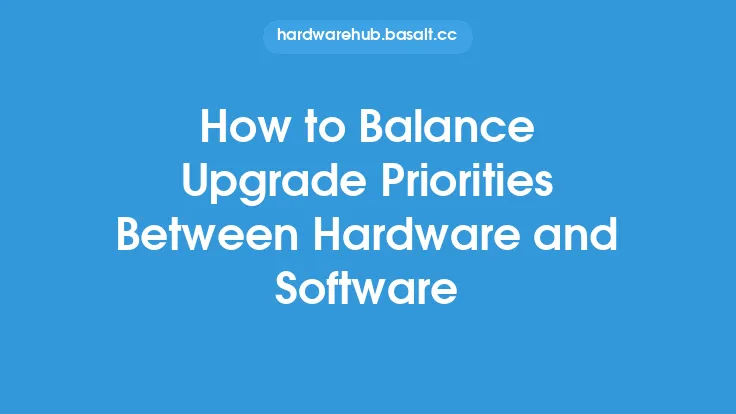When upgrading computer hardware, the primary goal is often to improve performance, increase storage, or enhance overall system capabilities. However, the process doesn't end with the physical installation of new components. To truly maximize the benefits of a hardware upgrade, it's crucial to optimize resource allocation. This involves ensuring that the system's resources, such as CPU, memory, and storage, are utilized efficiently to support the new hardware and achieve the desired performance improvements.
Understanding Resource Allocation
Resource allocation refers to the process of managing and distributing system resources to different components and applications. This includes allocating CPU cores, memory, storage, and network bandwidth. After a hardware upgrade, the system's resource allocation may need to be adjusted to take full advantage of the new components. For example, if a user upgrades their RAM from 8GB to 16GB, they may need to adjust the memory allocation settings in their operating system or applications to utilize the additional memory.
Identifying Bottlenecks
To optimize resource allocation, it's essential to identify any bottlenecks in the system. A bottleneck is a component or resource that is limiting the system's performance. Common bottlenecks include CPU, memory, storage, and network bandwidth. By identifying the bottlenecks, users can focus on optimizing the resource allocation for those specific components. For instance, if the CPU is the bottleneck, users may need to adjust the CPU affinity settings or prioritize CPU-intensive applications.
Optimizing CPU Resource Allocation
The CPU (Central Processing Unit) is the brain of the computer, responsible for executing instructions and handling tasks. To optimize CPU resource allocation, users can adjust the CPU affinity settings, which determine how the CPU cores are allocated to different applications. This can be done through the operating system's task manager or through application-specific settings. Additionally, users can prioritize CPU-intensive applications, such as video editing software or games, to ensure they receive sufficient CPU resources.
Optimizing Memory Resource Allocation
Memory (RAM) is a critical resource that affects system performance. To optimize memory resource allocation, users can adjust the memory allocation settings in their operating system or applications. This may involve increasing the memory allocated to specific applications or adjusting the virtual memory settings. Users can also consider upgrading their RAM to increase the overall memory available to the system.
Optimizing Storage Resource Allocation
Storage devices, such as hard drives or solid-state drives (SSDs), play a crucial role in system performance. To optimize storage resource allocation, users can adjust the storage settings, such as the disk cache size or the storage device priority. Users can also consider upgrading to a faster storage device, such as an SSD, to improve overall system performance.
Best Practices for Resource Allocation
To optimize resource allocation, users should follow best practices, such as:
- Monitoring system resources to identify bottlenecks and areas for improvement
- Adjusting resource allocation settings based on specific application requirements
- Prioritizing resource-intensive applications
- Upgrading system resources, such as RAM or storage, as needed
- Regularly updating drivers and firmware to ensure compatibility and optimal performance
Tools and Software for Resource Allocation
Several tools and software are available to help users optimize resource allocation. These include:
- Operating system built-in tools, such as the Task Manager in Windows or the Activity Monitor in macOS
- Third-party system monitoring software, such as CPU-Z or GPU-Z
- Application-specific tools, such as video editing software or games, that provide resource allocation settings
- Driver update software, such as Driver Booster or Driver Talent, that help ensure compatibility and optimal performance
Conclusion
Optimizing resource allocation is a critical step in maximizing the benefits of a hardware upgrade. By understanding resource allocation, identifying bottlenecks, and adjusting resource allocation settings, users can ensure their system is running at optimal levels. By following best practices and utilizing tools and software, users can take full advantage of their new hardware and achieve improved performance, increased efficiency, and enhanced overall system capabilities. Whether upgrading a single component or performing a full system overhaul, optimizing resource allocation is essential for unlocking the full potential of a computer system.