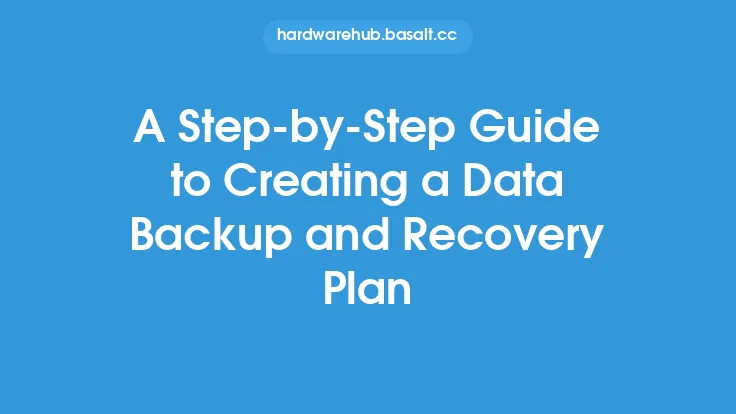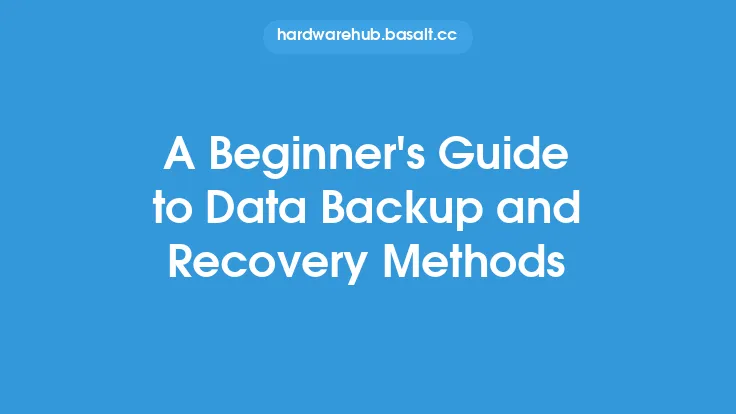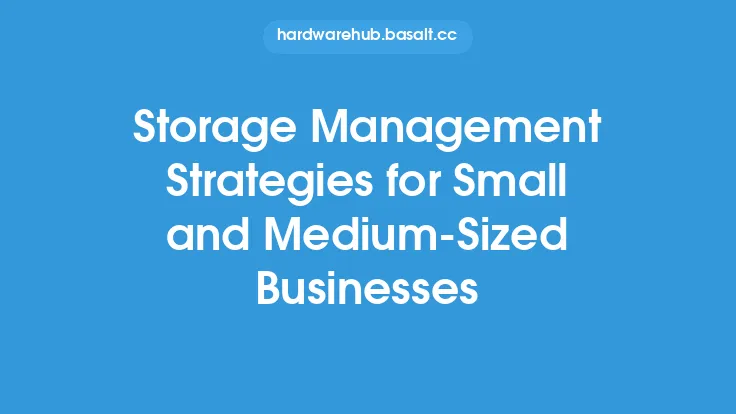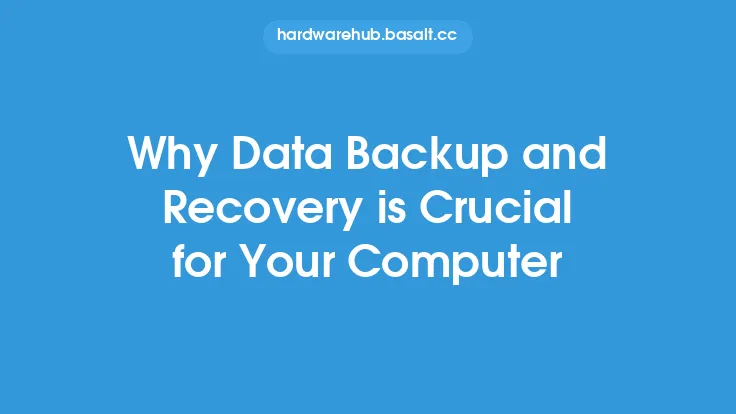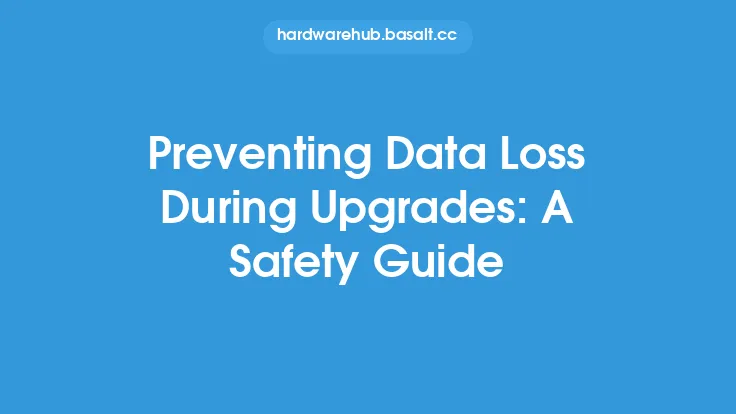As a small business owner, you understand the importance of protecting your company's data. In today's digital age, data is the lifeblood of any business, and losing it can be catastrophic. Data backup and recovery are critical components of any business's disaster recovery plan, and it's essential to have a comprehensive strategy in place to ensure that your data is safe and can be recovered in case of a disaster. In this article, we'll delve into the world of data backup and recovery for small businesses, exploring the different types of backup methods, storage options, and best practices for implementing a robust data backup and recovery plan.
Introduction to Data Backup Methods
There are several data backup methods that small businesses can use to protect their data. These methods include full backups, incremental backups, differential backups, and synthetic backups. A full backup involves backing up all of the data on a system, while an incremental backup only backs up the data that has changed since the last backup. Differential backups, on the other hand, back up all of the data that has changed since the last full backup. Synthetic backups, also known as virtual full backups, combine the benefits of full and incremental backups by creating a virtual full backup from a series of incremental backups. Each of these methods has its own advantages and disadvantages, and the choice of which one to use will depend on the specific needs of your business.
Storage Options for Data Backup
When it comes to storing backed-up data, small businesses have several options to choose from. These options include external hard drives, network-attached storage (NAS) devices, cloud storage, and tape drives. External hard drives are a popular choice for small businesses because they are relatively inexpensive and easy to use. NAS devices, on the other hand, offer a more robust storage solution that can be accessed by multiple users on a network. Cloud storage is another popular option, offering the benefits of scalability, flexibility, and automatic backups. Tape drives, while older technology, are still used by some businesses due to their low cost and high capacity. The choice of storage option will depend on the specific needs of your business, including the amount of data to be backed up, the frequency of backups, and the level of security required.
Best Practices for Data Backup and Recovery
Implementing a robust data backup and recovery plan requires more than just choosing a backup method and storage option. There are several best practices that small businesses should follow to ensure that their data is properly backed up and can be recovered in case of a disaster. These best practices include backing up data regularly, testing backups to ensure that they are complete and can be recovered, storing backups in a secure location, and using encryption to protect sensitive data. Additionally, small businesses should consider implementing a 3-2-1 backup strategy, which involves having three copies of data, stored on two different types of media, with one copy stored offsite. This strategy can help ensure that data is safe and can be recovered in case of a disaster.
Technical Considerations for Data Backup and Recovery
From a technical perspective, data backup and recovery involve several key considerations. These include the type of data to be backed up, the frequency of backups, and the level of security required. Small businesses should also consider the technical requirements of their backup solution, including the amount of storage required, the speed of backups, and the level of redundancy needed. Additionally, small businesses should consider the technical skills required to implement and manage their backup solution, including the need for specialized software, hardware, and personnel. In some cases, small businesses may need to hire a dedicated IT staff or outsource their backup and recovery needs to a third-party provider.
Data Backup and Recovery Software
There are many data backup and recovery software solutions available for small businesses, each with its own strengths and weaknesses. Some popular options include Acronis, Backup Exec, and Veeam. When choosing a data backup and recovery software solution, small businesses should consider several key factors, including the type of data to be backed up, the frequency of backups, and the level of security required. Additionally, small businesses should consider the technical requirements of the software, including the amount of storage required, the speed of backups, and the level of redundancy needed. The software should also be easy to use and manage, with a user-friendly interface and automated backup and recovery processes.
Cloud-Based Data Backup and Recovery
Cloud-based data backup and recovery solutions are becoming increasingly popular among small businesses due to their scalability, flexibility, and automatic backups. These solutions involve storing backed-up data in the cloud, where it can be accessed and recovered from anywhere. Cloud-based data backup and recovery solutions offer several benefits, including reduced costs, increased security, and improved disaster recovery capabilities. However, they also present several challenges, including data security and compliance, bandwidth and connectivity issues, and vendor lock-in. Small businesses should carefully consider these factors when choosing a cloud-based data backup and recovery solution, and should select a provider that meets their specific needs and requirements.
Disaster Recovery Planning
A disaster recovery plan is a critical component of any business's data backup and recovery strategy. This plan should outline the steps to be taken in case of a disaster, including the recovery of backed-up data, the restoration of systems and applications, and the resumption of business operations. A disaster recovery plan should include several key elements, including a risk assessment, a business impact analysis, and a recovery strategy. The plan should also be regularly tested and updated to ensure that it is effective and relevant. Small businesses should consider working with a third-party provider to develop and implement their disaster recovery plan, and should ensure that all employees are aware of the plan and their roles in its implementation.
Conclusion
Data backup and recovery are critical components of any small business's disaster recovery plan. By understanding the different types of backup methods, storage options, and best practices for implementing a robust data backup and recovery plan, small businesses can ensure that their data is safe and can be recovered in case of a disaster. Whether using external hard drives, NAS devices, cloud storage, or tape drives, small businesses should consider their specific needs and requirements when choosing a data backup and recovery solution. By following best practices, considering technical requirements, and developing a comprehensive disaster recovery plan, small businesses can protect their data and ensure business continuity in the face of a disaster.