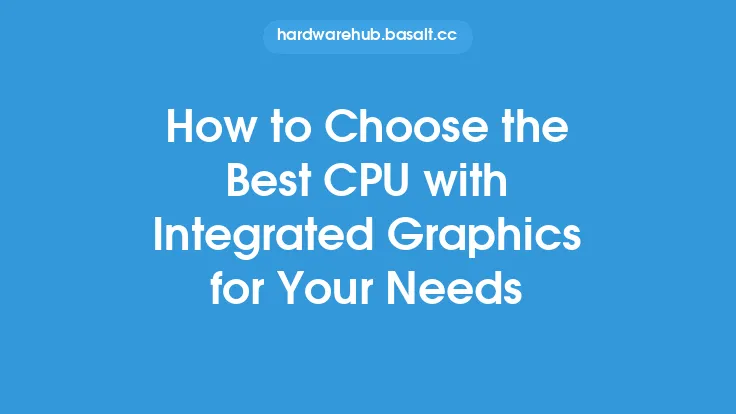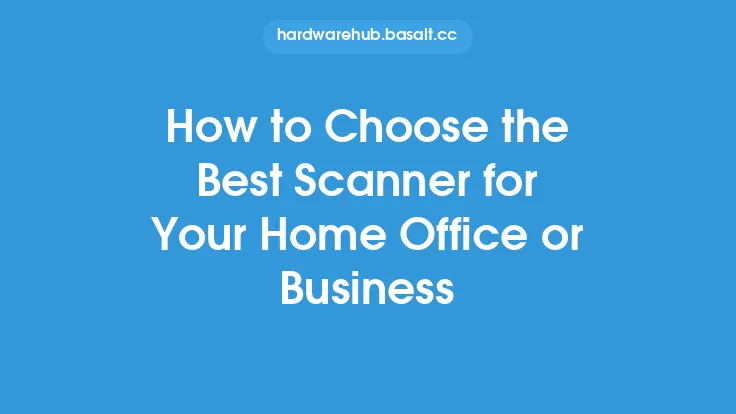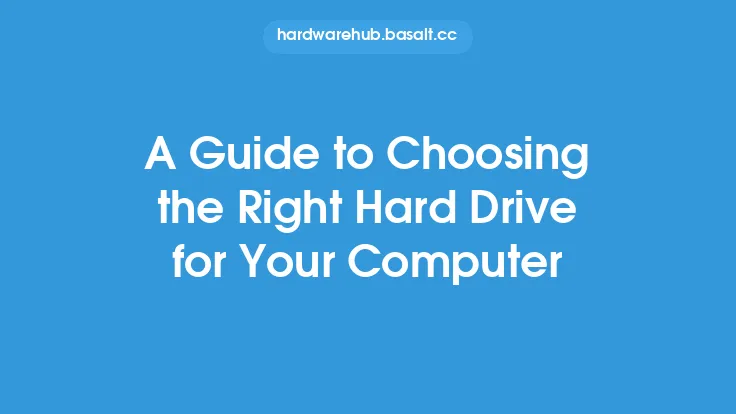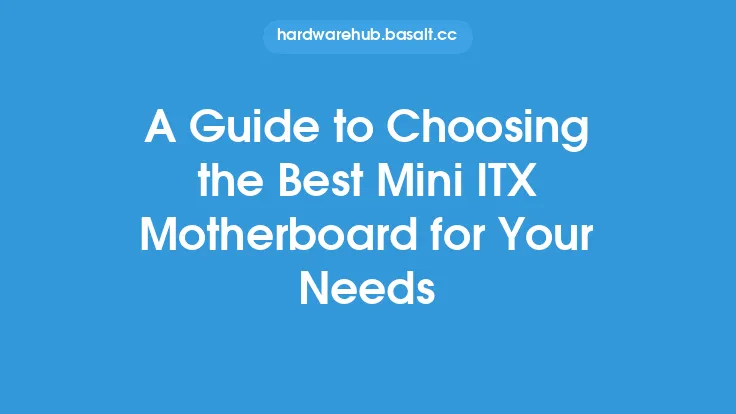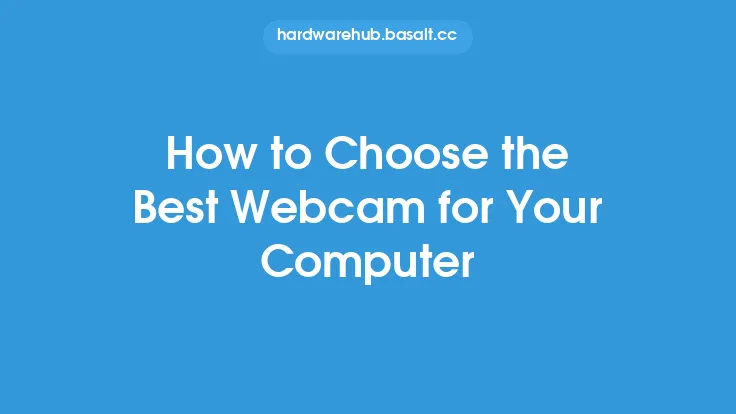When it comes to selecting a USB flash drive, there are several factors to consider in order to ensure that you choose the best one for your needs. With so many different options available on the market, it can be overwhelming to decide which one is right for you. In this article, we will explore the key considerations to keep in mind when selecting a USB flash drive, including capacity, speed, compatibility, and security.
Capacity Considerations
One of the most important factors to consider when selecting a USB flash drive is its capacity. USB flash drives come in a wide range of capacities, from as small as 128MB to as large as 1TB or more. The capacity you need will depend on how you plan to use the drive. If you only need to store a few small files, a lower-capacity drive may be sufficient. However, if you need to store larger files, such as videos or high-resolution images, you will need a drive with a higher capacity. It's also important to consider the file system used by the drive, as some file systems have limitations on the size of files that can be stored.
Speed and Performance
Another important factor to consider is the speed and performance of the USB flash drive. USB flash drives use different types of memory and controllers, which can affect their speed and performance. Some drives use slower memory, such as multi-level cell (MLC) NAND, while others use faster memory, such as single-level cell (SLC) NAND. The type of controller used can also impact performance, with some controllers providing faster read and write speeds than others. If you need to transfer large files quickly, look for a drive with a fast controller and high-quality memory.
Compatibility and Connectivity
Compatibility and connectivity are also important considerations when selecting a USB flash drive. Make sure the drive is compatible with your computer's operating system and has the correct type of connector. Most USB flash drives use a standard USB-A connector, but some may use newer connectors, such as USB-C or USB 3.2 Gen 2. If you have a newer computer with a USB-C port, you may need a drive with a USB-C connector. Additionally, consider the drive's compatibility with other devices, such as tablets or smartphones.
Security Features
Security is another important consideration when selecting a USB flash drive. If you plan to store sensitive data on the drive, look for one with built-in security features, such as encryption or password protection. Some drives also have additional security features, such as fingerprint recognition or water resistance. Consider the level of security you need and choose a drive that meets your requirements.
Durability and Build Quality
The durability and build quality of the USB flash drive are also important factors to consider. Look for a drive with a sturdy design and high-quality materials. Some drives are designed to be more rugged than others, with features such as water resistance or shockproofing. If you plan to use the drive in harsh environments or subject it to heavy use, look for one with a durable design.
Additional Features
Some USB flash drives come with additional features, such as software or apps, that can enhance their functionality. For example, some drives come with backup software or cloud storage integration. Consider what features are important to you and choose a drive that meets your needs.
Conclusion
Selecting the best USB flash drive for your needs requires careful consideration of several factors, including capacity, speed, compatibility, security, durability, and additional features. By taking the time to evaluate your needs and choose a drive that meets them, you can ensure that you get the most out of your USB flash drive. Whether you need a drive for storing sensitive data, transferring large files, or simply carrying around your favorite files, there is a USB flash drive out there that is right for you.