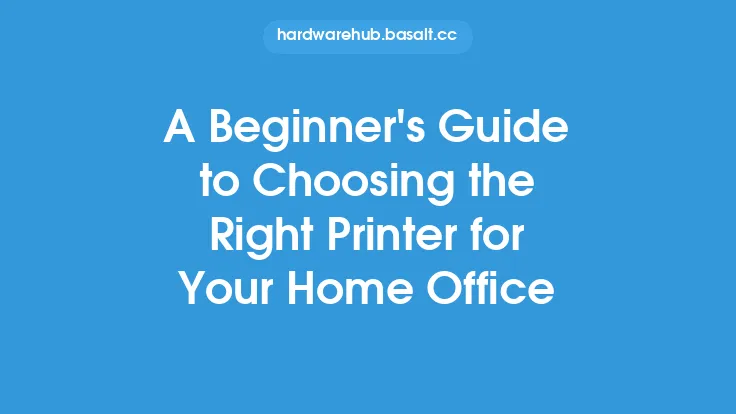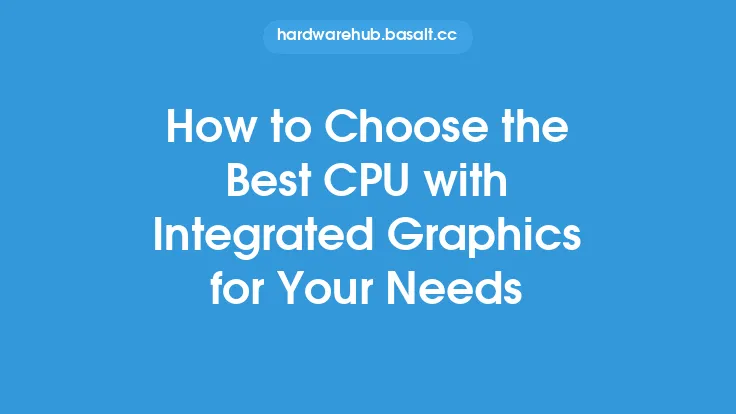When it comes to choosing the best scanner for your home office or business, there are several factors to consider. With so many options available on the market, it can be overwhelming to decide which one is right for you. In this article, we will explore the key considerations to keep in mind when selecting a scanner, including the type of scanner, resolution, speed, and connectivity options.
Types of Scanners
There are several types of scanners available, each with its own unique features and benefits. The most common types of scanners include flatbed scanners, document scanners, and portable scanners. Flatbed scanners are ideal for scanning large documents, photos, and other items that are too big to fit through a document feeder. Document scanners, on the other hand, are designed specifically for scanning documents and are often faster and more efficient than flatbed scanners. Portable scanners are small, compact, and battery-powered, making them perfect for scanning on-the-go.
Scanner Resolution
Scanner resolution is measured in dots per inch (DPI) and refers to the number of pixels that a scanner can capture per inch of the scanned image. The higher the DPI, the higher the quality of the scanned image. For most home office and business applications, a scanner with a resolution of 300-600 DPI is sufficient. However, if you need to scan high-quality images or documents with fine details, you may want to consider a scanner with a higher resolution, such as 1200 DPI or higher.
Scanner Speed
Scanner speed refers to how quickly a scanner can scan a document or image. This is typically measured in pages per minute (ppm) or seconds per page. If you need to scan large volumes of documents, look for a scanner with a high speed, such as 20-30 ppm. However, if you only need to scan occasional documents, a slower scanner may be sufficient.
Connectivity Options
Connectivity options are an important consideration when choosing a scanner. Do you need to connect your scanner to a computer via USB, or do you prefer a wireless connection? Some scanners also come with Ethernet connectivity, which allows you to connect the scanner to a network. Additionally, some scanners have mobile connectivity options, such as Wi-Fi or Bluetooth, which allow you to scan documents directly to your smartphone or tablet.
Additional Features
In addition to the basic features mentioned above, some scanners come with additional features that can enhance your scanning experience. These may include automatic document feeders (ADFs), which allow you to scan multiple pages at once; duplex scanning, which allows you to scan both sides of a document; and optical character recognition (OCR) software, which allows you to convert scanned documents into editable text. Some scanners also come with specialized software, such as photo editing software or document management software.
Compatibility and Operating System
When choosing a scanner, it's also important to consider compatibility and operating system requirements. Make sure the scanner is compatible with your computer's operating system, whether it's Windows, Mac, or Linux. Additionally, check if the scanner comes with drivers and software that are compatible with your operating system.
Brand and Warranty
Finally, consider the brand and warranty of the scanner. Look for reputable brands that offer high-quality scanners with good warranties. A good warranty can provide peace of mind and protect your investment in case the scanner breaks or malfunctions.
Conclusion
Choosing the best scanner for your home office or business requires careful consideration of several factors, including the type of scanner, resolution, speed, and connectivity options. By taking the time to research and compare different scanners, you can find the perfect one to meet your needs and enhance your productivity. Whether you're scanning documents, photos, or other items, a good scanner can make a big difference in your work and help you stay organized and efficient.