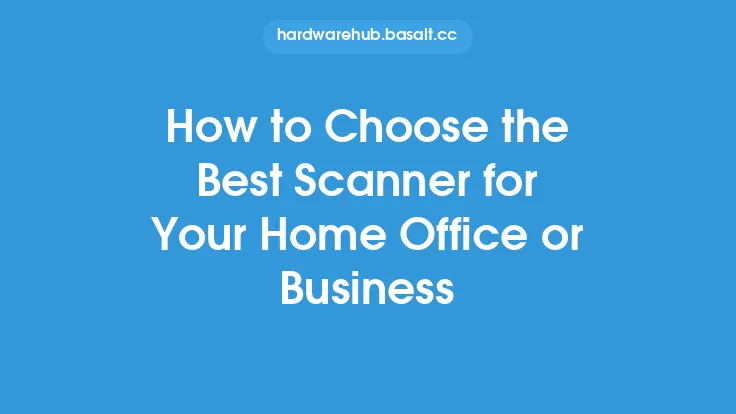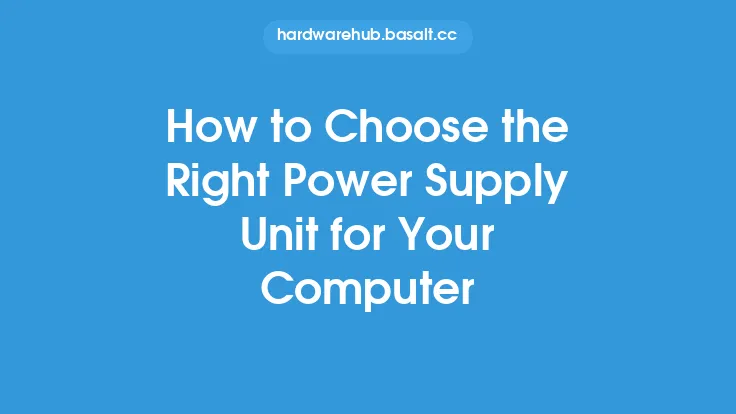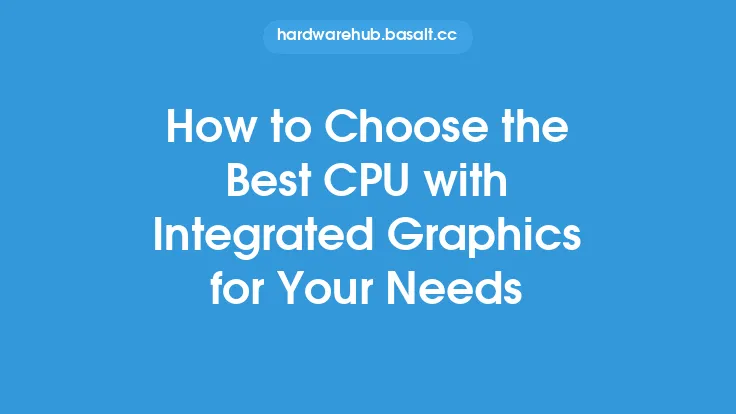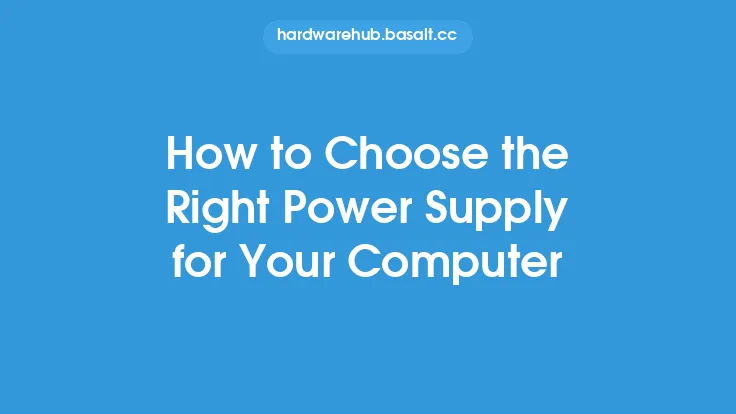When it comes to choosing the best webcam for your computer, there are several factors to consider. With so many options available in the market, it can be overwhelming to decide which one is right for you. In this article, we will guide you through the process of selecting the best webcam for your needs, taking into account various aspects such as resolution, field of view, connectivity, and more.
Understanding Your Needs
Before you start looking for a webcam, it's essential to understand your needs and preferences. What will you be using the webcam for? Are you a gamer, a streamer, or just someone who wants to make video calls with friends and family? Different use cases require different features, so it's crucial to identify your priorities. For example, if you're a gamer, you may want a webcam with high frame rates and low latency to ensure smooth video transmission. On the other hand, if you're just using the webcam for video calls, a lower resolution and frame rate may be sufficient.
Resolution and Field of View
Two of the most critical factors to consider when choosing a webcam are resolution and field of view. Resolution refers to the number of pixels that the webcam can capture, measured in megapixels (MP). A higher resolution generally means a clearer and more detailed image. Common resolutions for webcams include 720p (1280x720), 1080p (1920x1080), and 4K (3840x2160). Field of view, on the other hand, refers to the width of the scene that the webcam can capture, measured in degrees. A wider field of view is useful for capturing more of the scene, such as a group of people or a large room.
Connectivity Options
Another important factor to consider is connectivity. Webcams can connect to your computer via USB, wireless, or other interfaces. USB is the most common interface, and it's usually the easiest to set up. Wireless webcams, on the other hand, offer more flexibility and convenience, but they may require more setup and configuration. Some webcams also come with additional interfaces, such as HDMI or Ethernet, which can be useful for specific applications.
Image Quality and Low Light Performance
Image quality is a critical aspect of any webcam. Look for webcams with high-quality image sensors, such as CMOS or CCD, which can capture more detailed and nuanced images. Low light performance is also essential, especially if you plan to use the webcam in a dimly lit room. Some webcams come with built-in low light compensation, which can help to improve image quality in low light conditions.
Microphone Quality
A good webcam should also have a high-quality microphone. Look for webcams with built-in microphones that can capture clear and crisp audio. Some webcams come with multiple microphones, which can help to reduce background noise and improve overall audio quality.
Additional Features
Some webcams come with additional features, such as face tracking, motion detection, and pan-tilt-zoom (PTZ) functionality. Face tracking allows the webcam to follow your face as you move, while motion detection can alert you to any movement in the scene. PTZ functionality allows you to remotely control the webcam's position and zoom level.
Compatibility and Software
Finally, consider the webcam's compatibility and software. Make sure the webcam is compatible with your computer's operating system and any video conferencing software you plan to use. Some webcams come with their own software, which can provide additional features and functionality, such as video editing and effects.
Conclusion
Choosing the best webcam for your computer requires careful consideration of several factors, including resolution, field of view, connectivity, image quality, microphone quality, and additional features. By understanding your needs and priorities, you can select a webcam that meets your requirements and provides high-quality video and audio. Whether you're a gamer, a streamer, or just someone who wants to make video calls, there's a webcam out there that's right for you.