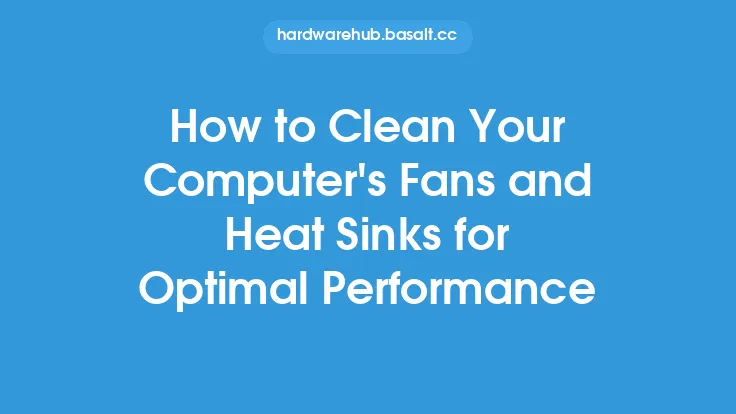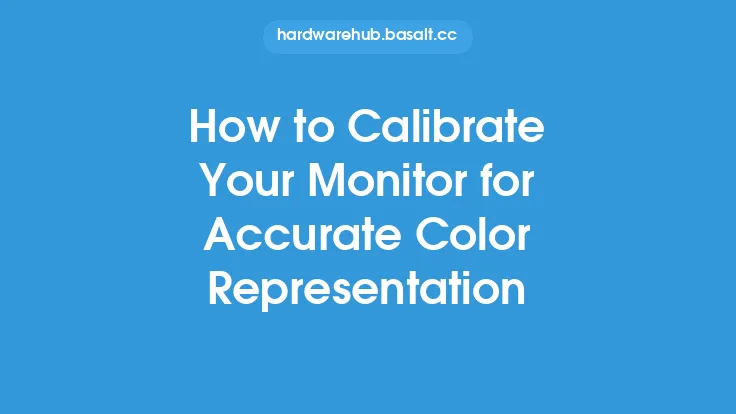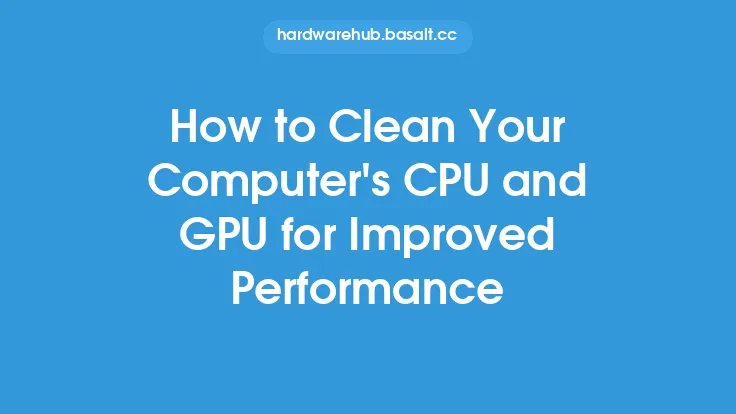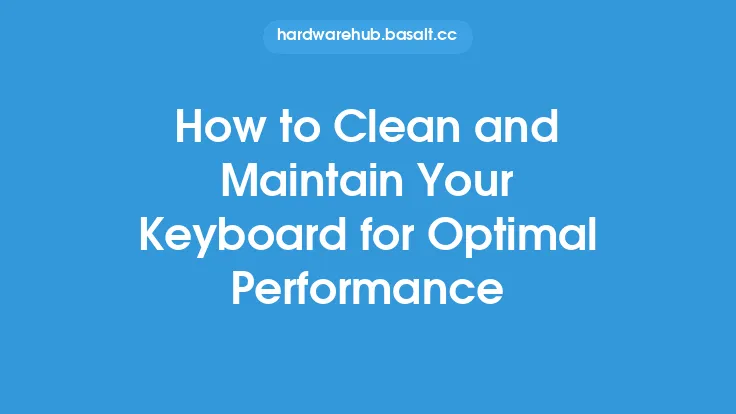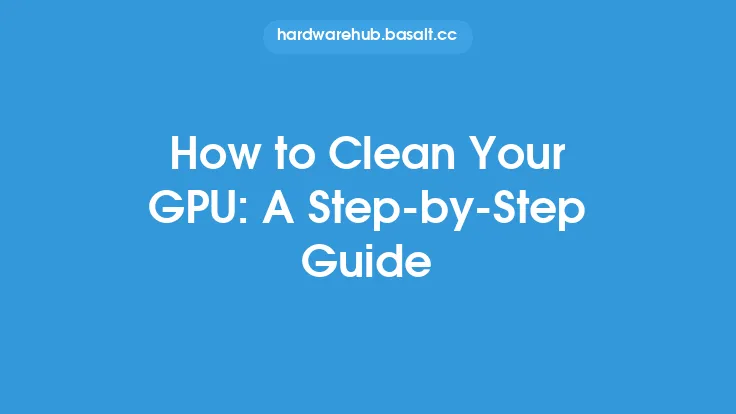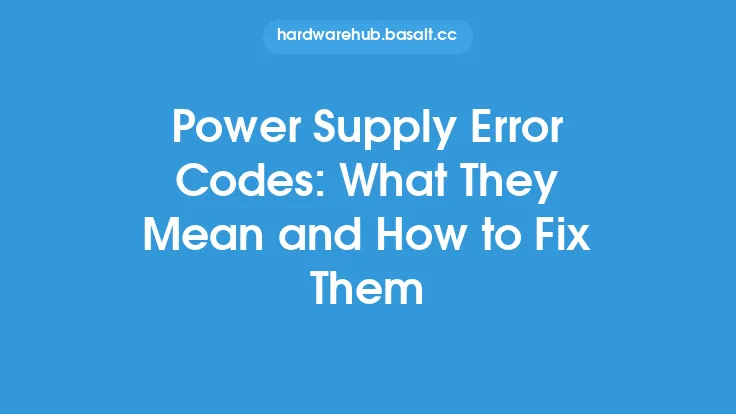When it comes to maintaining your computer's hardware, one of the most overlooked components is the monitor and display screen. A clean monitor can improve visibility, reduce eye strain, and even help prevent damage to the screen. However, cleaning your monitor requires care and attention to detail to avoid damaging the screen or leaving streaks and residue behind. In this article, we will provide a step-by-step guide on how to safely clean your monitor and display screen.
Understanding Your Monitor's Screen Type
Before you start cleaning your monitor, it's essential to understand the type of screen you have. There are several types of screens, including LCD (Liquid Crystal Display), LED (Light Emitting Diode), OLED (Organic Light Emitting Diode), and CRT (Cathode Ray Tube). Each type of screen has its unique characteristics and requires specific cleaning methods. For example, LCD and LED screens are generally more prone to streaks and residue, while OLED screens are more susceptible to damage from harsh chemicals. CRT screens, on the other hand, are relatively rare and require special care to avoid damaging the phosphor coating.
Preparing Your Cleaning Materials
To clean your monitor safely, you will need a few basic materials. These include a soft, lint-free cloth, such as a microfiber cloth, and a cleaning solution specifically designed for monitors. Avoid using household cleaners, such as Windex or bleach, as they can damage the screen or leave behind residue. You can purchase monitor cleaning solutions at most electronics stores or online. If you prefer to make your own cleaning solution, a mixture of 50% water and 50% white vinegar can be effective. However, be sure to test the solution on a small, inconspicuous area of the screen first to ensure it doesn't cause any damage.
Cleaning Your Monitor
To clean your monitor, start by turning it off and unplugging it from the power source. This will prevent any accidental start-ups or electrical shocks. Next, gently wipe the screen with a dry, soft cloth to remove any loose dust or debris. This will help prevent scratches and make the cleaning process more effective. Then, dampen a clean, soft cloth with your cleaning solution, but make sure it's not soaking wet. Excess moisture can seep into the screen's edges or vents and cause damage. Gently wipe the screen in a circular motion, starting from the top and working your way down. Avoid applying too much pressure, which can cause scratches or damage to the screen's coating.
Avoiding Common Mistakes
When cleaning your monitor, there are several common mistakes to avoid. One of the most significant mistakes is using too much moisture, which can damage the screen or leave behind streaks and residue. Another mistake is using harsh chemicals or abrasive materials, which can scratch or damage the screen's coating. Additionally, avoid using paper towels or other abrasive materials, which can leave behind lint or scratches. Finally, never spray cleaning solution directly onto the screen, as this can cause damage or seep into the screen's edges or vents.
Special Considerations for Touchscreens and Glossy Screens
If you have a touchscreen or glossy screen, you may need to take extra precautions when cleaning. Touchscreens, for example, require a gentle touch to avoid damaging the screen's coating or disrupting the touch functionality. Glossy screens, on the other hand, are more prone to streaks and residue, and may require a specialized cleaning solution to maintain their glossy finish. When cleaning a touchscreen or glossy screen, use a soft, dry cloth to remove any loose dust or debris, and then gently wipe the screen with a damp cloth and a specialized cleaning solution.
Maintenance and Prevention
To keep your monitor clean and maintain its performance, there are several maintenance and prevention tips to follow. One of the most effective ways to prevent dust and debris from accumulating on your screen is to use a screen protector or filter. These can be purchased at most electronics stores or online and can help reduce glare and prevent scratches. Additionally, avoid eating or drinking near your monitor, as crumbs and spills can attract dust and debris. Finally, consider cleaning your monitor regularly, such as every 1-2 weeks, to prevent dust and debris from building up and causing damage.
Conclusion
Cleaning your monitor and display screen is an essential part of maintaining your computer's hardware. By understanding your screen type, preparing the right cleaning materials, and following a gentle cleaning process, you can keep your monitor clean and maintain its performance. Remember to avoid common mistakes, such as using too much moisture or harsh chemicals, and take special precautions when cleaning touchscreens and glossy screens. With regular maintenance and prevention, you can enjoy a clear and vibrant display for years to come.