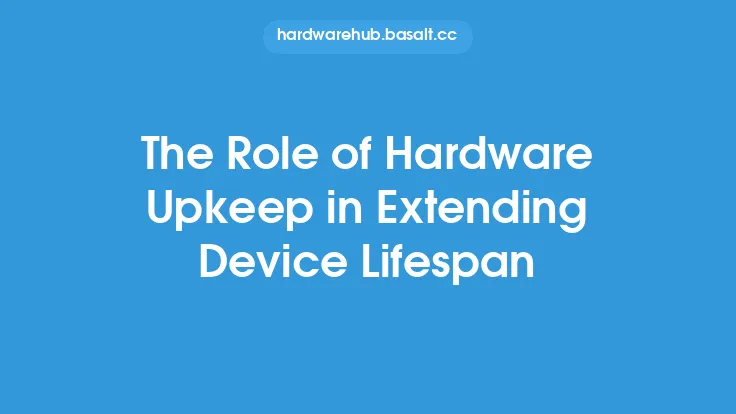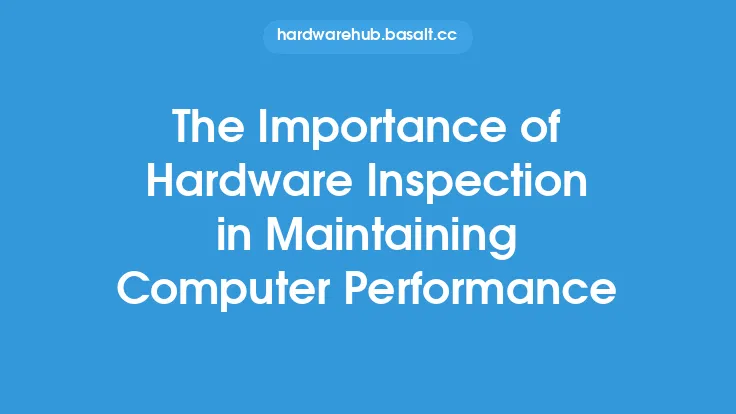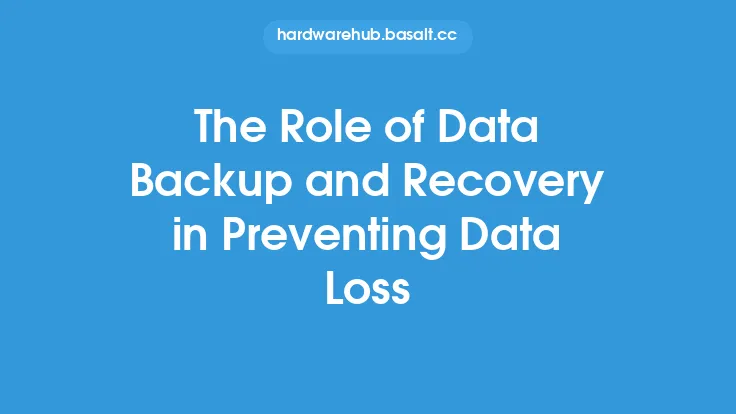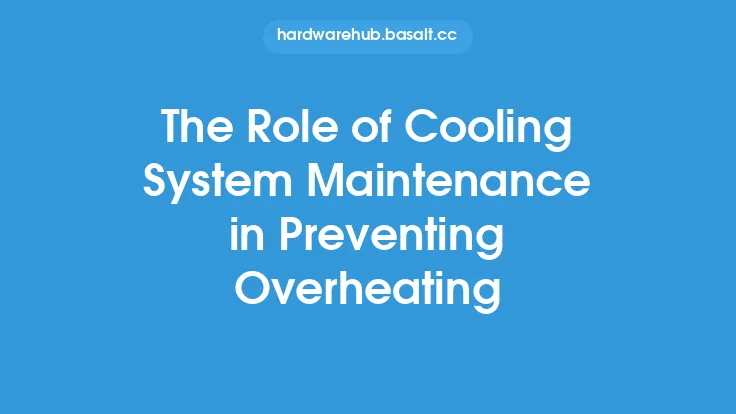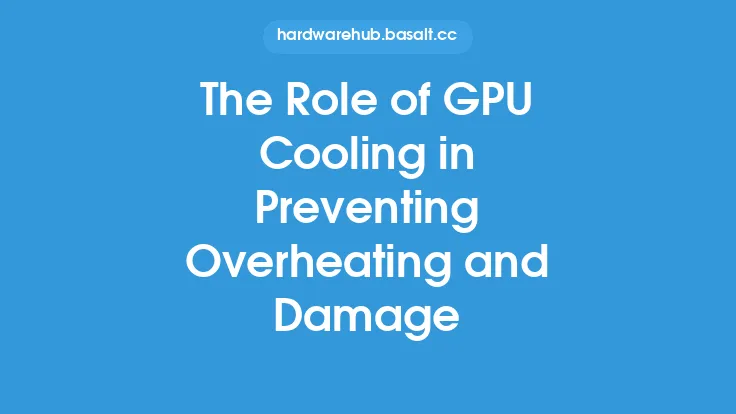Preventing hardware failure is crucial in maintaining the overall performance and longevity of computer systems. One of the most effective ways to achieve this is through regular hardware inspection. Hardware inspection involves the examination of computer hardware components to identify potential issues, detect faults, and prevent failures. In this article, we will delve into the role of hardware inspection in preventing hardware failure, exploring the various aspects of this critical maintenance task.
Introduction to Hardware Failure
Hardware failure can occur due to various reasons, including wear and tear, overheating, power surges, and manufacturing defects. When hardware components fail, they can cause significant disruptions to computer systems, leading to data loss, downtime, and decreased productivity. In severe cases, hardware failure can even result in permanent damage to the system, requiring costly repairs or replacement. Regular hardware inspection can help identify potential issues before they become major problems, allowing for proactive maintenance and minimizing the risk of hardware failure.
The Importance of Proactive Maintenance
Proactive maintenance is essential in preventing hardware failure. By inspecting hardware components regularly, technicians can identify potential issues, such as worn-out parts, loose connections, or signs of overheating. This enables them to take corrective action, replacing or repairing faulty components before they fail. Proactive maintenance can also help prevent secondary damage, which can occur when a failed component causes damage to other parts of the system. By addressing potential issues early, technicians can prevent a single point of failure from becoming a more extensive problem.
Types of Hardware Inspection
There are several types of hardware inspection, each with its own unique characteristics and benefits. Visual inspection involves a visual examination of hardware components to identify signs of wear, damage, or other issues. This can be done using specialized tools, such as magnifying glasses or microscopes, to inspect small components. Functional testing involves testing hardware components to ensure they are functioning correctly. This can be done using specialized software or hardware tools to simulate real-world scenarios and identify potential issues. Predictive maintenance involves using advanced technologies, such as machine learning algorithms or sensors, to predict when hardware components are likely to fail.
Tools and Techniques for Hardware Inspection
Various tools and techniques are used in hardware inspection, depending on the type of inspection being performed. For visual inspection, technicians may use specialized tools, such as torque wrenches or cable testers, to inspect components. For functional testing, technicians may use software tools, such as benchmarking software or diagnostic programs, to test hardware components. Predictive maintenance may involve the use of advanced sensors or monitoring software to track hardware performance and predict potential issues. In addition to these tools, technicians may also use various techniques, such as thermal imaging or acoustic analysis, to inspect hardware components.
Best Practices for Hardware Inspection
To ensure effective hardware inspection, several best practices should be followed. First, inspections should be performed regularly, ideally on a scheduled basis, to ensure that potential issues are identified and addressed before they become major problems. Second, inspections should be thorough and comprehensive, covering all hardware components and systems. Third, technicians should use specialized tools and techniques to inspect hardware components, as these can help identify potential issues that may not be visible to the naked eye. Finally, inspection results should be documented and tracked, to ensure that potential issues are addressed and to provide a record of maintenance activities.
Common Hardware Components to Inspect
Several hardware components are critical to inspect regularly, as they are prone to failure or can cause significant disruptions if they fail. These include power supplies, which can fail due to overheating or power surges; hard drives, which can fail due to wear and tear or physical damage; and RAM, which can fail due to overheating or electrical surges. Other critical components include motherboards, graphics cards, and cooling systems, which can all fail due to various reasons, including overheating, power surges, or manufacturing defects.
The Role of Automation in Hardware Inspection
Automation is playing an increasingly important role in hardware inspection, as it enables technicians to inspect hardware components more efficiently and effectively. Automated inspection tools, such as robotic arms or machine vision systems, can inspect hardware components quickly and accurately, identifying potential issues that may not be visible to the naked eye. Automated inspection software can also track inspection results, providing a record of maintenance activities and enabling technicians to identify trends and patterns in hardware performance. Additionally, automated inspection systems can predict when hardware components are likely to fail, enabling proactive maintenance and minimizing the risk of hardware failure.
Conclusion
In conclusion, hardware inspection plays a critical role in preventing hardware failure. By inspecting hardware components regularly, technicians can identify potential issues, detect faults, and prevent failures. Various types of hardware inspection, including visual inspection, functional testing, and predictive maintenance, can be used to identify potential issues. Specialized tools and techniques, such as thermal imaging and acoustic analysis, can also be used to inspect hardware components. By following best practices for hardware inspection, including regular inspections, thorough inspections, and documentation of results, technicians can ensure that hardware components are functioning correctly and minimize the risk of hardware failure. As automation continues to play a larger role in hardware inspection, technicians will be able to inspect hardware components more efficiently and effectively, enabling proactive maintenance and minimizing the risk of hardware failure.