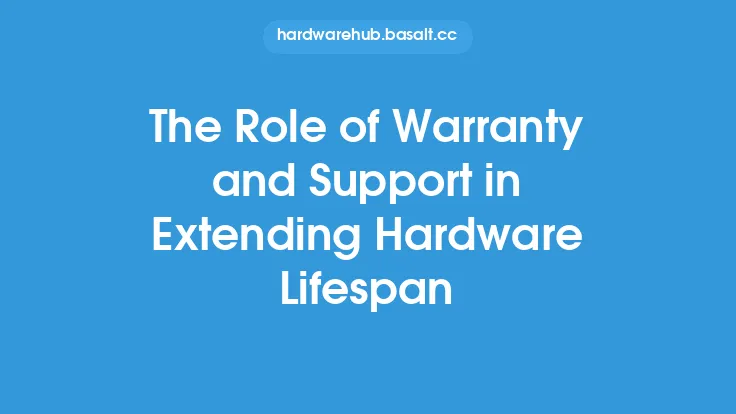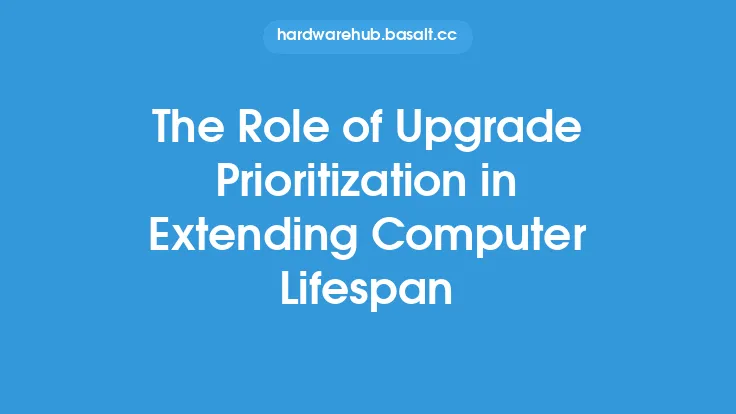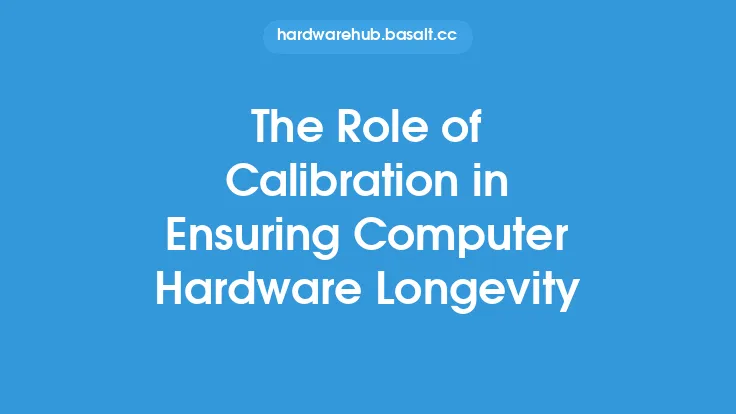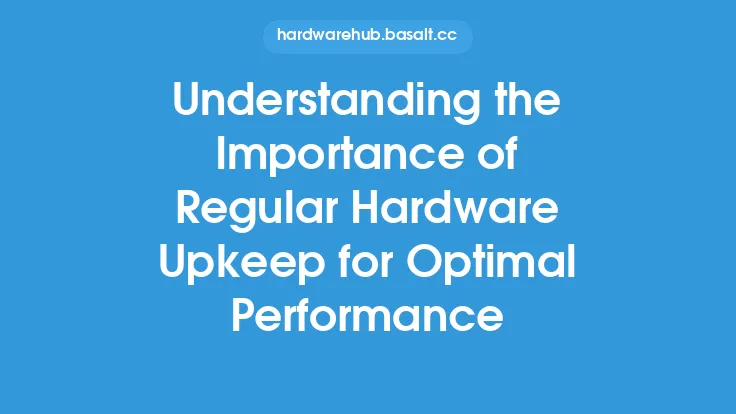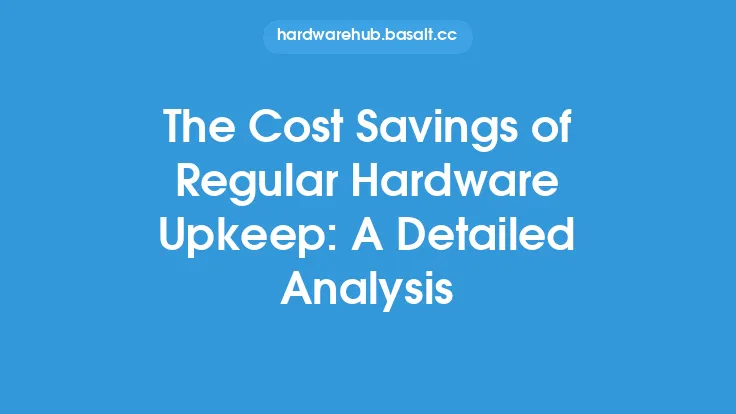Proper maintenance is essential to ensure that devices continue to function optimally over their lifespan. One crucial aspect of this maintenance is hardware upkeep, which involves a series of tasks designed to prevent damage, reduce wear and tear, and improve overall performance. By prioritizing hardware upkeep, individuals and organizations can extend the lifespan of their devices, reduce the need for costly repairs or replacements, and minimize downtime.
Introduction to Hardware Components
Hardware components are the physical parts that make up a device, such as central processing units (CPUs), memory modules, storage drives, and power supplies. Each of these components plays a critical role in the overall functioning of the device, and neglecting to maintain them can lead to a range of problems. For example, a buildup of dust and debris on a CPU can cause it to overheat, leading to reduced performance, crashes, and potentially even permanent damage. Similarly, a failing storage drive can result in data loss, corruption, or even complete system failure.
The Importance of Cleaning and Inspection
Regular cleaning and inspection are essential components of hardware upkeep. This involves removing dust, dirt, and other debris that can accumulate on hardware components, as well as checking for signs of wear and tear, such as frayed cables, loose connections, or corrosion. Cleaning can be done using compressed air, soft-bristled brushes, or specialized cleaning solutions, depending on the type of component and the level of dirt or debris present. Inspection, on the other hand, involves visually examining components for signs of damage or degradation, such as burn marks, dents, or rust.
Thermal Management and Cooling Systems
Thermal management is critical to preventing overheating, which can cause damage to hardware components, reduce their lifespan, and even lead to system failure. Cooling systems, such as fans, heat sinks, and liquid cooling systems, are designed to dissipate heat generated by components, keeping them within a safe operating temperature range. Regular maintenance of these systems is essential to ensure they continue to function effectively, including cleaning dust from fans and heat sinks, checking coolant levels, and replacing worn or damaged components.
Firmware and Driver Updates
Firmware and driver updates are also an essential part of hardware upkeep. Firmware is the software that controls the functioning of hardware components, such as storage drives, network cards, and graphics cards. Updating firmware can improve performance, fix bugs, and add new features. Driver updates, on the other hand, are used to improve communication between hardware components and the operating system. Outdated drivers can cause compatibility issues, reduce performance, and even lead to system crashes. Regularly updating firmware and drivers can help ensure that hardware components continue to function optimally and remain compatible with the latest software and operating systems.
Power Supply and Battery Maintenance
Power supply and battery maintenance are critical to ensuring that devices continue to function reliably. Power supplies, for example, can degrade over time, reducing their ability to provide a stable voltage to components. This can cause system crashes, data loss, and even permanent damage to components. Battery maintenance, on the other hand, involves calibrating batteries to ensure they continue to hold a charge, as well as storing them properly when not in use. This can help extend the lifespan of batteries, reduce the need for replacements, and minimize downtime.
Storage Drive Maintenance
Storage drive maintenance is essential to preventing data loss and corruption. This involves regularly checking for errors, running disk cleanups, and defragmenting drives to improve performance. Additionally, storage drives should be properly configured, with adequate free space, and protected against power surges and other forms of electrical interference. Regular backups should also be performed to ensure that critical data is protected in the event of a drive failure.
Cable and Connector Maintenance
Cable and connector maintenance is often overlooked but is essential to ensuring that devices continue to function reliably. Cables can become damaged or worn over time, causing signal degradation, data loss, or even complete system failure. Connectors, such as USB ports, Ethernet jacks, and power sockets, can also become loose or corroded, reducing their effectiveness. Regularly inspecting and cleaning cables and connectors can help prevent these issues, as well as replacing damaged or worn components.
Environmental Factors and Hardware Upkeep
Environmental factors, such as temperature, humidity, and exposure to dust and debris, can all impact the lifespan and performance of hardware components. Devices should be stored and operated in a clean, dry environment, with adequate ventilation to prevent overheating. Additionally, devices should be protected against power surges, electrical interference, and other forms of environmental stress. Regular maintenance can help mitigate the effects of these environmental factors, extending the lifespan of hardware components and reducing the need for repairs or replacements.
Conclusion
Hardware upkeep is a critical aspect of maintaining the performance, reliability, and lifespan of devices. By prioritizing tasks such as cleaning and inspection, thermal management, firmware and driver updates, power supply and battery maintenance, storage drive maintenance, cable and connector maintenance, and protecting against environmental factors, individuals and organizations can help ensure that their devices continue to function optimally over their lifespan. Regular maintenance can help prevent a range of problems, from reduced performance and data loss to complete system failure, and can even help extend the lifespan of hardware components, reducing the need for costly repairs or replacements.