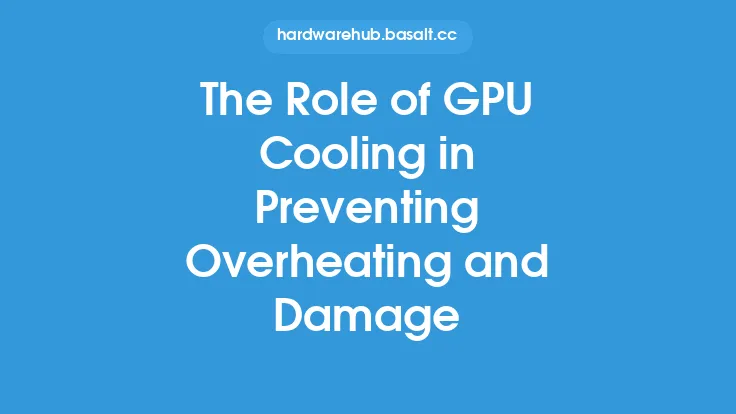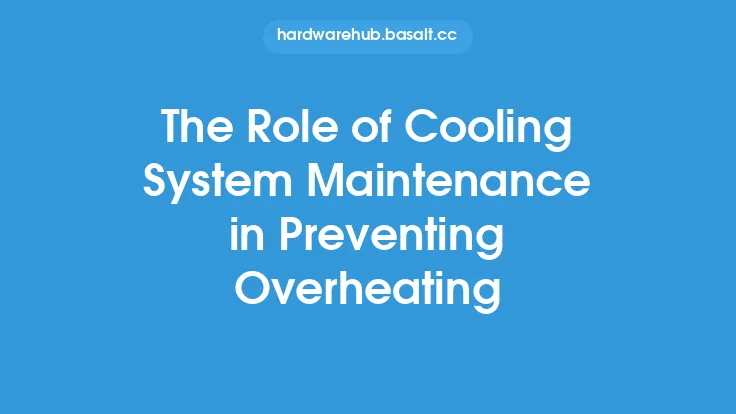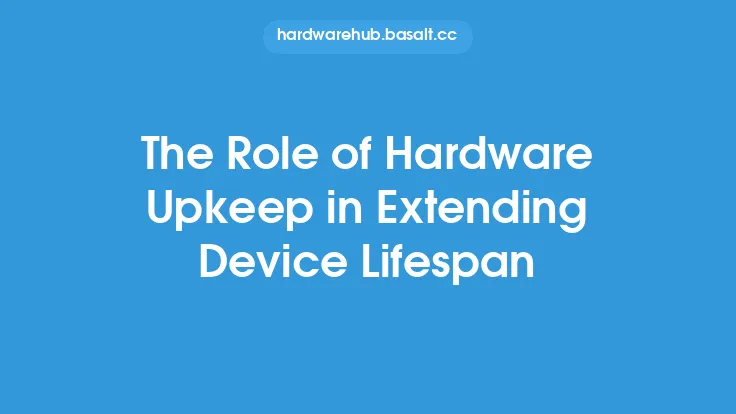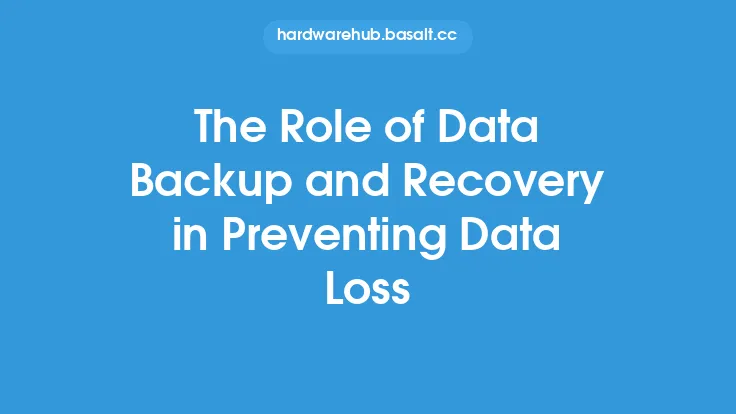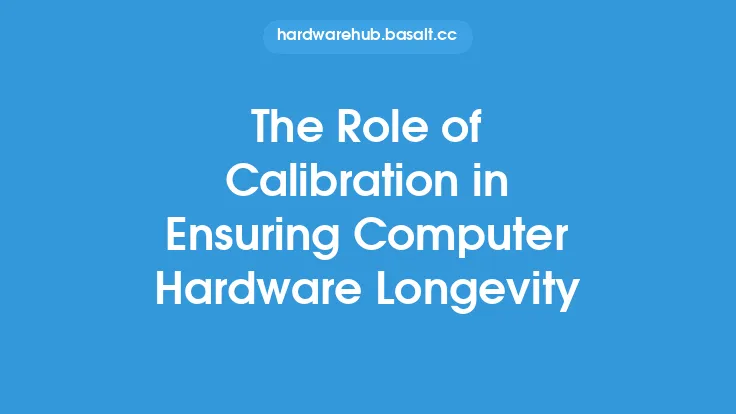Dust filters play a crucial role in preventing hardware damage, particularly in computer systems and other electronic devices. These filters are designed to capture dust particles and other debris that can enter the system through air vents, fans, and other openings. By preventing dust buildup, filters help to reduce the risk of overheating, electrical shorts, and other problems that can cause hardware failure.
Introduction to Dust Filters
Dust filters are typically made of a mesh or foam material that is designed to capture particles as small as 1-2 microns. They are usually installed in front of air vents, fans, and other openings to prevent dust from entering the system. Some filters are also designed to be washable and reusable, making them a cost-effective solution for hardware maintenance. The type of filter used can vary depending on the specific application and the level of protection required. For example, some filters may be designed to capture particles as small as 0.1 microns, while others may be designed to capture larger particles such as hair and lint.
How Dust Affects Hardware
Dust can have a significant impact on hardware performance and reliability. When dust accumulates on components such as CPUs, GPUs, and RAM, it can cause overheating, which can lead to reduced performance, crashes, and even complete system failure. Dust can also cause electrical shorts, which can damage components and require costly repairs. In addition, dust can accumulate on fans and other moving parts, causing them to fail prematurely. This can lead to a range of problems, including reduced airflow, increased noise levels, and increased power consumption.
Types of Dust Filters
There are several types of dust filters available, each with its own unique characteristics and benefits. Some common types of filters include:
- Mesh filters: These filters are made of a mesh material that is designed to capture particles as small as 1-2 microns. They are often used in computer systems and other electronic devices.
- Foam filters: These filters are made of a foam material that is designed to capture particles as small as 1-2 microns. They are often used in applications where a high level of protection is required.
- Activated carbon filters: These filters are designed to capture particles and odors, making them ideal for use in applications where air quality is a concern.
- HEPA filters: These filters are designed to capture particles as small as 0.1 microns, making them ideal for use in applications where a high level of protection is required.
Installing and Maintaining Dust Filters
Installing and maintaining dust filters is a relatively simple process. Most filters can be installed in a matter of minutes, and they require minimal maintenance. Some tips for installing and maintaining dust filters include:
- Make sure to choose a filter that is designed for your specific application.
- Follow the manufacturer's instructions for installation and maintenance.
- Clean or replace the filter regularly to ensure optimal performance.
- Use a soft brush or cloth to clean the filter, as rough materials can damage the mesh or foam.
- Avoid using vacuum cleaners or other devices that can damage the filter or push dust further into the system.
Benefits of Using Dust Filters
Using dust filters can have a range of benefits, including:
- Reduced risk of overheating and electrical shorts
- Improved system performance and reliability
- Reduced risk of hardware failure
- Extended lifespan of components
- Reduced maintenance costs
- Improved air quality
- Reduced noise levels
- Improved overall system efficiency
Technical Considerations
When selecting a dust filter, there are several technical considerations to keep in mind. These include:
- Filter efficiency: This refers to the filter's ability to capture particles of a certain size. Look for filters with a high efficiency rating, such as 99.97% or higher.
- Filter media: This refers to the material used to make the filter. Common filter media include mesh, foam, and activated carbon.
- Airflow: This refers to the amount of air that can pass through the filter. Look for filters with a high airflow rating to ensure that they do not restrict airflow.
- Pressure drop: This refers to the amount of pressure required to push air through the filter. Look for filters with a low pressure drop to ensure that they do not restrict airflow.
- Compatibility: This refers to the filter's ability to work with your specific system or application. Make sure to choose a filter that is designed for your system or application.
Conclusion
Dust filters play a critical role in preventing hardware damage and improving system performance and reliability. By capturing dust particles and other debris, filters help to reduce the risk of overheating, electrical shorts, and other problems that can cause hardware failure. With a range of filter types and sizes available, it is easy to find a filter that meets your specific needs and budget. Whether you are building a new system or maintaining an existing one, dust filters are an essential component of any hardware maintenance strategy. By understanding the benefits and technical considerations of dust filters, you can make informed decisions about how to protect your hardware and ensure optimal performance and reliability.