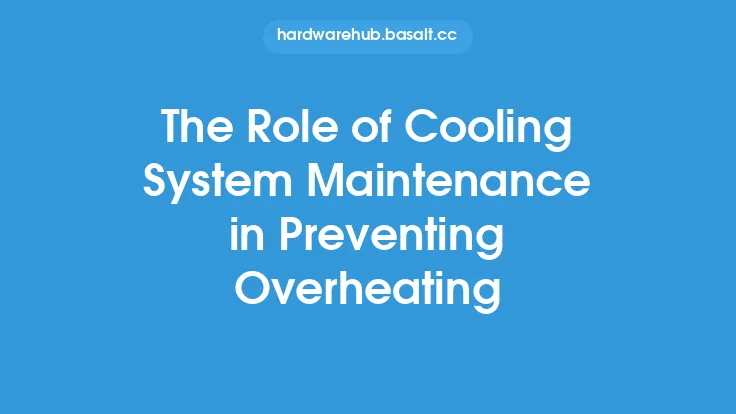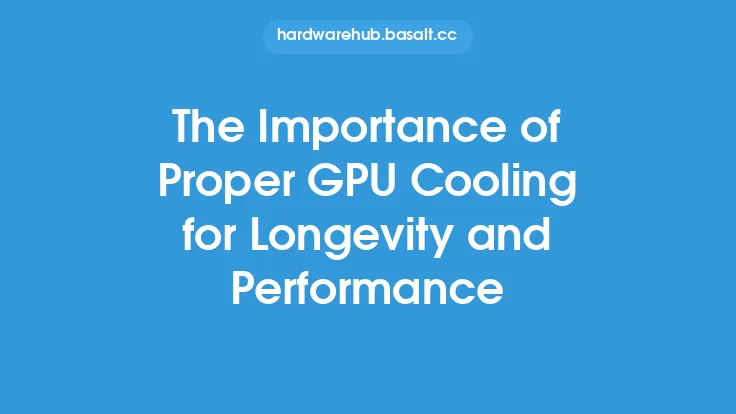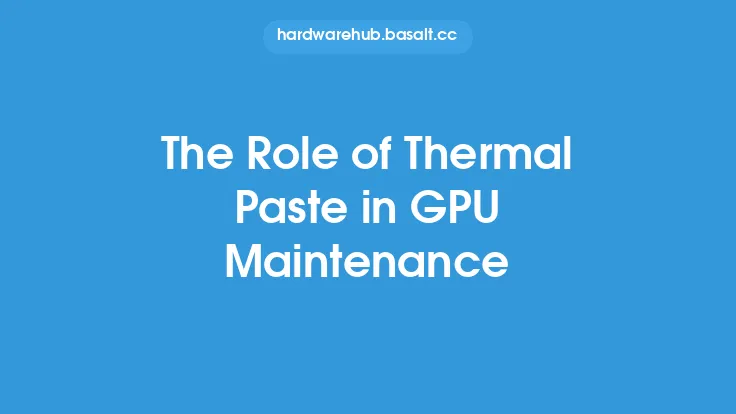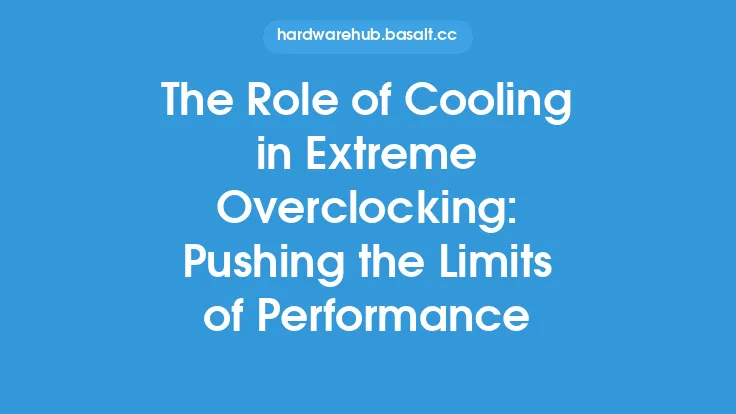The importance of cooling in computer systems cannot be overstated, and this is particularly true for graphics processing units (GPUs). As one of the most power-hungry and heat-intensive components in a computer, the GPU requires a reliable cooling system to prevent overheating and damage. In this article, we will delve into the role of GPU cooling in preventing overheating and damage, exploring the underlying principles, technologies, and best practices that ensure optimal GPU performance and longevity.
Introduction to GPU Cooling
GPU cooling is a critical aspect of computer system design, as it directly affects the performance, reliability, and lifespan of the GPU. The primary goal of a GPU cooling system is to dissipate the heat generated by the GPU, which can reach temperatures of up to 100°C (212°F) or more during intense operation. If left unchecked, this heat can cause damage to the GPU, leading to reduced performance, instability, and even complete failure. A well-designed GPU cooling system, on the other hand, can help maintain a safe operating temperature, ensuring that the GPU runs smoothly and efficiently.
Heat Transfer and Thermal Management
To understand the role of GPU cooling, it's essential to grasp the basics of heat transfer and thermal management. Heat transfer occurs through three primary mechanisms: conduction, convection, and radiation. In the context of GPU cooling, conduction and convection are the most relevant. Conduction involves the transfer of heat between objects in direct contact, while convection relies on the movement of fluids (such as air or liquid) to dissipate heat. A GPU cooling system typically employs a combination of these mechanisms to transfer heat away from the GPU and into the surrounding environment.
GPU Cooling Technologies
There are several GPU cooling technologies available, each with its strengths and weaknesses. Air cooling, which uses a heatsink and fan to dissipate heat, is the most common and cost-effective approach. However, air cooling can be limited by the thermal conductivity of the heatsink and the airflow characteristics of the fan. Liquid cooling, on the other hand, uses a liquid coolant to absorb heat from the GPU and transfer it to a radiator, where it is dissipated. Liquid cooling can be more effective than air cooling, especially in high-performance systems, but it often requires more complex and expensive hardware.
Thermal Interface Materials and Heat Sinks
Thermal interface materials (TIMs) and heat sinks play a crucial role in GPU cooling. TIMs, such as thermal paste or thermal tape, are used to fill the microscopic gaps between the GPU die and the heat sink, ensuring optimal heat transfer. Heat sinks, which are typically made of copper or aluminum, are designed to maximize surface area and thermal conductivity, allowing for efficient heat dissipation. The choice of TIM and heat sink can significantly impact the overall cooling performance of the system.
GPU Cooling System Design
A well-designed GPU cooling system requires careful consideration of several factors, including the thermal load of the GPU, the available airflow, and the system's noise tolerance. The cooling system should be able to maintain a safe operating temperature, typically below 80°C (176°F), while minimizing noise and maximizing reliability. This may involve the use of multiple fans, heat pipes, or other advanced cooling technologies. Additionally, the cooling system should be designed to accommodate the specific needs of the GPU, taking into account its power consumption, thermal characteristics, and operating conditions.
Monitoring and Controlling GPU Temperature
Monitoring and controlling GPU temperature is essential to prevent overheating and damage. Most modern GPUs and motherboards provide temperature monitoring and control features, such as thermal sensors, fan control, and thermal throttling. These features allow the system to adjust its cooling performance in response to changing thermal conditions, ensuring that the GPU operates within a safe temperature range. Users can also employ software tools to monitor GPU temperature and adjust cooling settings, providing an additional layer of protection against overheating.
Best Practices for GPU Cooling
To ensure optimal GPU cooling, several best practices should be followed. These include: (1) using a high-quality thermal interface material, (2) selecting a heat sink that is designed for the specific GPU, (3) providing adequate airflow to the cooling system, (4) monitoring GPU temperature and adjusting cooling settings as needed, and (5) maintaining a clean and dust-free cooling system. By following these best practices, users can help ensure that their GPU operates reliably and efficiently, providing optimal performance and longevity.
Conclusion
In conclusion, GPU cooling plays a critical role in preventing overheating and damage to graphics processing units. By understanding the underlying principles of heat transfer and thermal management, and by employing effective cooling technologies and design strategies, users can help ensure that their GPU operates within a safe temperature range. Whether using air cooling, liquid cooling, or a combination of both, a well-designed GPU cooling system is essential for optimal performance, reliability, and longevity. By following best practices and staying informed about the latest developments in GPU cooling, users can help protect their investment and enjoy a better computing experience.