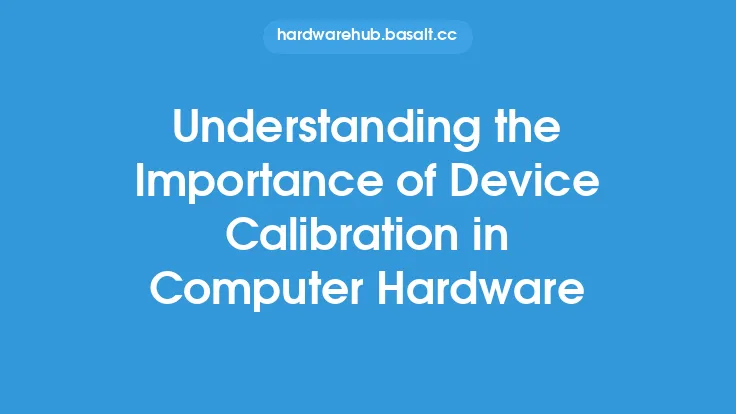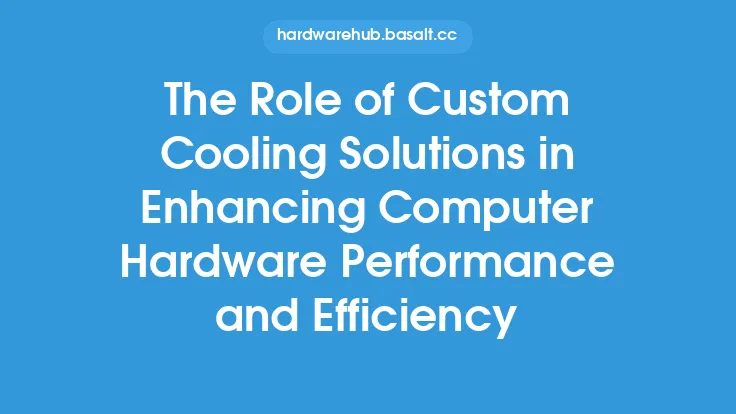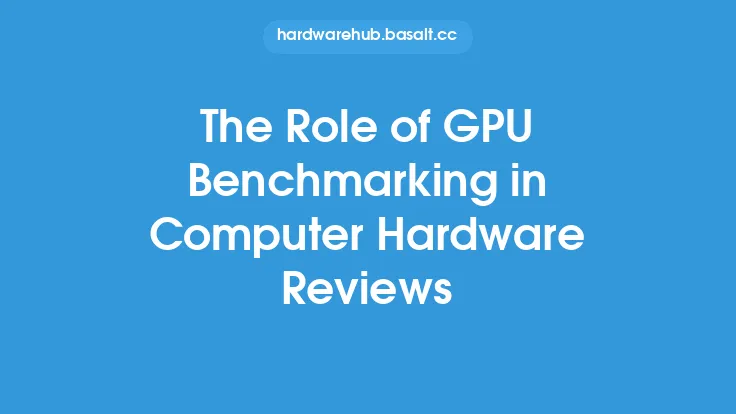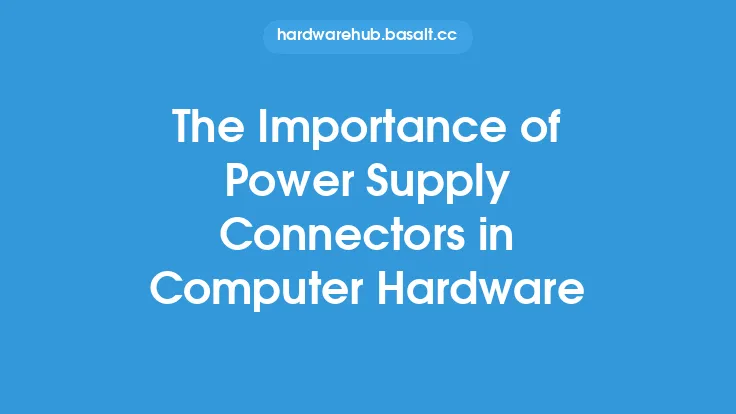Calibration plays a crucial role in ensuring the longevity and optimal performance of computer hardware. It is a process that involves configuring and adjusting the hardware components to function within their specified parameters, thereby preventing damage, reducing wear and tear, and improving overall system reliability. In this article, we will delve into the importance of calibration in maintaining computer hardware, the types of calibration, and the benefits of regular calibration.
Introduction to Calibration
Calibration is the process of configuring and adjusting hardware components to match the manufacturer's specifications. This process involves measuring the output of a device and comparing it to a known standard, making adjustments as necessary to ensure that the device is functioning within its specified parameters. Calibration is essential for ensuring that hardware components are working correctly, efficiently, and safely. It helps to prevent damage, reduces the risk of system crashes, and improves overall system performance.
Types of Calibration
There are several types of calibration that are relevant to computer hardware, including:
- Voltage calibration: This type of calibration involves adjusting the voltage levels of power supplies, motherboards, and other components to ensure that they are within the specified range. Voltage calibration is critical for preventing damage to components, reducing power consumption, and improving system stability.
- Thermal calibration: This type of calibration involves adjusting the thermal settings of components, such as CPUs, GPUs, and hard drives, to ensure that they are operating within a safe temperature range. Thermal calibration is essential for preventing overheating, reducing wear and tear, and improving system reliability.
- Timing calibration: This type of calibration involves adjusting the timing settings of components, such as RAM and storage devices, to ensure that they are operating in sync with the system clock. Timing calibration is critical for preventing data corruption, reducing system crashes, and improving overall system performance.
- Sensor calibration: This type of calibration involves adjusting the settings of sensors, such as temperature sensors, voltage sensors, and current sensors, to ensure that they are providing accurate readings. Sensor calibration is essential for monitoring system health, preventing damage, and improving overall system reliability.
Benefits of Calibration
Regular calibration of computer hardware offers several benefits, including:
- Improved system reliability: Calibration helps to prevent system crashes, data corruption, and other issues that can cause downtime and data loss.
- Increased component lifespan: Calibration helps to reduce wear and tear on components, thereby increasing their lifespan and reducing the need for costly repairs or replacements.
- Enhanced system performance: Calibration helps to optimize system performance, improve responsiveness, and reduce lag.
- Reduced power consumption: Calibration helps to optimize power consumption, reduce heat generation, and improve overall system efficiency.
- Better system monitoring: Calibration helps to provide accurate readings from sensors, allowing for better system monitoring and maintenance.
Calibration Techniques
There are several calibration techniques that can be used to calibrate computer hardware, including:
- Manual calibration: This involves manually adjusting the settings of components using software or hardware tools.
- Automated calibration: This involves using software or firmware to automatically adjust the settings of components.
- Online calibration: This involves using online tools or services to calibrate components remotely.
- Offline calibration: This involves using offline tools or software to calibrate components locally.
Calibration Tools and Software
There are several calibration tools and software available that can be used to calibrate computer hardware, including:
- BIOS settings: The BIOS (Basic Input/Output System) provides a range of settings that can be used to calibrate components, such as voltage, timing, and thermal settings.
- Device drivers: Device drivers provide a range of settings that can be used to calibrate components, such as graphics cards, sound cards, and network cards.
- Calibration software: There are several calibration software available that can be used to calibrate components, such as CPU-Z, GPU-Z, and HWiNFO.
- Hardware tools: There are several hardware tools available that can be used to calibrate components, such as multimeters, oscilloscopes, and signal generators.
Conclusion
In conclusion, calibration plays a critical role in ensuring the longevity and optimal performance of computer hardware. Regular calibration helps to prevent damage, reduce wear and tear, and improve overall system reliability. By understanding the types of calibration, benefits of calibration, and calibration techniques, users can take steps to calibrate their computer hardware and ensure that it is functioning at its best. Whether you are a casual user or a power user, calibration is an essential aspect of computer maintenance that should not be overlooked. By investing time and effort into calibration, you can help to extend the lifespan of your computer hardware, improve system performance, and reduce the risk of costly repairs or replacements.