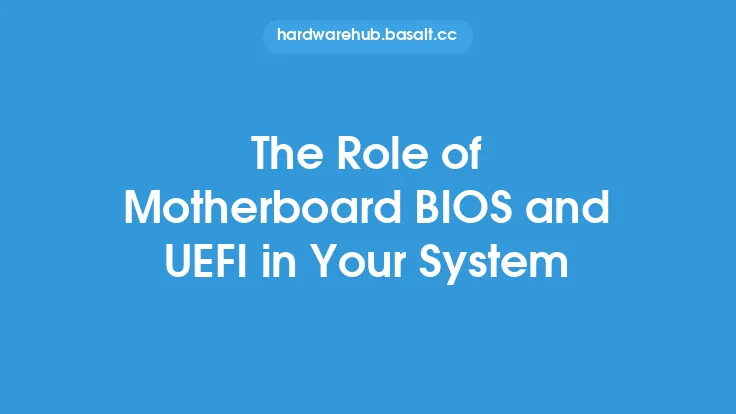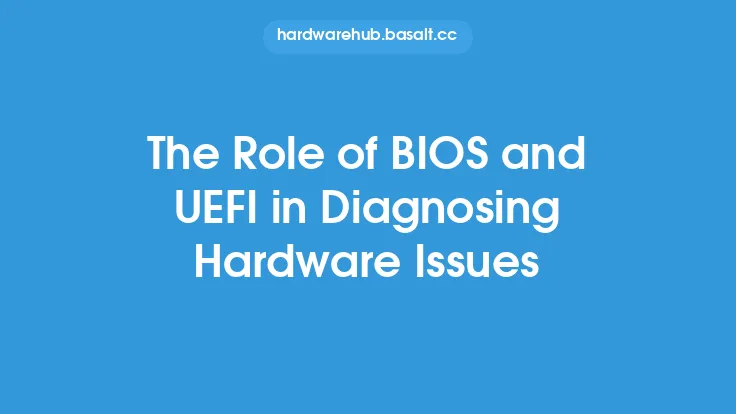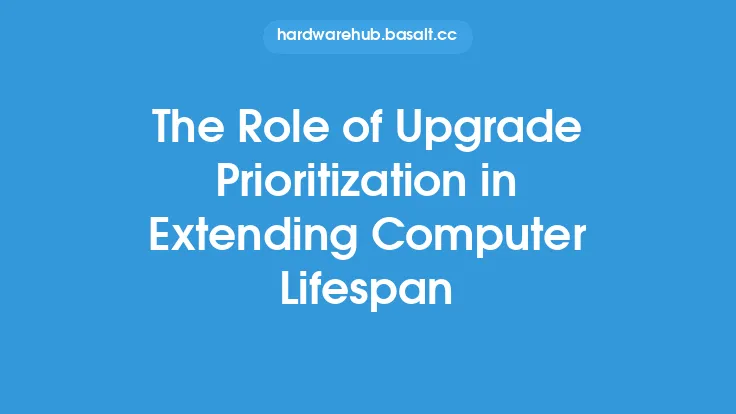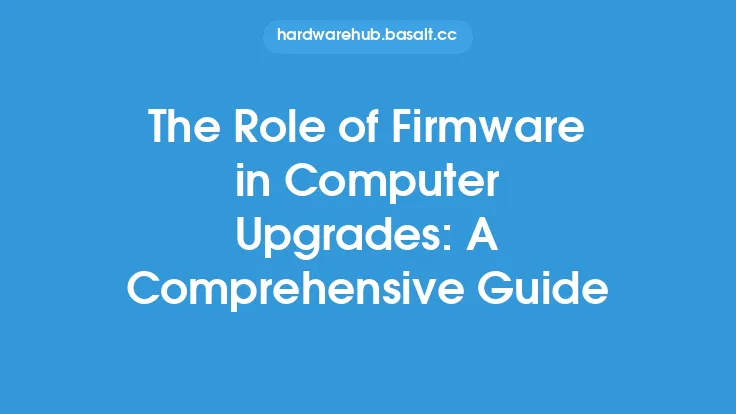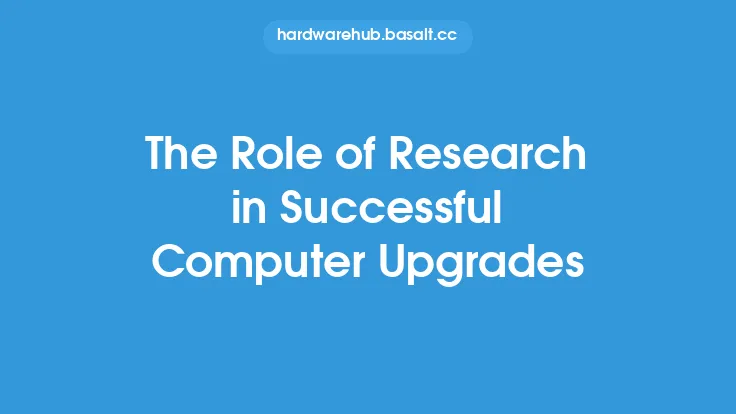When it comes to upgrading computer hardware or software, one crucial aspect to consider is the role of the Basic Input/Output System (BIOS) and Unified Extensible Firmware Interface (UEFI) in ensuring compatibility. The BIOS and UEFI are firmware that control the interaction between the operating system and the hardware components of a computer. In this article, we will delve into the details of how BIOS and UEFI impact upgrade compatibility, exploring their differences, functionalities, and the implications for upgrading computer systems.
Introduction to BIOS and UEFI
The BIOS has been the traditional firmware used in computers for decades, responsible for initializing and testing the hardware components during the boot process. It provides a set of routines that the operating system can use to interact with the hardware, such as reading from the keyboard or writing to the screen. However, the BIOS has limitations, including a 16-bit processor mode, 1 megabyte of addressable space, and a lack of support for large disks and modern hardware. UEFI, on the other hand, is a more modern firmware interface designed to replace the BIOS. It offers a 32-bit or 64-bit processor mode, larger addressable space, and support for large disks, networking, and other advanced features.
BIOS and UEFI Differences
One of the primary differences between BIOS and UEFI is the way they handle the boot process. The BIOS uses a Master Boot Record (MBR) to store the boot loader, which has a limited capacity and can only support a maximum of four primary partitions. In contrast, UEFI uses a GUID Partition Table (GPT), which can support up to 128 partitions and provides more flexibility in terms of boot loader configuration. Additionally, UEFI supports secure boot, which ensures that only authorized operating systems can boot on the computer, providing an extra layer of security. When upgrading a computer, it is essential to consider whether the new hardware or software is compatible with the existing BIOS or UEFI firmware.
UEFI Firmware Interface
The UEFI firmware interface provides a more flexible and secure way of interacting with the hardware components. It supports a variety of protocols, including HTTP, FTP, and DHCP, allowing for more advanced features such as network booting and remote firmware updates. UEFI also provides a more comprehensive set of APIs for the operating system to interact with the hardware, making it easier to develop device drivers and other low-level software. When upgrading to a UEFI-based system, it is crucial to ensure that the operating system and device drivers are compatible with the UEFI firmware interface.
BIOS and UEFI Upgrade Compatibility
When upgrading computer hardware or software, it is essential to consider the compatibility of the BIOS or UEFI firmware. If the new hardware or software requires a specific version of the BIOS or UEFI, it may be necessary to update the firmware before installing the upgrade. Additionally, some upgrades may require specific settings or configurations in the BIOS or UEFI, such as enabling or disabling certain features. In some cases, the BIOS or UEFI may need to be updated to support new hardware or software, and this can be a complex process that requires careful planning and execution.
Legacy BIOS vs. UEFI
Legacy BIOS systems are still widely used, especially in older computers. However, they have limitations when it comes to upgrade compatibility. For example, legacy BIOS systems may not support large disks or modern hardware, which can limit the upgrade options. UEFI, on the other hand, provides more flexibility and support for modern hardware and software. When upgrading a legacy BIOS system, it may be necessary to consider upgrading to a UEFI-based system to take advantage of the latest hardware and software features.
Secure Boot and Upgrade Compatibility
Secure boot is a feature of UEFI that ensures only authorized operating systems can boot on the computer. While secure boot provides an extra layer of security, it can also impact upgrade compatibility. Some upgrades may not be compatible with secure boot, and it may be necessary to disable secure boot or obtain a digital signature for the upgrade to ensure compatibility. When upgrading a computer with secure boot enabled, it is essential to consider the implications for upgrade compatibility and plan accordingly.
Best Practices for BIOS and UEFI Upgrade Compatibility
To ensure upgrade compatibility, it is essential to follow best practices when working with BIOS and UEFI firmware. This includes updating the firmware to the latest version, configuring the BIOS or UEFI settings correctly, and ensuring that the operating system and device drivers are compatible with the firmware. Additionally, it is crucial to test the upgrade thoroughly to ensure that it works as expected and does not introduce any compatibility issues. By following these best practices, users can minimize the risk of compatibility issues and ensure a smooth upgrade process.
Conclusion
In conclusion, the BIOS and UEFI play a critical role in ensuring upgrade compatibility in computer systems. Understanding the differences between BIOS and UEFI, as well as their implications for upgrade compatibility, is essential for a successful upgrade. By considering the firmware interface, secure boot, and legacy BIOS systems, users can plan and execute upgrades with confidence, minimizing the risk of compatibility issues and ensuring a smooth transition to new hardware and software. As computer technology continues to evolve, the importance of BIOS and UEFI in upgrade compatibility will only continue to grow, making it essential to stay informed and up-to-date on the latest developments in this field.