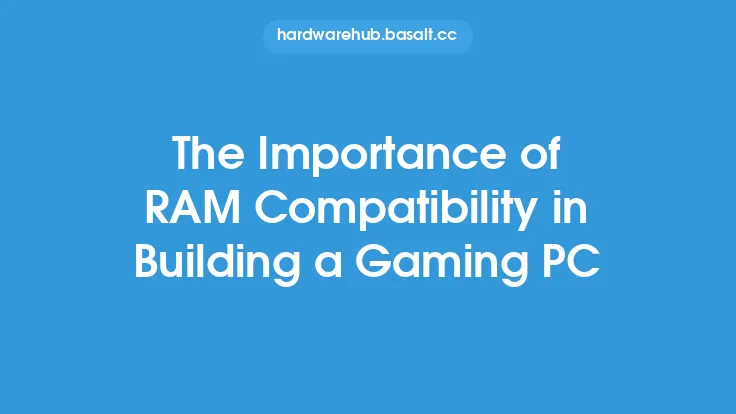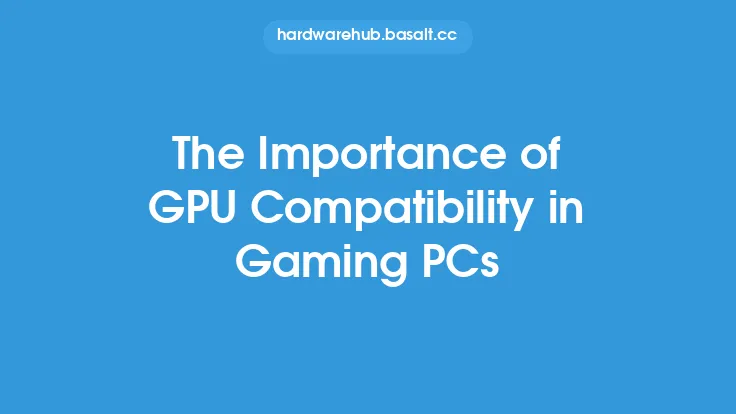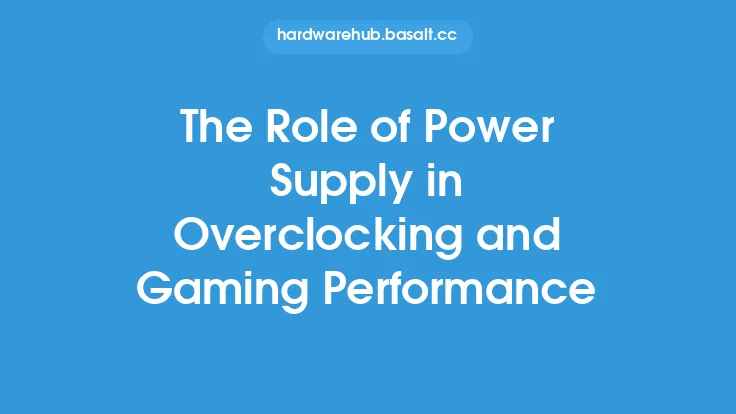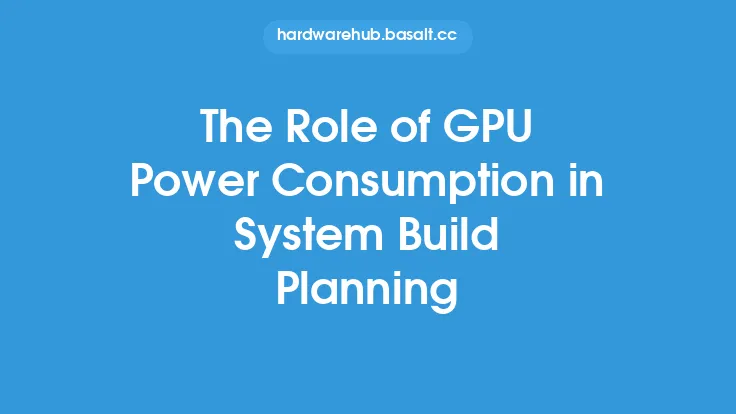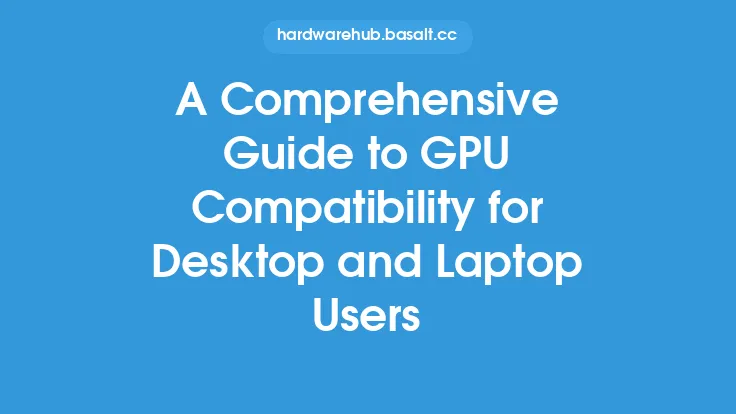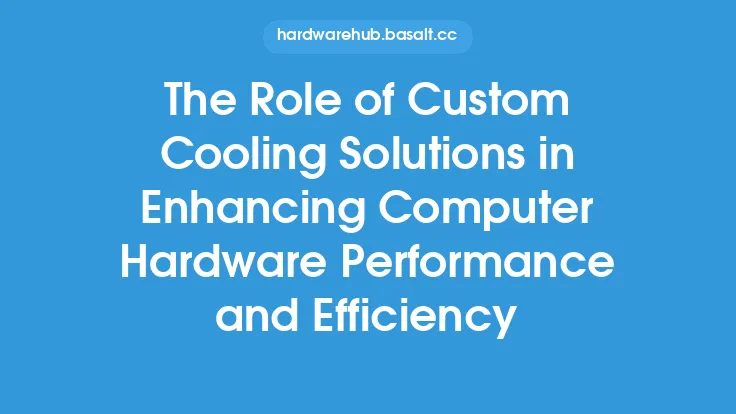When building a custom gaming PC, there are several components to consider, and one of the most critical is the graphics processing unit (GPU). The GPU is responsible for rendering images on the screen, and its compatibility with other components can make or break the performance of the system. In this article, we will delve into the role of GPU compatibility in building a custom gaming PC, exploring the technical aspects and providing guidance on how to ensure seamless integration.
Introduction to GPU Compatibility
GPU compatibility refers to the ability of a graphics card to work harmoniously with other components in the system, such as the motherboard, CPU, and RAM. Compatibility issues can arise from various factors, including the type of interface used, the power requirements, and the cooling system. To build a custom gaming PC, it is essential to understand the different types of GPU interfaces, such as PCIe, AGP, and PCI, and ensure that the chosen GPU is compatible with the motherboard.
Understanding GPU Interfaces
The PCIe (Peripheral Component Interconnect Express) interface is the most common type of interface used in modern graphics cards. It offers high bandwidth and low latency, making it ideal for demanding applications like gaming. The PCIe interface comes in different versions, such as PCIe 3.0 and PCIe 4.0, each offering varying levels of performance. When selecting a GPU, it is crucial to ensure that the motherboard supports the same version of PCIe as the graphics card.
Power Requirements and GPU Compatibility
GPUs require a significant amount of power to operate, and their power requirements can vary greatly depending on the model and manufacturer. The power supply unit (PSU) must be capable of providing sufficient power to the GPU, as well as other components in the system. A PSU with a high wattage rating and a high efficiency rating (such as 80 PLUS Gold) is recommended to ensure reliable operation and minimize power losses.
Cooling Systems and GPU Compatibility
The cooling system is another critical aspect of GPU compatibility. Modern graphics cards can generate a significant amount of heat, and inadequate cooling can lead to throttling, reduced performance, and even damage to the component. There are two primary types of cooling systems: air cooling and liquid cooling. Air cooling uses fans to dissipate heat, while liquid cooling uses a liquid coolant to absorb heat and transfer it to a radiator. When selecting a GPU, it is essential to consider the cooling system and ensure that it is compatible with the case and other components.
Motherboard and GPU Compatibility
The motherboard plays a crucial role in GPU compatibility, as it provides the interface for the graphics card to communicate with other components. The motherboard must support the same type of interface as the GPU, such as PCIe, and have sufficient lanes to accommodate the graphics card. Additionally, the motherboard must have a compatible chipset, such as Intel Z390 or AMD X570, to support the GPU's power and cooling requirements.
RAM and GPU Compatibility
RAM (random access memory) is another critical component that must be compatible with the GPU. The amount and type of RAM can significantly impact the performance of the system, particularly in games that require large amounts of memory. When selecting RAM, it is essential to ensure that it is compatible with the motherboard and has a sufficient speed rating, such as DDR4 3200MHz, to match the GPU's performance.
GPU Compatibility and Performance
GPU compatibility can significantly impact the performance of the system, particularly in games and other graphics-intensive applications. A compatible GPU can provide smooth frame rates, high resolutions, and detailed graphics, while an incompatible GPU can result in poor performance, stuttering, and crashes. To ensure optimal performance, it is essential to select a GPU that is compatible with the motherboard, CPU, and RAM, and has sufficient power and cooling to operate efficiently.
Conclusion
In conclusion, GPU compatibility plays a critical role in building a custom gaming PC. Understanding the different types of GPU interfaces, power requirements, cooling systems, and motherboard and RAM compatibility is essential to ensure seamless integration and optimal performance. By selecting a compatible GPU and ensuring that it is properly installed and configured, gamers can enjoy a smooth and immersive gaming experience. Whether you're a seasoned gamer or a beginner, understanding GPU compatibility is crucial to building a custom gaming PC that meets your needs and provides years of reliable operation.