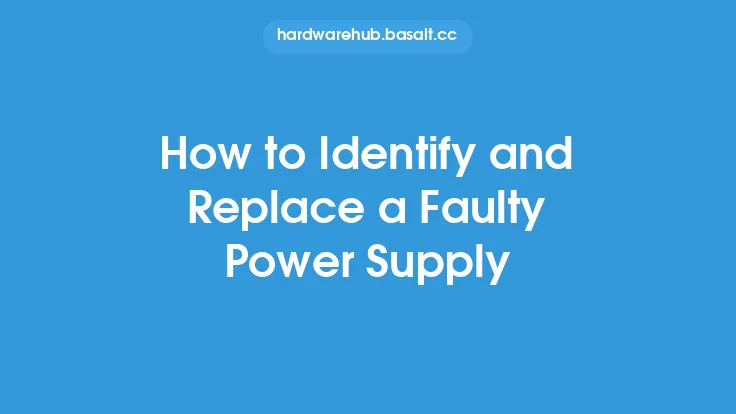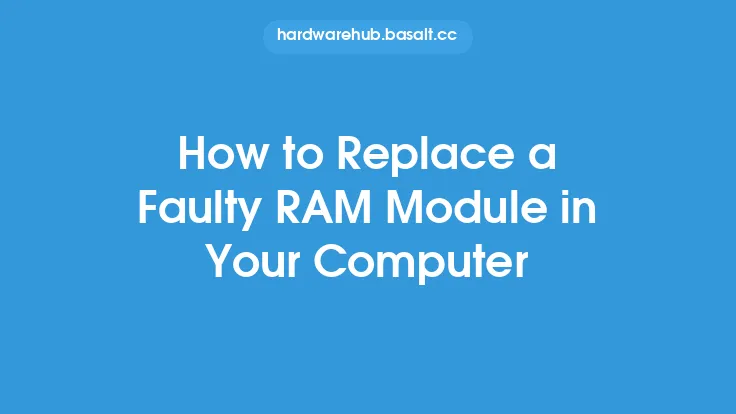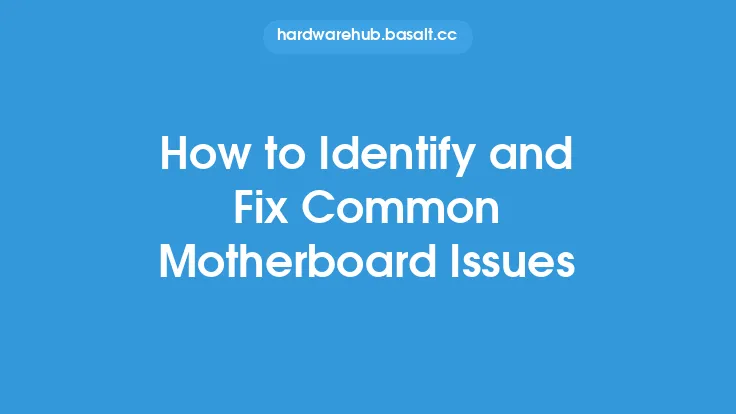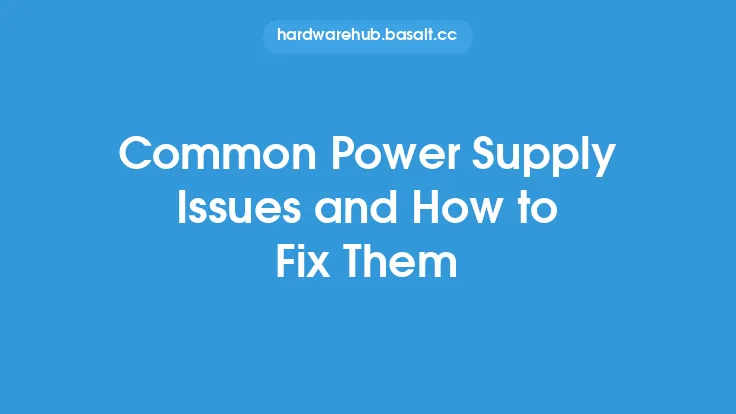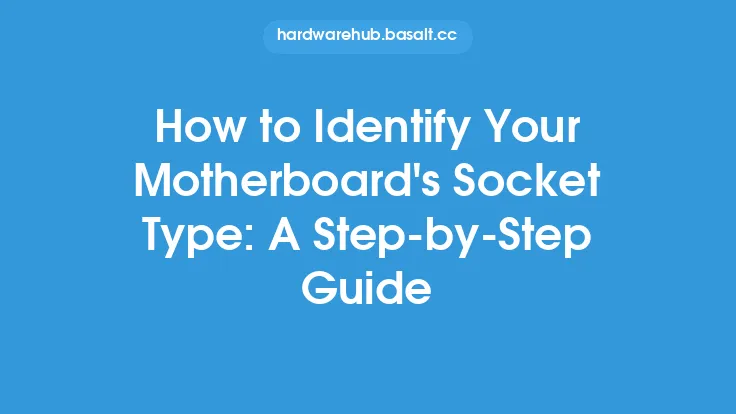Replacing a faulty motherboard capacitor is a delicate process that requires attention to detail and a good understanding of electronics. Capacitors are crucial components on a motherboard, responsible for filtering and regulating the power supply to various components. When a capacitor fails, it can cause a range of problems, from system instability to complete failure. In this article, we will guide you through the process of replacing a faulty motherboard capacitor, providing you with the knowledge and skills needed to perform this task successfully.
Introduction to Motherboard Capacitors
Motherboard capacitors are small, cylindrical components that store electrical energy. They are used to filter out noise and voltage fluctuations in the power supply, ensuring that the various components on the motherboard receive a stable and clean power supply. Capacitors are rated according to their capacitance, voltage, and temperature range, and are typically made of a variety of materials, including ceramic, electrolytic, and film. Over time, capacitors can deteriorate due to heat, voltage fluctuations, and other environmental factors, leading to a range of problems, including system crashes, data loss, and complete system failure.
Identifying Faulty Capacitors
Identifying faulty capacitors on a motherboard can be a challenging task, requiring a good understanding of electronics and a keen eye for detail. There are several signs that may indicate a faulty capacitor, including:
- Swelling or bulging of the capacitor
- Leaking or corrosion around the capacitor
- Discoloration or charring of the capacitor or surrounding components
- System instability or crashes
- Overheating of the system or components
To identify faulty capacitors, you will need to visually inspect the motherboard, looking for any signs of damage or deterioration. You can also use a multimeter to test the capacitance and voltage of the capacitor, comparing it to the rated values.
Preparing for Replacement
Before replacing a faulty capacitor, you will need to prepare the necessary tools and materials. These may include:
- A replacement capacitor with the same rating and specifications as the faulty one
- A soldering iron and solder
- A desoldering wick or pump
- A pair of tweezers or a small screwdriver
- A multimeter
- A anti-static wrist strap or mat
It is essential to ensure that the replacement capacitor is identical to the faulty one, with the same capacitance, voltage, and temperature range. You can find the specifications of the capacitor on the motherboard manual or by searching online.
Removing the Faulty Capacitor
Removing the faulty capacitor requires care and attention to detail. You will need to:
- Disconnect the power supply to the motherboard
- Ground yourself using an anti-static wrist strap or mat
- Locate the faulty capacitor and identify the solder joints
- Apply heat to the solder joints using a soldering iron
- Use a desoldering wick or pump to remove the solder
- Carefully lift the capacitor out of the socket
It is essential to be careful when handling the capacitor, as it may be fragile and prone to damage.
Installing the Replacement Capacitor
Installing the replacement capacitor requires the same level of care and attention to detail as removing the faulty one. You will need to:
- Locate the socket where the faulty capacitor was removed
- Align the replacement capacitor with the socket
- Apply a small amount of solder to the solder joints
- Use a soldering iron to heat the solder joints and secure the capacitor
- Use a multimeter to test the capacitance and voltage of the capacitor
It is essential to ensure that the replacement capacitor is securely soldered to the socket, with no signs of damage or deterioration.
Testing and Verification
After replacing the faulty capacitor, you will need to test and verify that the system is functioning correctly. You can do this by:
- Reconnecting the power supply to the motherboard
- Booting up the system and checking for any signs of instability or crashes
- Using a multimeter to test the voltage and capacitance of the replacement capacitor
- Running a series of tests, including stress tests and benchmarking tools, to ensure that the system is functioning correctly
It is essential to be thorough when testing and verifying the system, as a faulty capacitor can cause a range of problems that may not be immediately apparent.
Conclusion
Replacing a faulty motherboard capacitor is a delicate process that requires attention to detail and a good understanding of electronics. By following the steps outlined in this article, you can successfully replace a faulty capacitor and restore your system to its former glory. Remember to be careful when handling the capacitor, and to ensure that the replacement capacitor is identical to the faulty one. With the right tools and materials, and a bit of patience and practice, you can become proficient in replacing faulty motherboard capacitors and troubleshooting a range of motherboard-related problems.