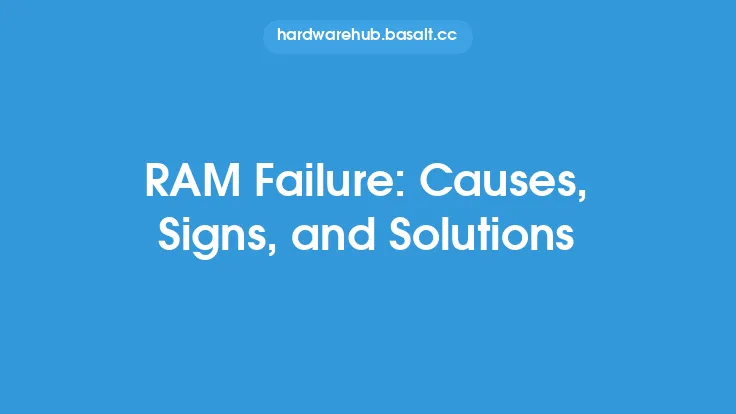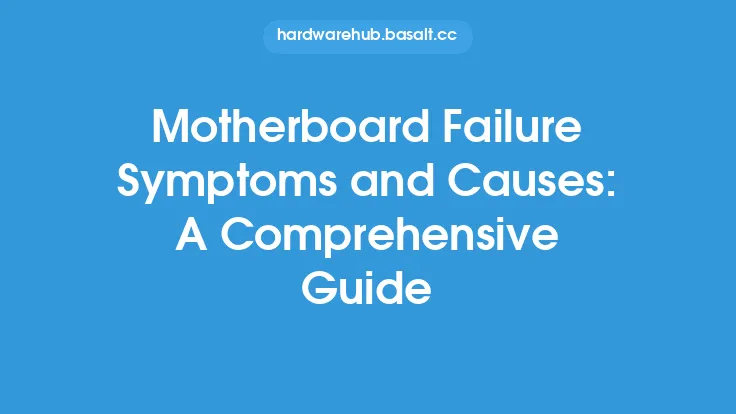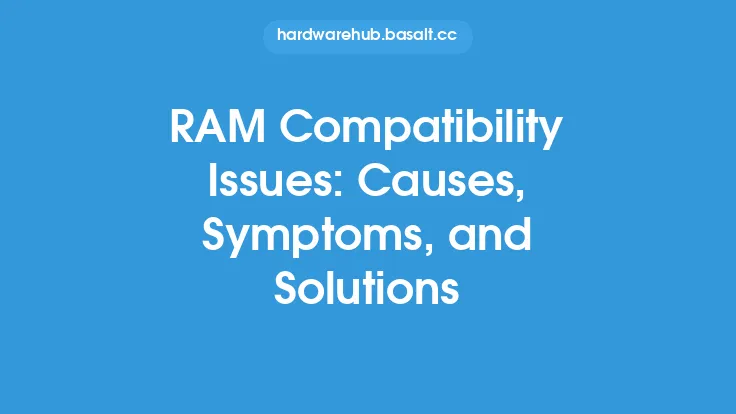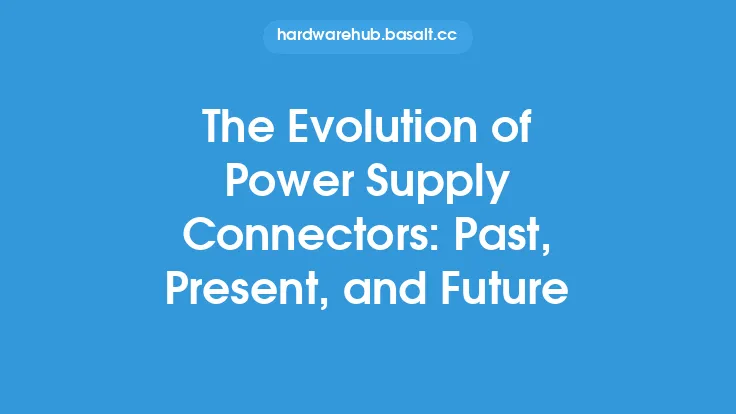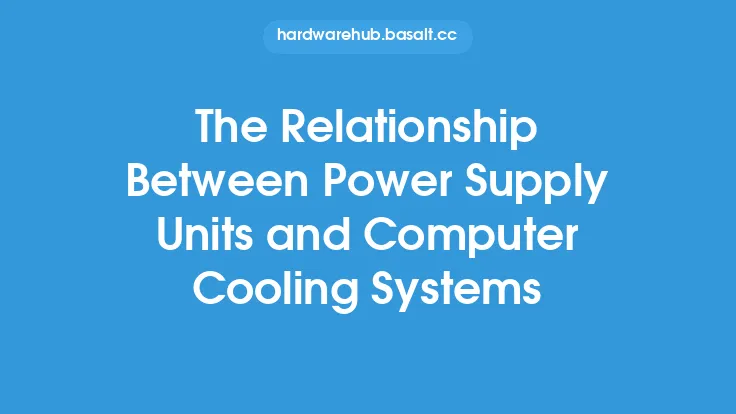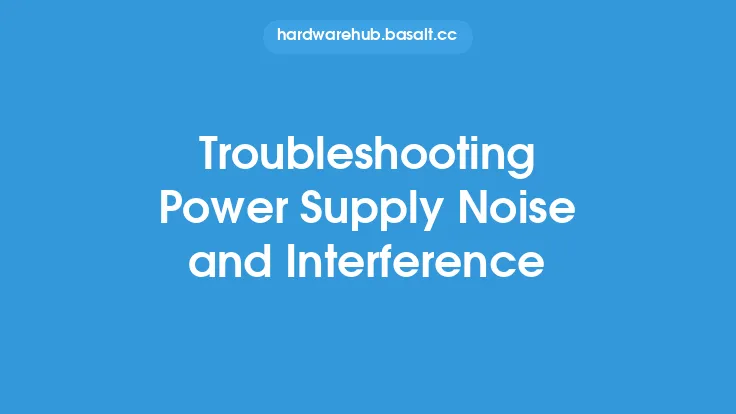Power supply overheating is a common issue that can cause a range of problems for computer users, from system crashes and shutdowns to permanent damage to the power supply and other components. In this article, we'll explore the causes, symptoms, and solutions for power supply overheating, providing you with the knowledge you need to identify and address this issue.
Introduction to Power Supply Overheating
Power supply overheating occurs when the power supply unit (PSU) exceeds its maximum operating temperature, typically between 50°C to 60°C (122°F to 140°F). This can happen due to a variety of factors, including poor airflow, high ambient temperatures, and excessive power draw. When a power supply overheats, it can lead to a range of problems, including reduced performance, system instability, and even complete system failure.
Causes of Power Supply Overheating
There are several causes of power supply overheating, including:
- Poor airflow: If the power supply is not receiving adequate airflow, it can cause the temperature to rise, leading to overheating.
- High ambient temperatures: Operating a computer in a hot environment can cause the power supply to overheat, especially if the room temperature exceeds 30°C (86°F).
- Excessive power draw: If the power supply is overloaded, it can cause the temperature to rise, leading to overheating.
- Dust buildup: Dust can accumulate on the power supply's heatsinks and fans, reducing its ability to cool itself and leading to overheating.
- Failed or failing components: A failed or failing component, such as a capacitor or fan, can cause the power supply to overheat.
- Inadequate cooling: If the power supply is not designed with adequate cooling in mind, it can lead to overheating.
Symptoms of Power Supply Overheating
The symptoms of power supply overheating can vary, but common signs include:
- System shutdowns or crashes: If the power supply overheats, it can cause the system to shut down or crash.
- Slow performance: Overheating can cause the power supply to reduce its output, leading to slow system performance.
- Noise: A failing or overheating power supply can produce unusual noises, such as whining or grinding sounds.
- Burning smells: In severe cases, an overheating power supply can produce a burning smell, indicating that the components are failing.
- Error messages: Some systems may display error messages, such as "power supply failure" or "overheating," when the power supply is overheating.
Solutions for Power Supply Overheating
To address power supply overheating, try the following solutions:
- Improve airflow: Ensure that the power supply is receiving adequate airflow by cleaning dust from the vents and ensuring that the computer is operated in a well-ventilated area.
- Reduce ambient temperatures: Operate the computer in a cooler environment, ideally below 25°C (77°F).
- Reduce power draw: Reduce the power draw on the power supply by disabling unnecessary components or reducing the system's power consumption.
- Clean the power supply: Clean the power supply's heatsinks and fans to ensure that it can cool itself effectively.
- Replace failed components: If a component, such as a fan or capacitor, has failed, replace it to prevent further overheating.
- Upgrade the power supply: If the power supply is inadequate for the system's power requirements, consider upgrading to a more powerful unit.
Preventing Power Supply Overheating
To prevent power supply overheating, follow these best practices:
- Choose a power supply with a high efficiency rating, such as 80 PLUS Gold or higher.
- Ensure that the power supply is designed for the system's power requirements.
- Operate the computer in a well-ventilated area, ideally with a temperature below 25°C (77°F).
- Clean the power supply regularly to prevent dust buildup.
- Monitor the power supply's temperature and adjust the system's configuration as needed to prevent overheating.
Technical Considerations
When selecting a power supply, consider the following technical factors to minimize the risk of overheating:
- Efficiency: Choose a power supply with a high efficiency rating, such as 80 PLUS Gold or higher, to minimize heat generation.
- Wattage: Ensure that the power supply is rated for the system's power requirements, taking into account the power consumption of all components.
- Cooling system: Consider a power supply with a high-quality cooling system, such as a fan with a high CFM (cubic feet per minute) rating.
- Component quality: Choose a power supply with high-quality components, such as Japanese capacitors, to minimize the risk of component failure.
- Certifications: Look for power supplies with certifications, such as UL (Underwriters Laboratories) or CE (Conformité Européene), which indicate that the power supply meets certain safety and performance standards.
Conclusion
Power supply overheating is a common issue that can cause a range of problems for computer users. By understanding the causes, symptoms, and solutions for power supply overheating, you can take steps to prevent this issue and ensure that your system runs smoothly and efficiently. Remember to choose a high-quality power supply, operate your computer in a well-ventilated area, and monitor the power supply's temperature to minimize the risk of overheating. With the right knowledge and precautions, you can enjoy a stable and reliable computing experience.